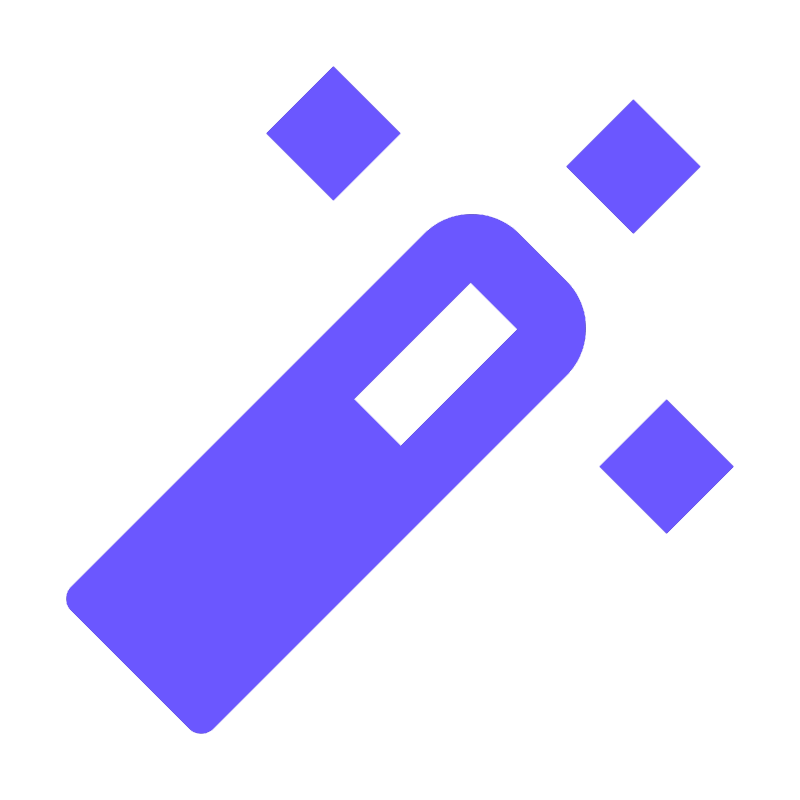
Tricks
Little IDE tricks that you might not know about.
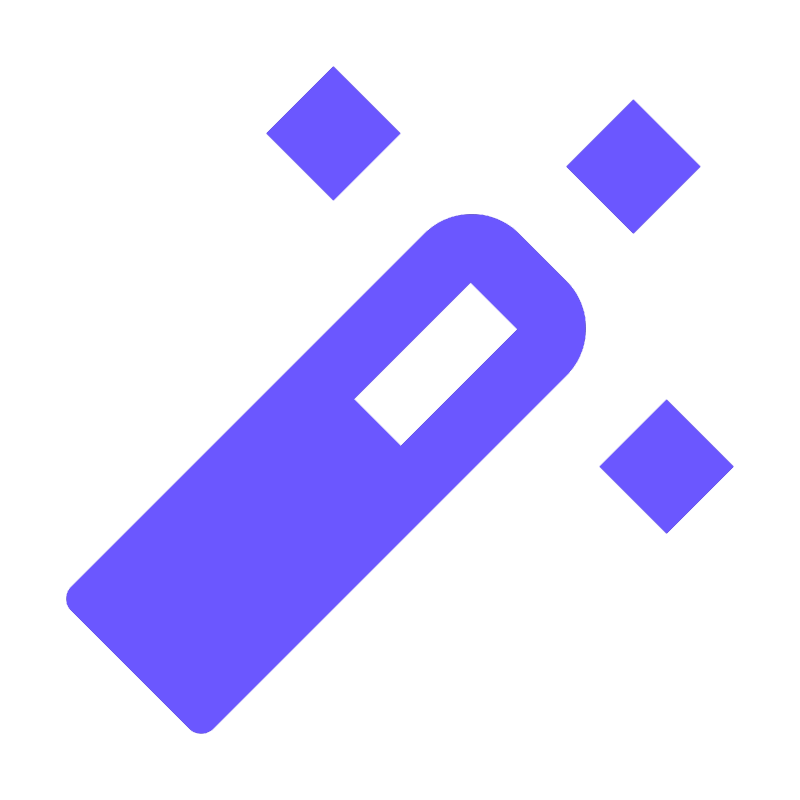
Little IDE tricks that you might not know about.
Part of tutorial
Version control (Git) historytip
Select Kotlin Multiplatform dependenciesPart of tutorial
Open multiple projectstutorial
Presenting with IntelliJ IDEAtip
Different viewing modes for your codetip
Run Anythingtip
Add Favourite Photo as Backgroundtip
Complete Statementtip
Type into any dialog to searchPart of tutorial
Setting an abbreviation