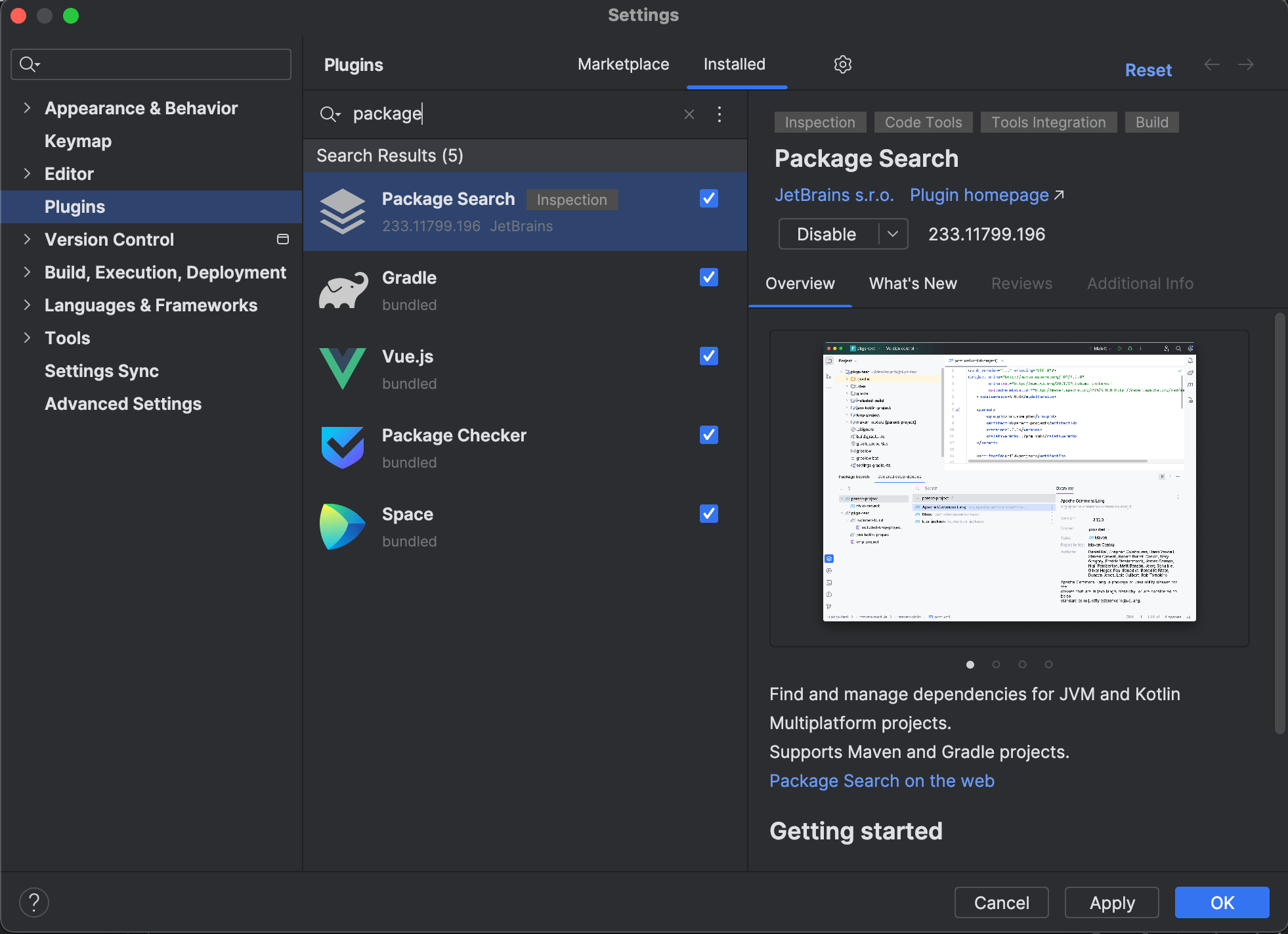Introduction
Managing dependencies in IntelliJ IDEA
In this tutorial, we're going to take a look at managing dependencies. We'll look at different ways to add dependencies to your project, and how to add, upgrade and remove dependencies using Package Search.
Note: For this tutorial, make sure the Package Search plugin is installed. To do so, open Preferences ⌘, (macOS) / Ctrl+Alt+S (Windows/Linux), go to Plugins and check to see whether the Package Search plugin is installed. If not, go to the Marketplace tab to install it.