Updating Tomcat version
How the project is set up in Docker and upgrading Tomcat
This project uses Docker so you can update the version of Tomcat from 9 to 10 in your Dockerfile:
FROM tomcat:9-jdk17
ADD target/MyWebApp.war /usr/local/tomcat/webapps/MyWebApp.war
EXPOSE 8080
CMD ["catalina.sh", "run"]
Now your Dockerfile will look like this:
FROM tomcat:10-jdk17
ADD target/MyWebApp.war /usr/local/tomcat/webapps/MyWebApp.war
EXPOSE 8080
CMD ["catalina.sh", "run"]
Before we start the migration from javax to jakarta let's run our project to see the error we need to fix. You can run your project with ⌃R (macOS) / Shift+F10 (Windows/Linux). Alternatively you can use the run icon in the gutter of thedocker-compose.yml file adjacent to services because we want the image to be rebuilt:
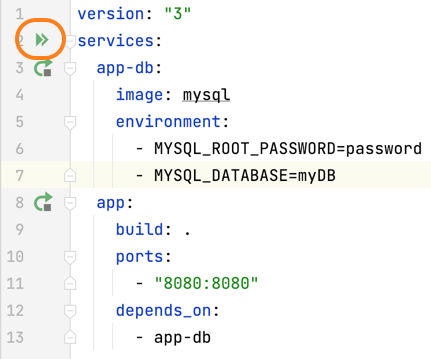
You can check the logs for your container to ensure you're running Tomcat 10.0 in the Services window with ⌘8 (macOS), or Alt+8 (Windows/Linux).
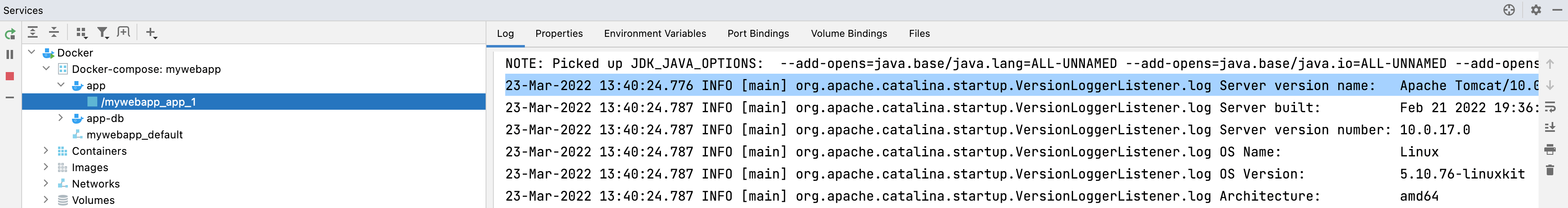
2022-03-23T13:40:24.787157700Z 23-Mar-2022 13:40:24.776 INFO [main] org.apache.catalina.startup.VersionLoggerListener.log Server version name: Apache Tomcat/10.0.17
Now we're confident that we're using Tomcat 10.0, let's go to the webserver front end and see what happens. In your browser go to localhost:8080/MyWebApp and try to enter a name and fruit - you will get a 404 error. We're getting this error because Tomcat 9 used Java Servlet 4.0 which uses javax.* and Tomcat 10 uses Jakarta Servlet 5.0 which uses jakarta.*. Let's fix the problem now!
