TeamCity
by JetBrains
Level up your CI/CD
Meet a fully-featured CI/CD solution that automatically runs your builds and tests, and lets your team deliver quality software faster, at scale.
Fully-featured CI/CD for teams of any size
TeamCity visualizes how your pipelines work, lets you track how your team’s code quality changes over time, gives you rich insights into your tests, and helps you analyze the trends. You can always understand the status of each particular build, and quickly deploy any version to a staging or production server.
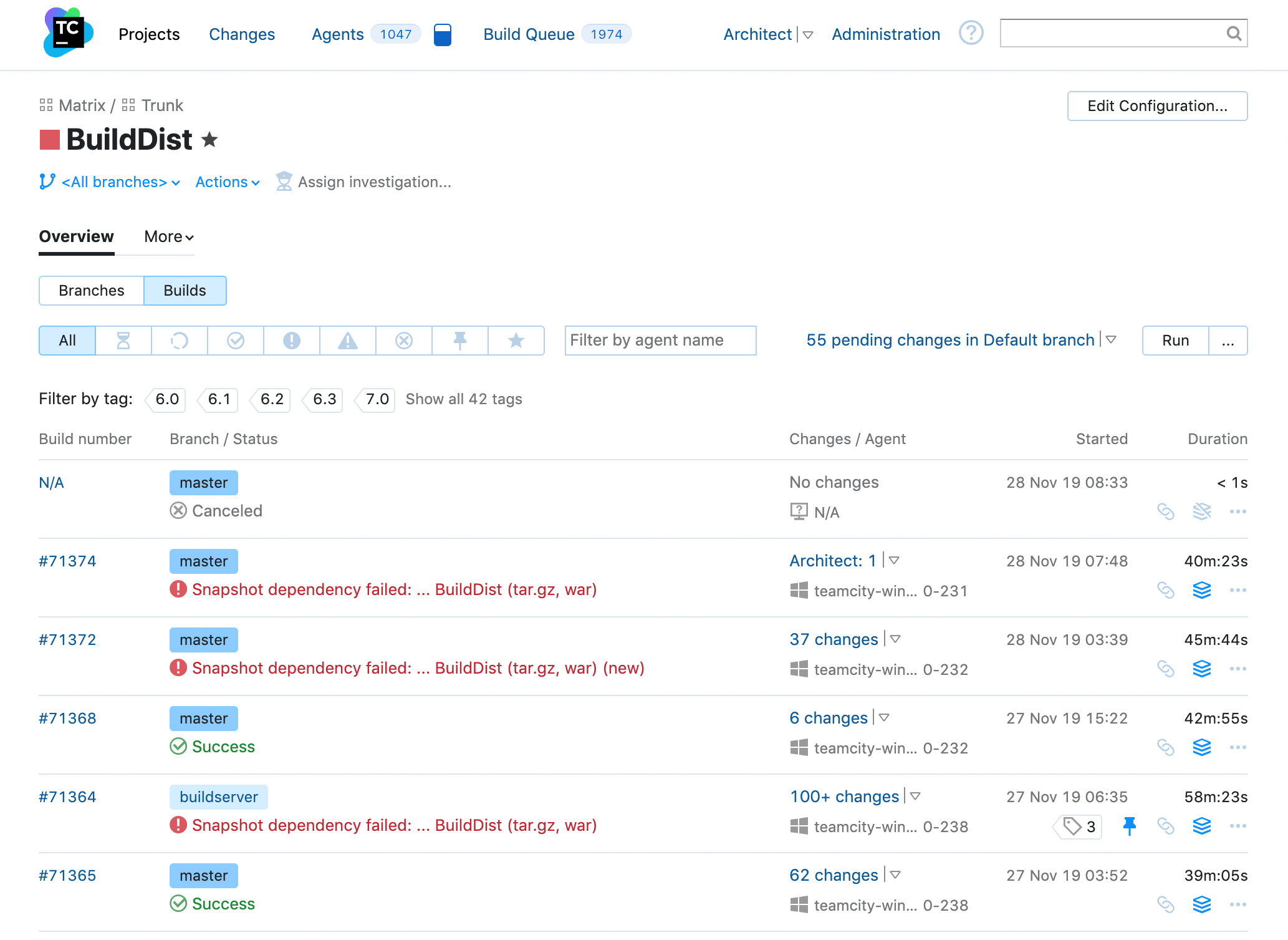
Automate pipelines of any complexity and scale
TeamCity supports all platforms and programming languages, and integrates with all popular tools used for software development. It orchestrates your builds and tests in a smart way, by parallelizing them, reusing artifacts from previous builds, and running only the minimally required steps in your pipelines.
At JetBrains, TeamCity orchestrates over 800 build agents, and its optimizations save us over 6 months of compute time each and every day.
Let your team perform at its best
If there is a failure in your pipeline, TeamCity will pinpoint the root cause and try to identify whose changes are responsible. Build problems can be automatically assigned to somebody on your team for investigation.
Stay safe with security and control features
Access rights can be set on the project level, and user management can be done directly in TeamCity, or be synced with your infrastructure via the SAML protocol.
Virtually every feature of TeamCity is available via a RESTful API, which allows you to integrate it with your applications, or interact with it using scripts.
Flexible configuration options
You can configure your build pipelines via the TeamCity web UI, or create them programmatically using Kotlin. Having pipeline configurations as code lets you easily reuse them and keep things under control as your projects grow.
My new hobby, while struggling with Jenkins, is to check if the thing I'm doing is supported natively in @teamcity (spoiler: it always is).
@pauldambra via Twitter
In the land of continuous integration, @teamcity has been my best experience thus far. Check it out!
@maspwr
Did I mention, that I love @teamcity? Setting up Continuous Integration with GitHub the easy way.
@Marco_Rasp
Your 24/7 Build Engineer
Powerful Continuous Integration
Remote run and pre-tested commit
Build, check and run automated tests even before committing your changes – keeping your code base clean at all times.
On-the-fly build progress reporting
Don’t wait for a build to finish to discover that something is wrong.
Smart Configuration
Project Hierarchy
Form your project tree to inherit parent settings and permissions,
Templates
Create templates with common settings and inherit any number of build configurations from them.
You and your team can see the progress in real time, and also get notified of the build results inside your IDE, via email, Slack, and other channels.
Is there a failure in your pipeline?
TeamCity can:
- Show you what failed as soon as it happens
- Pinpoint the root cause and suggest whose fault it might be
- Assign somebody to investigate the failure
Is your build pipeline all green?
Great! TeamCity can:
- Merge the change into the master branch
- Deploy your application to a staging or production server
- Run custom scripts
Perfect for teams of any size
Smart continuous integration
TeamCity is super-efficient at reusing existing artifacts and running only the minimally required steps in your pipelines. For many companies, it saves hundreds of build hours per day!
Unmatched performance
Whether you're an indie developer or a large enterprise with hundreds of build agents, you only need one TeamCity server to manage all your builds.
Cloud integration
TeamCity can be integrated with all major cloud platforms, so you can quickly add new build agents in the cloud instead of managing your own infrastructure.
Flexible project configuration
You can configure your build pipelines via the TeamCity web UI, or create them programmatically using Kotlin. Having pipeline configurations as code lets you easily reuse them and keep things under control as your projects grow.
Multiplatform, multilanguage
TeamCity can run on Linux, Windows, or macOS, and comes with a variety of built-in runners and external plugins for build tools including Maven, Gradle, Ant, xcodebuild, MSBuild, Rake, and others.
Maintenance & security
TeamCity is easy to maintain thanks to many great tools such as health and performance reports, a built-in update engine, an abundant plugin ecosystem, and lots more. Each project can have its own administrators, which reduces the workload for the server admins.