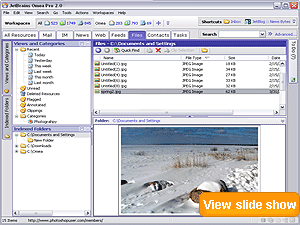Omea Features
Omea Pro 2.0 is the easiest way to gain full control of different types of your information resources matching your workflow as never before.
Read
With Omea Pro you can read and access your e-mails, news, feeds, web bookmarks, files, contacts, tasks and instant message conversations in one place.
Organize
Multiple Omea Pro's organizational features enable unprecedented flexibility of information organization.
Handle
Process the incoming information more intelligently with Omea Pro. Respond immediately, delegate or defer your tasks.
Find
Find search instances in all or only one type of resources available in Omea Pro, instantly, ranked and highlighted.
Feature slideshow
If you would like to see some of Omea's features at work, check out a short slideshow.
Read
Omea provides the convenience and efficiency of reading almost any type of electronic content in a single, easy to use application:
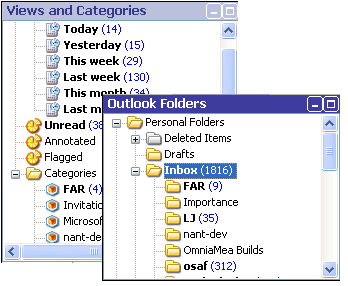
You can use Omea Pro to both read and send email. Your messages are automatically synchronized with MS Outlook™. Omea uses an independent data view, so you never have to worry about losing anything from Outlook. You can switch back and forth, or revert entirely to Outlook email any time.
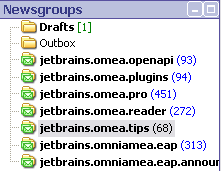
Newsgroups
Omea Pro comes with its own built-in newsgroup reader. This full-featured reader enables you to both read and post to newsgroups (including attachments). You can easily view single articles or entire threads.
In addition to "regular" news reader features, you can use the full range of Omea Pro's organizing and search features with newsgroup content ( including attachments), and take advantage of handy automatically-created links to related resources.
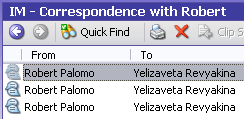
Instant Messages
Omea Pro enables you to read message histories from supported instant messaging (IM) programs (currently ICQ and Miranda). Omea Pro automatically groups IM messages into conversations according to options that you specify.
As with other types of resource, you can use the full range of organizing and search features with instant message conversations.
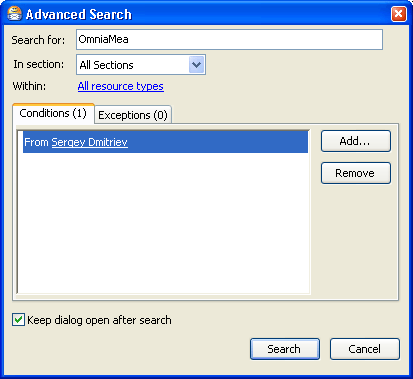
RSS & Atom Feeds
Keep your fingers on the pulse of an industry, global conversation, or key segment automatically with RSS Technology. When you subscribe to RSS or Atom feeds, you receive the freshest information about your topics of interest.
You can create Feed Groups (similar to folders) to organize your feeds to keep related feeds together, or whatever scheme you prefer.
Feed content is another type of indexed resource, so you can use the full range of Omea Pro's organizing and search features with it.
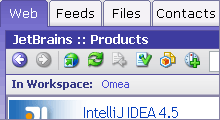
Favorite Web Pages
Omea Pro enables you to view your favorite web pages locally on your PC, checking and updating them according to your preferences. The content is indexed so you can organize and find information just as you can with other resource types in Omea Pro.
You decide which pages to view in Omea Pro by creating Bookmarks for them. You can optionally import existing bookmarks from Microsoft Internet Explorer™ (Favorites), any Mozilla browser and Opera™. You can export new bookmarks you create in Omea Pro back to Internet Explorer™, Mozilla and Firefox.
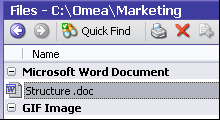
Local Documents & Files
You can read common document and file types and view common image formats right in Omea Pro... no need to switch programs. This is especially handy for files and images attached to emails or news articles. You can also send files to others or print them without leaving the Omea Pro environment.
You decide which file system folders you want to make available in Omea Pro, and you can explicitly exclude any folder (a temp folder, for example).
Organize
Omea Pro is unparalleled as an information organizer. It has specially designed features that help you...
- File incoming information in ways that are meaningful to you
- Automate routine filing and other information management tasks
- Associate resources in ways that help you
- Augment/Enhance the usefulness of your information resources
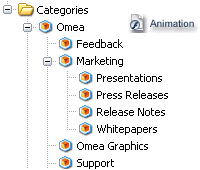
File
How do you file information on your PC now? In Windows folders, right? In a file system whose structure is geared to the requirements of the machine, not to what makes sense for the way you work.
For example, suppose you have folders for 2 customers. What if you receive a document that's relevant to your work with both of them? Tough luck! You either file it in one folder and force yourself to remember that it's relevant to 2 things, or you end up with 2 copies that can easily get out of sync. And then what about emails or instant messages from these customers? You can't file them in your customer folders at all!
Omea Pro changes all this. Without losing track of your already familiar folders in Windows and Outlook™, you can use Omea Pro to file and organize your stuff in ways that make sense to you, and which support the way you work.
Automate
Omea Pro has several features to automate filing of incoming resources, automate access to frequently-needed subsets of your information, and alert you about deadlines or important incoming items.
Associate
Omea has a number of features that enable you to quickly set up meaningful relationships and associations between different information resources of the same or different type.
Augment/Enhance
Omea provides several features that augment or enhance the usefulness of different resources. These include.
Handle
Omea Pro helps you to efficiently handle different types of incoming information, whether you decide to:
Respond & act
Sometimes you need to respond to incoming information with immediate action. With Omea Pro you can respond in several ways, all without switching programs:
- Reply to or forward email messages
- Send copies of resources to other people
- Create or respond to newsgroup articles, optionally uploading attachments
- Post comments to your own weblog (requires third-party weblog posting extension plugins).
Delegate
Every good manager knows the value of delegating, and Omea Pro helps you do that when you need to.
- Send copies of any resources to others
- Create Tasks and send them to other Omea Pro users complete with deadline, reminder, and any relevant resources including contact information.
Defer & track
Sometimes the only thing you need to do with incoming information is to put it aside for later. The trick then is not to forget about it and come back to it in a timely way, and to be able to find the information when it's time to deal with it. Omea Pro helps you with such features as Rules that can automate filing of resources into Categories, Flags to mark items needing attention, and Tasks which can be set up to remind you to handle them at some future time.
Find
Omea Pro has features that enable you to find information on your PC, very fast.
Dynamic Content Indexing
At the heart of Omea Pro's lightning-fast search capabilities is its dynamic content engine that indexes the information resources on your computer just as Internet search engines index web content. With Omea Pro, however, you control what content gets indexed and when.
What's the big deal about indexing? Think of the index to an encyclopedia. If you wanted to find every reference to Antarctica, it would take forever to leaf through all the volumes. But since the index contains all the references, you save tons of time by going directly to each reference, skipping the volumes and pages that have none.
Omea Pro gives you the same capability with electronic resources on your PC. If you want find references to "boss" and "moron", Omea Pro checks its index (constantly updated!) for these terms. If they exist, it returns a list of all resources that contain the references regardless of what kind they are: documents, e-mails, instant message conversations, news articles, feed posts... whatever. And because the indexing engine is highly efficient, the results come back fast.
Dynamic Content Indexing
Your goal is not to search, but to find, isn't it? A product's search features are only as good as the usefulness of the results. Many products have search capability, but it often amounts to a "one-size-fits-all" proposition. When it comes to finding what you need in hundreds of megabytes of information stored in different formats, one-size search just doesn't cut it. That's why Omea Pro comes with no less than 4 levels of search:
- Basic: Fast searching of all resources
- Advanced: Customizable, optionally reusable searches as simple or complex as you need
- Resource-specific: Search to a specific resource type- local files or emails, for example
- In-resource: Find text in the resource you are currently viewing