Entity Framework
By default, ReSharper helps you identify Entity Framework or EF Core entities by marking them with special adornments:
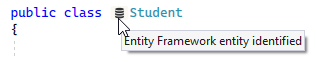
You can disable these adornments by right-clicking and choosing the corresponding option. Alternatively, you can use the corresponding checkbox on the page of ReSharper options Alt+R, O.
Entity Relationship diagram
For an Entity Framework or EF Core project, you can create a graphic representation of the database model and the relationships between entities, including one-to-one and one-to-many relationships.
Build Entity Relationship diagram
Right-click the editor adornment next to any EF entity and choose Show Entity Relationship Diagram.
If the adornments are disabled, choose from the main menu.
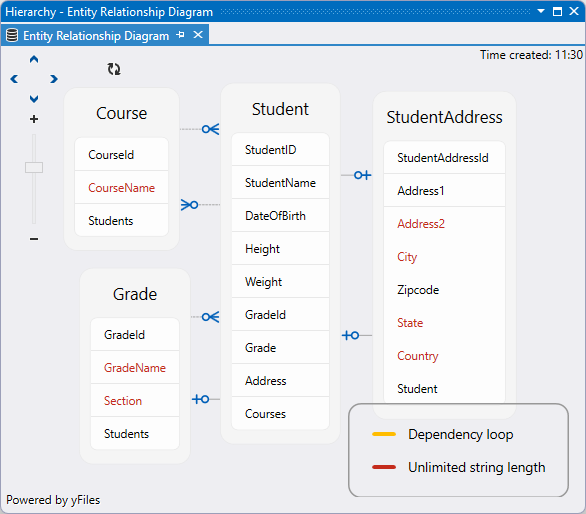
Relationships between entities are displayed using Crow's foot notation. The diagram also highlights potential problems of specific fields:
Possible performance issues due to unlimited string length are highlighted in yellow.
Possible dependency loops are highlighted with red.
Code inspections
ReSharper provides the following code inspections for code issues specific to Entity Framework projects:
If you do not find some or all of these inspections helpful, you can clear the Enable Entity Framework-specific inspections checkbox on the page of ReSharper options Alt+R, O, or alternatively, you can disable only model-specific or only query-specific inspections on that page.