Chats and Documents
Communicate, collaborate, and share knowledge inside your organization.
Collaborate in Chats: get personalized notifications, reply and react, perform code reviews, track issues, share articles, and benefit from the smart grouping of channels and feeds. Want to keep a record of something important you discussed in a chat? Move it in an article to reference later or even to shape into a post. Use documents and the internal blog to share knowledge within your organization.
Channels
Join a conversation in an existing channel or create a channel of your own, public or private. Invite a team with one click or select members to join it individually.
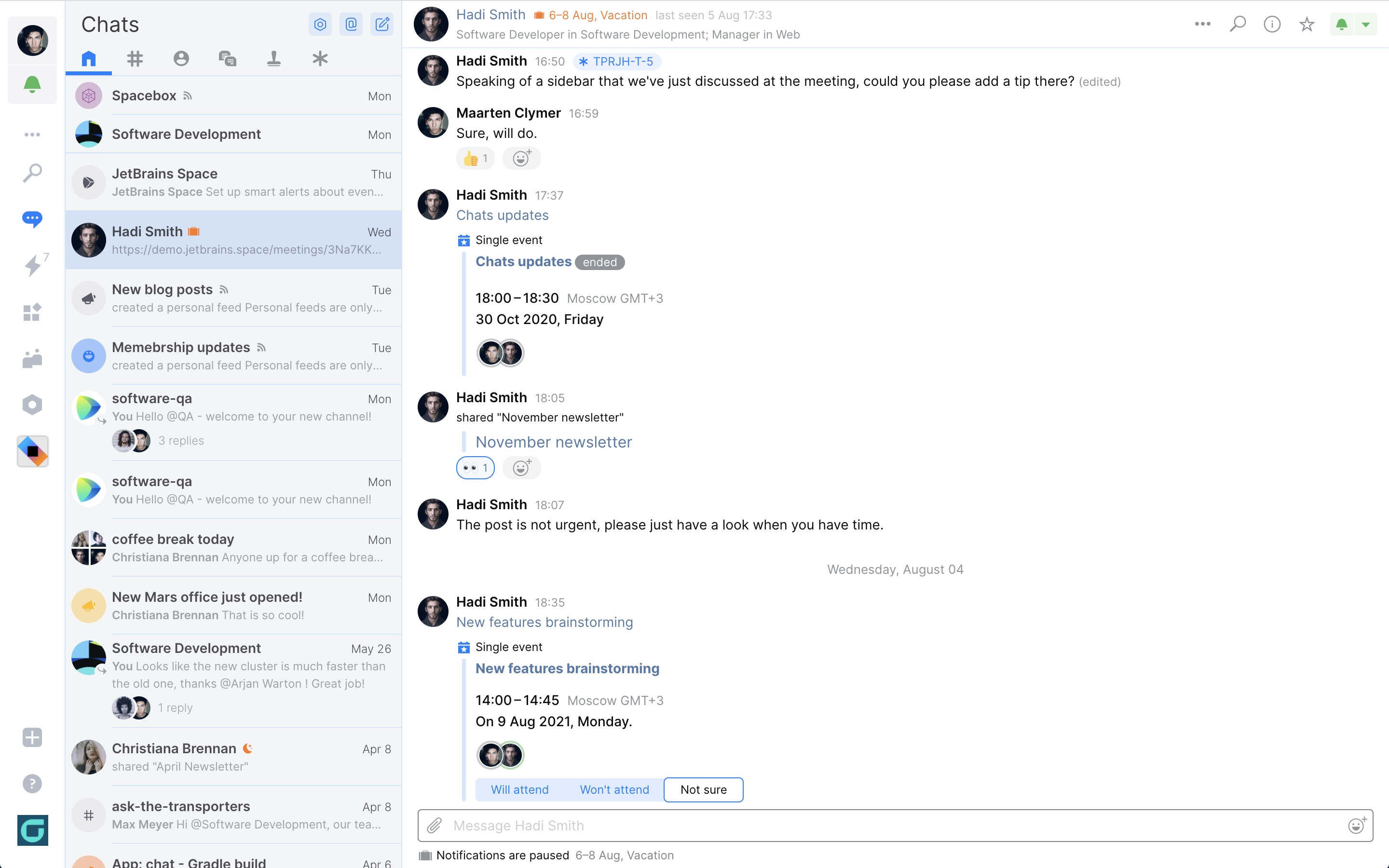
Inside channels
- Use a wide set of emoji to react to posts or comments.
- Create threads inside conversations.
- Get content previews when posting links to external pages and internal resources, like issues, documents, meetings, automation builds, teams, commit messages.
- Join meetings directly from messages.
- Paste images from the clipboard or by dragging them.
- Add polls to conversations.
- Convert messages to issues or add them to the To-Do list as actionable items with one click.
- Receive smart alerts about events happening inside Space to keep all channel participants updated.
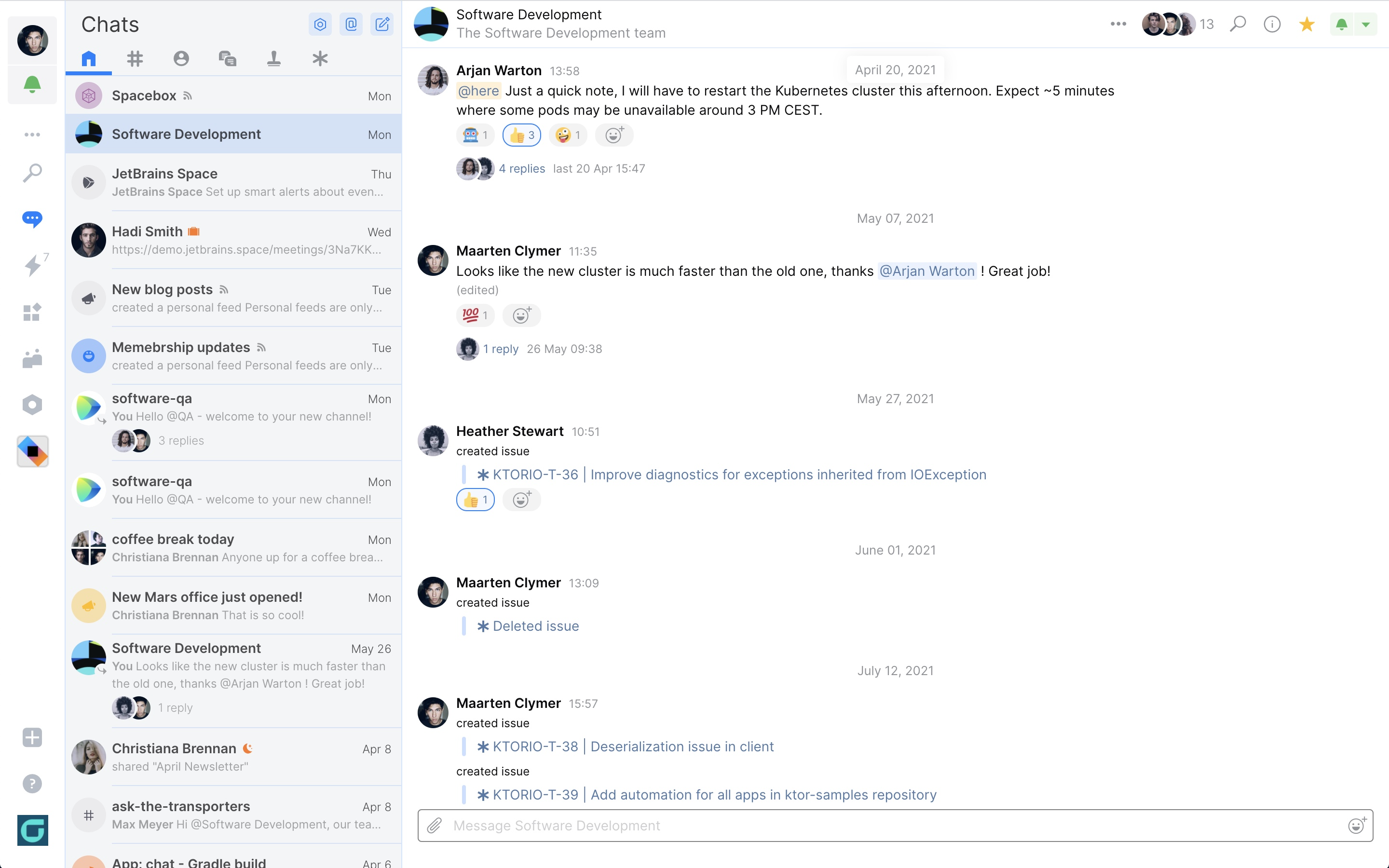
Smart notifications inside channels
Keep the entire team updated by delivering notifications about events happening inside Space to chat channels. Set up smart alerts about failed builds, recent commits, absences, and new people joining your team to ensure a timely response and improve collaboration.
Manage notifications right from the Space UI. No coding required!
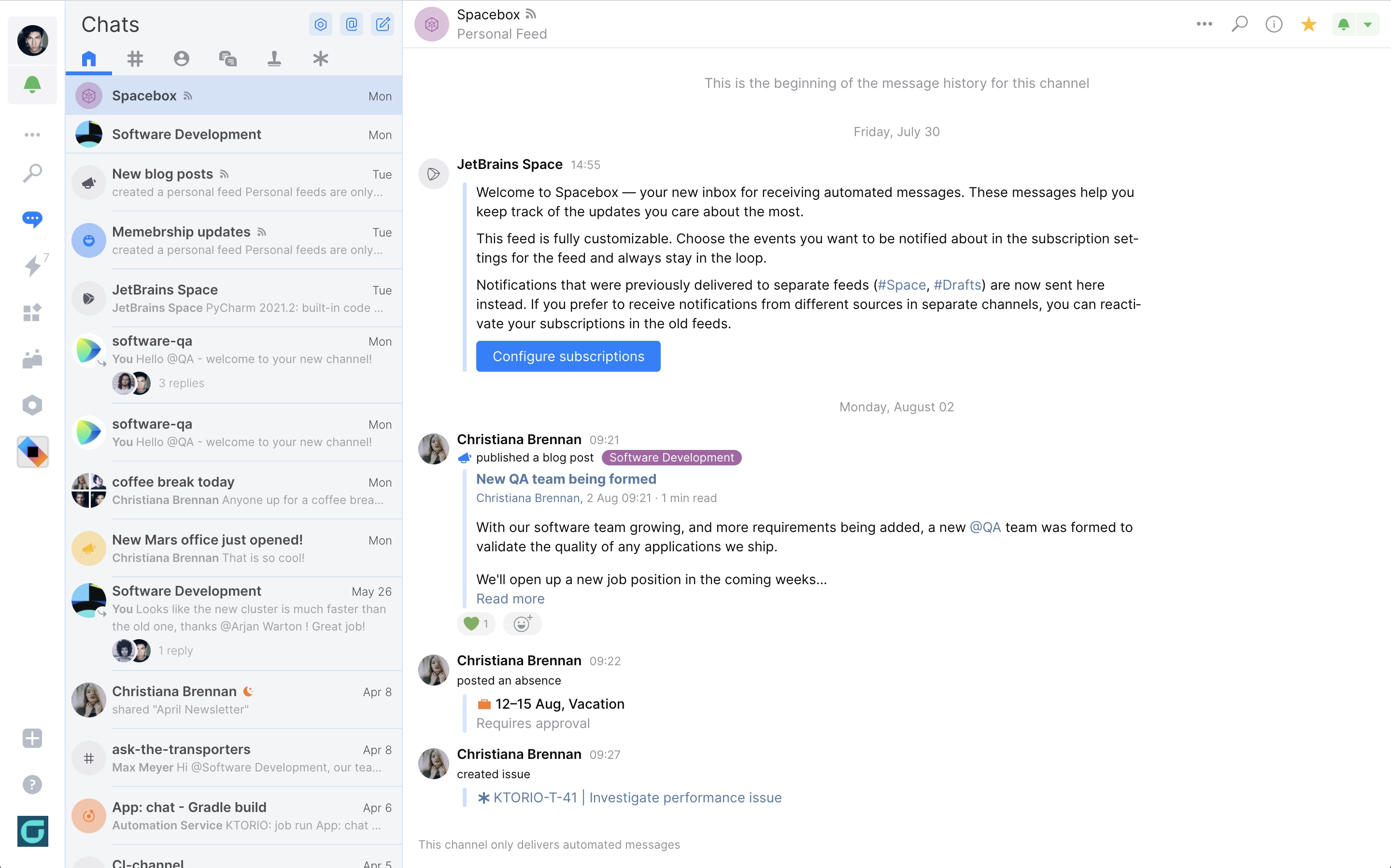
Personal inbox
Chats is your personal inbox for receiving notifications about everything happening inside Space: new blog posts, comments and replies, absences, vacation requests, code reviews and issues, and CI/CD alerts.
Receive personalized notifications to the pre-configured #Spacebox feed or create as many notification feeds as you need.
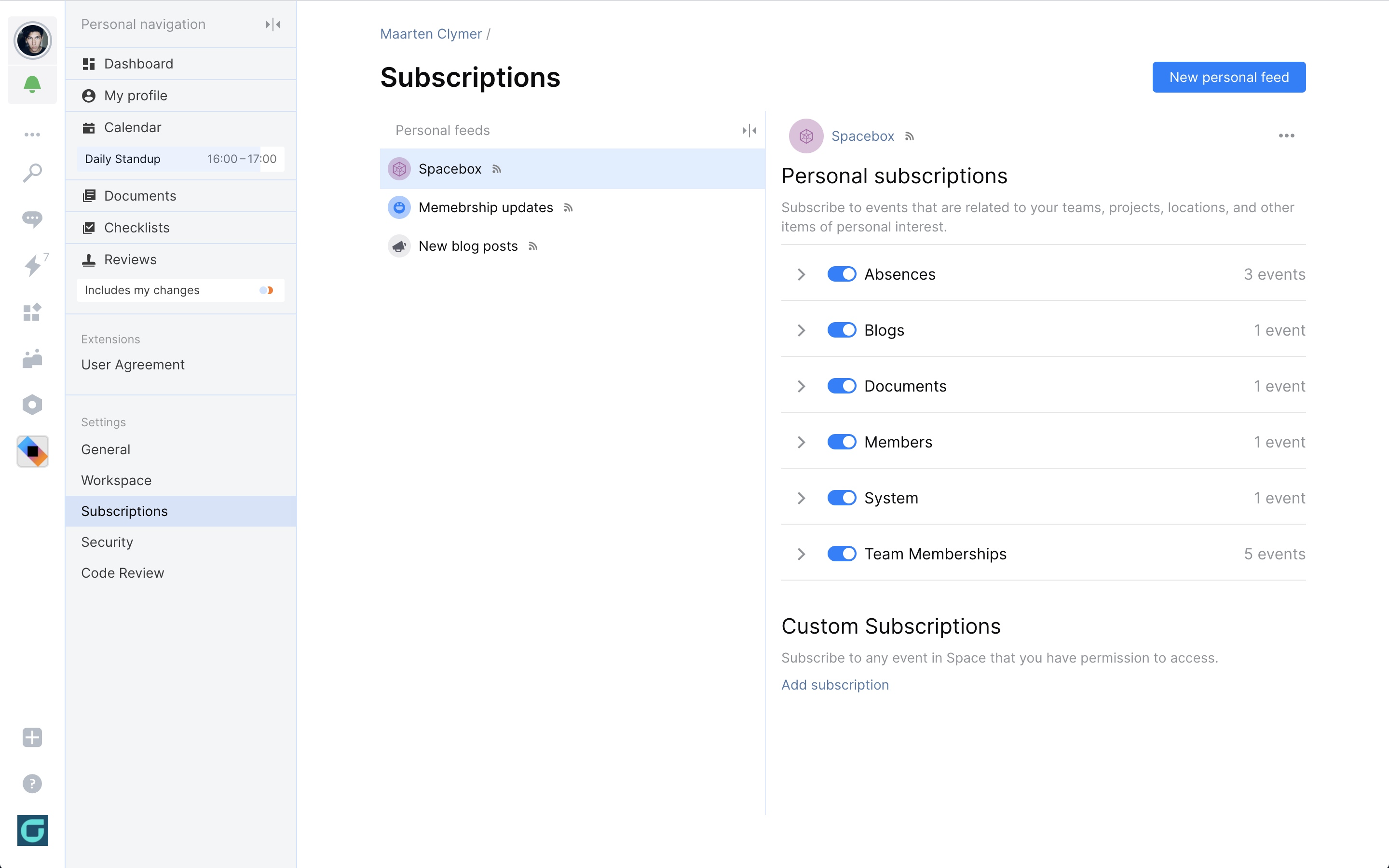
Flexible notification settings
Organize notification feeds by relevance or topic. Tune the notifications inside any feed or channel to minimize distractions: receive push or email notifications about important updates, or mute everything completely.
Welcome to the world without context switching and missing important updates.
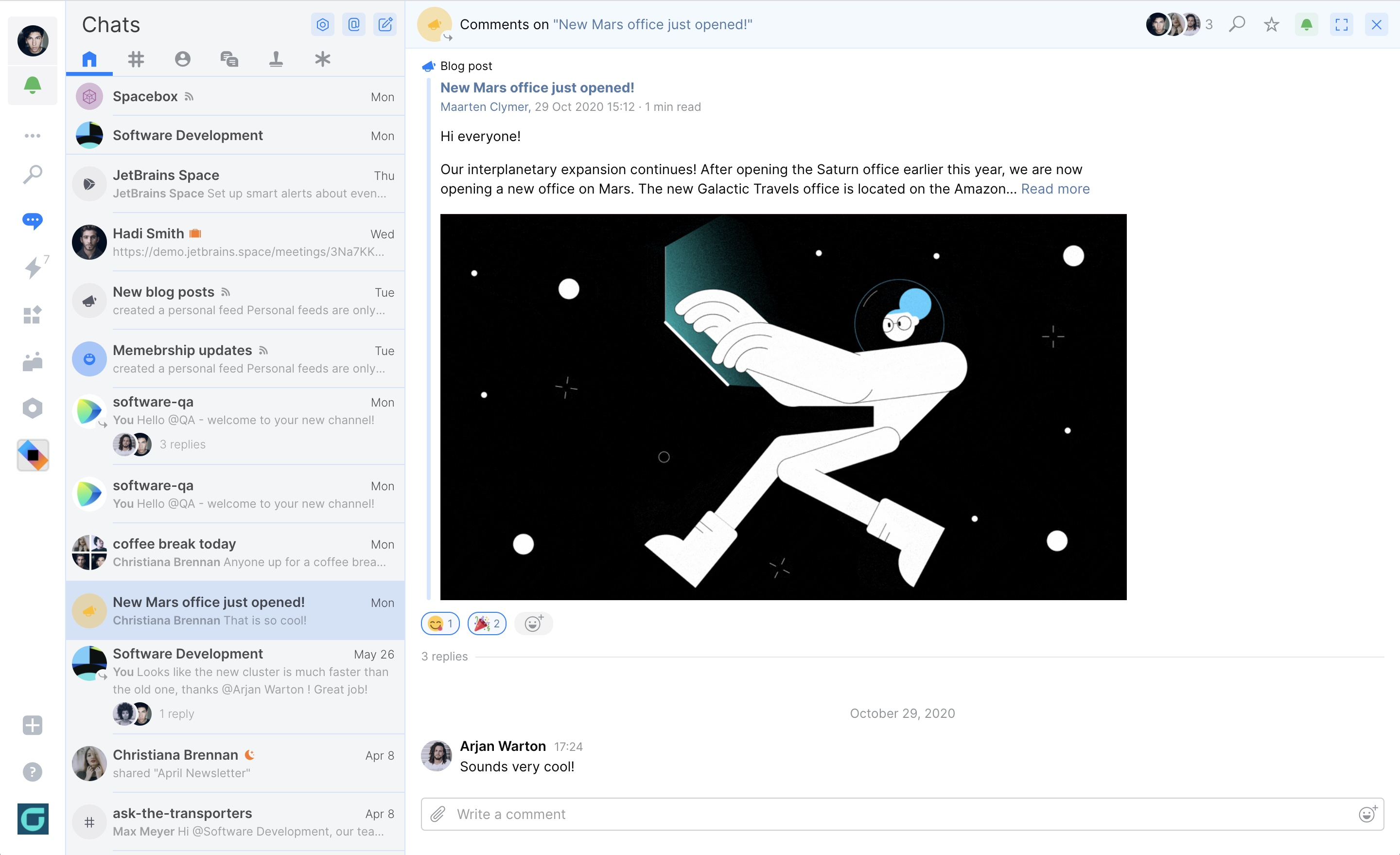
Reply and react in place
Follow up on notifications directly in chats, whether you want to comment on a new blog post, reply to an issue update, or approve a vacation request. Everything happens in place.
Distraction-free mode
When you are not available, Space will automatically mute all notifications. Space knows when to cut out distracting notifications based on your absence status (vacations, business trips, or sick leave), working hours, working days and whether you are attending a meeting. Unlike other tools, you don’t need to manually turn the notifications on and off all the time! You can also create a custom notification schedule that mutes and unmutes your notifications at the same times every week.
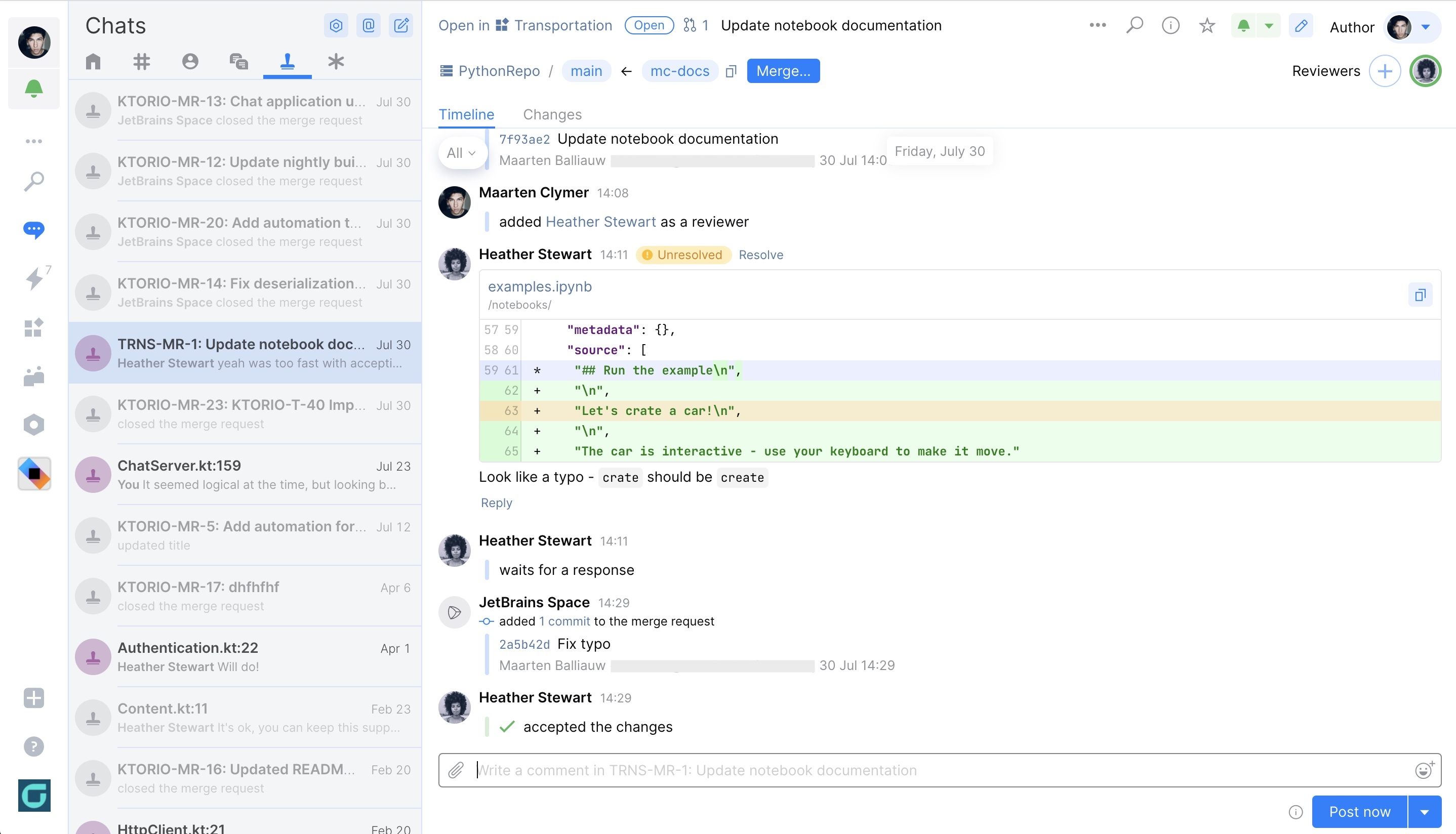
Review code in chats
When you create a code review and assign it to a colleague, a new channel is created, and the reviewer gets a notification in chats. Further communication about the code review can then happen inside this channel.
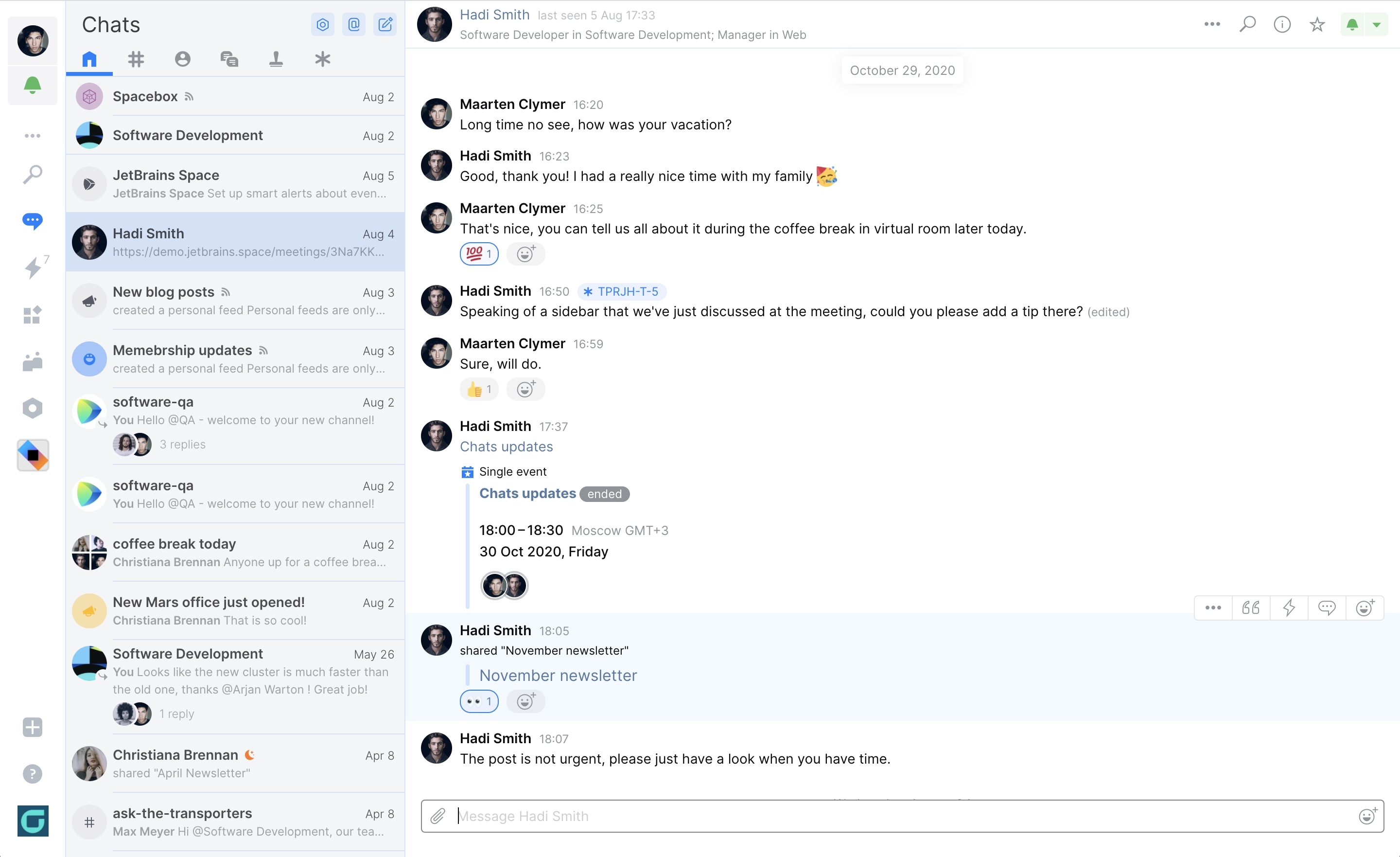
Share article drafts in chats
You will receive a notification in your private chat when a colleague invites you to collaborate on a blog post or a document draft. Access the draft right from the chat and start editing.
No more pings and additional DMs. Everything happens automatically.
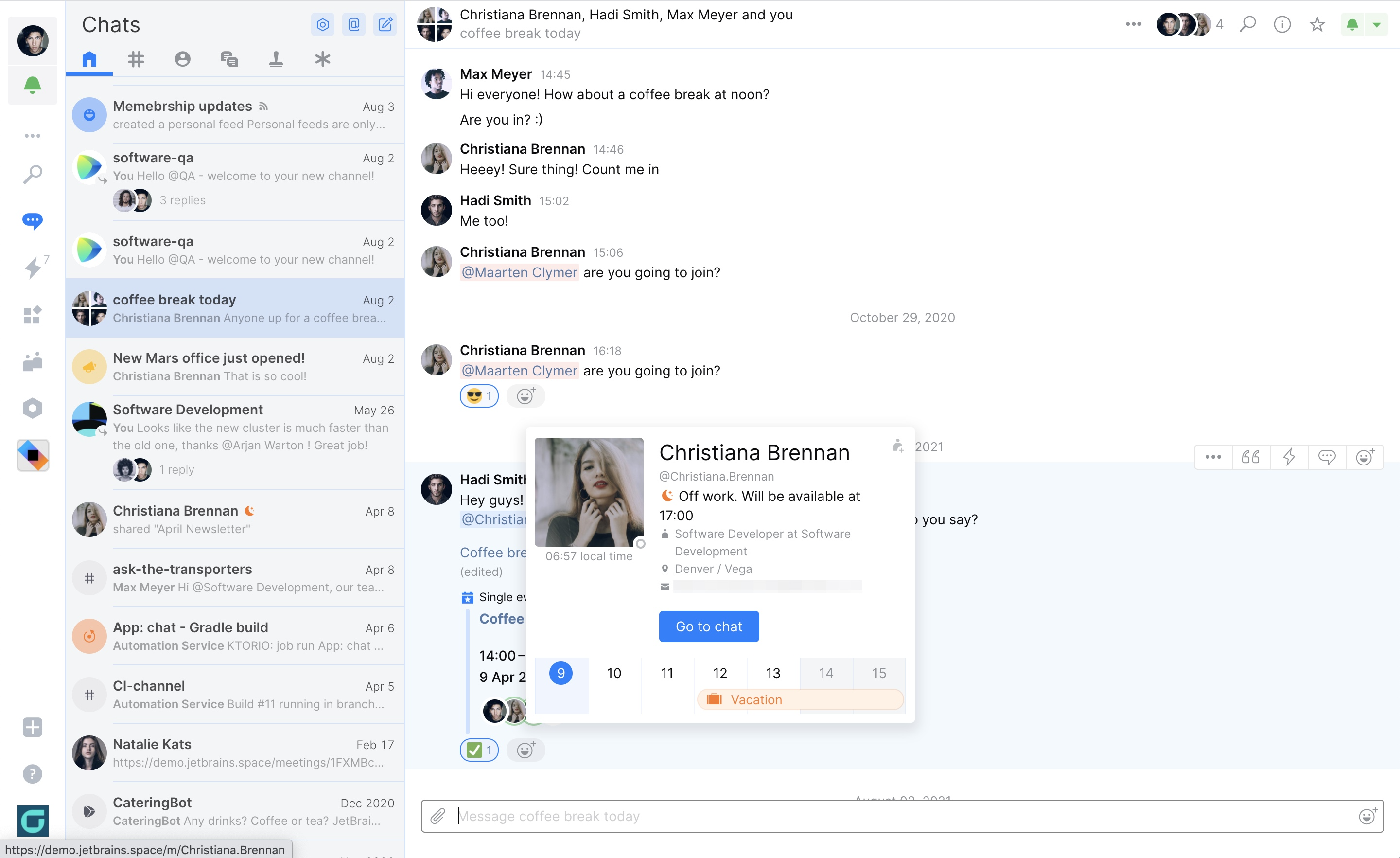
Integrated with profiles
Member profile data is fully integrated with the chats. Absence status is automatically set in the chat, notifying teammates when someone is not available and when they’ll be back in the office. The availability status of each person is displayed next to their profile picture in Space, which makes it easy to see whether they are currently available.
Share news, knowledge, and experience
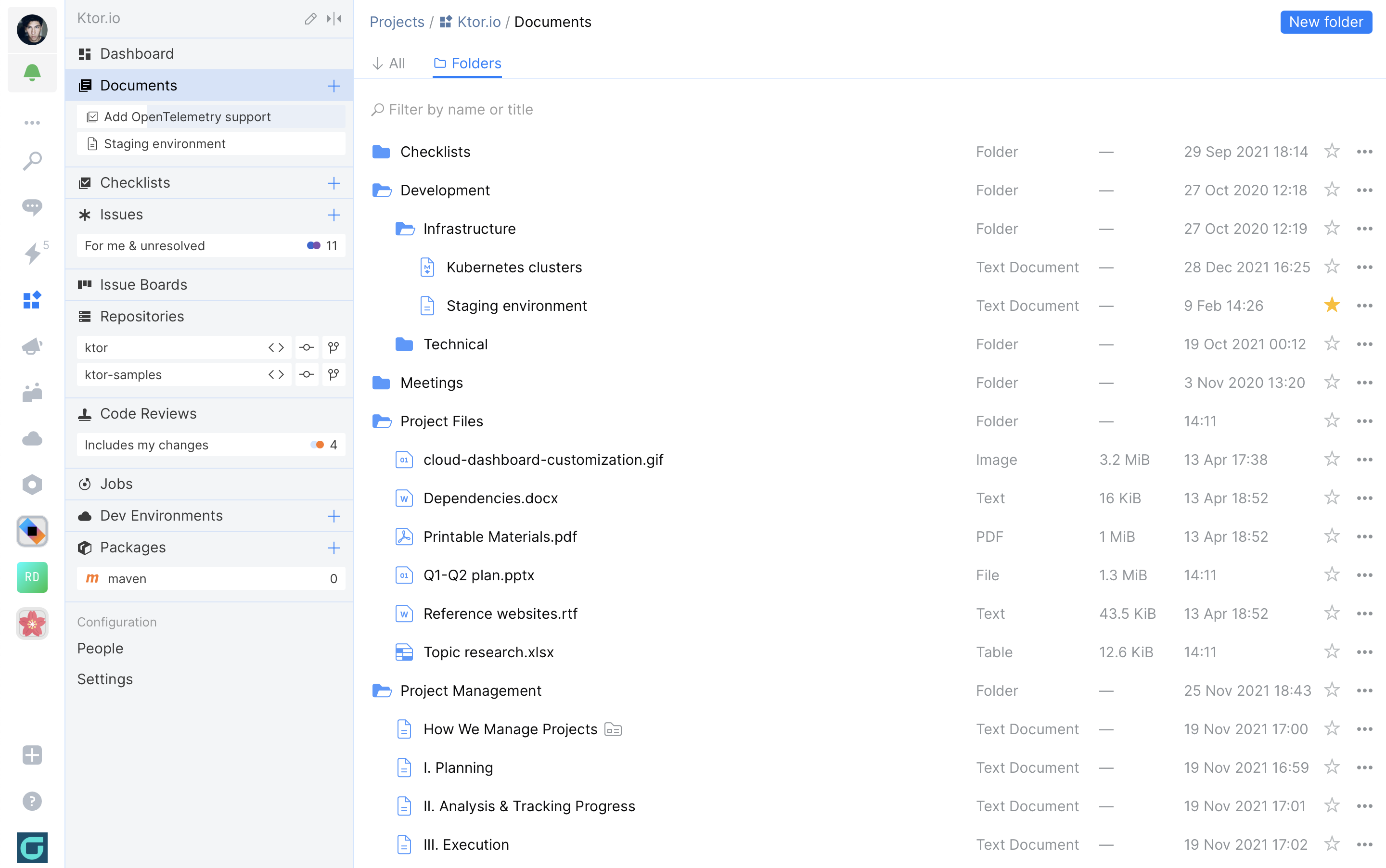
Documents
Upload all project-related artifacts directly to Documents. Make all the files related to your project accessible, transparent, and visible to the project’s team and to other members of your organization. Manage all your documents for personal and project use in one place, and export them outside of Space.
Collaborative editing
Work on drafts and share them with your colleagues for collaborative editing before moving them to Project Documents or publishing them to the Blog.
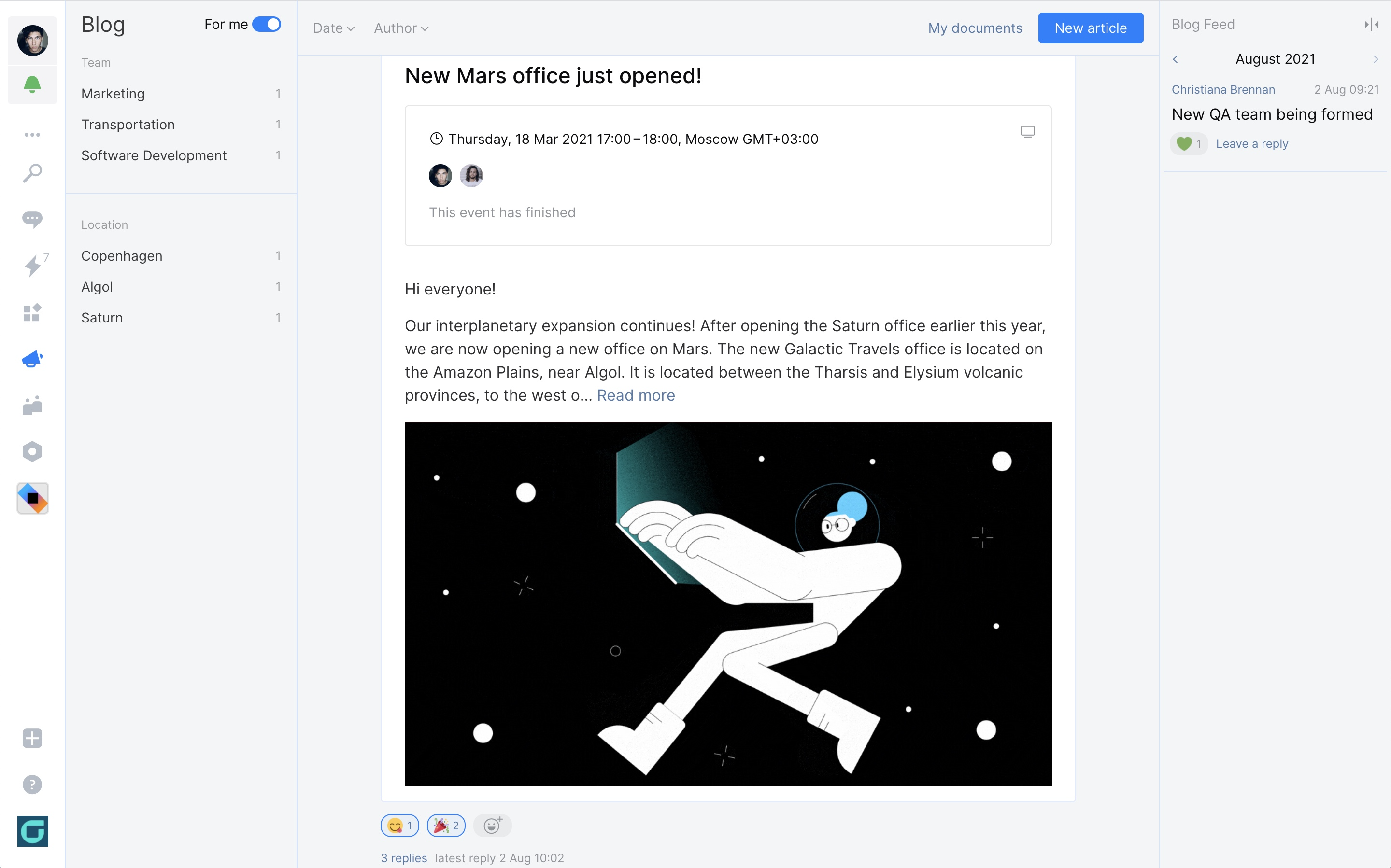
Promote open communication
Publish project milestones and important updates in an internal blog. You can also promote company-wide meetings and events, like Town Halls, Hackathons, holiday parties, or internal talks.
Limit the target audience by location or team and make sure you deliver the right information to the right people.