Project Management
Plan, manage, and execute your work on the project as a team, optimizing the whole workflow and collaboration process.
Issue tracking
Enjoy fast, lightweight issue tracking with the straightforward built-in workflow inside your project.
- Create issues with a single click or convert items from your checklist. Break them down into smaller tasks by adding sub-items.
- Link issues to commits, code reviews, and merge requests, and auto-update the issue status when merging.
- Add custom issue fields to categorize, prioritize, and make your tasks more transparent for your organization.
- Keep track of time spent on issues and report it to stakeholders.
- Create and export Matrix reports with customizable attributes.
- Start a discussion with replies and reactions, just like in chats.
- Keep track of conversations on your issue – all mentions from chats, code reviews, and other issues are automatically added to the issue history.
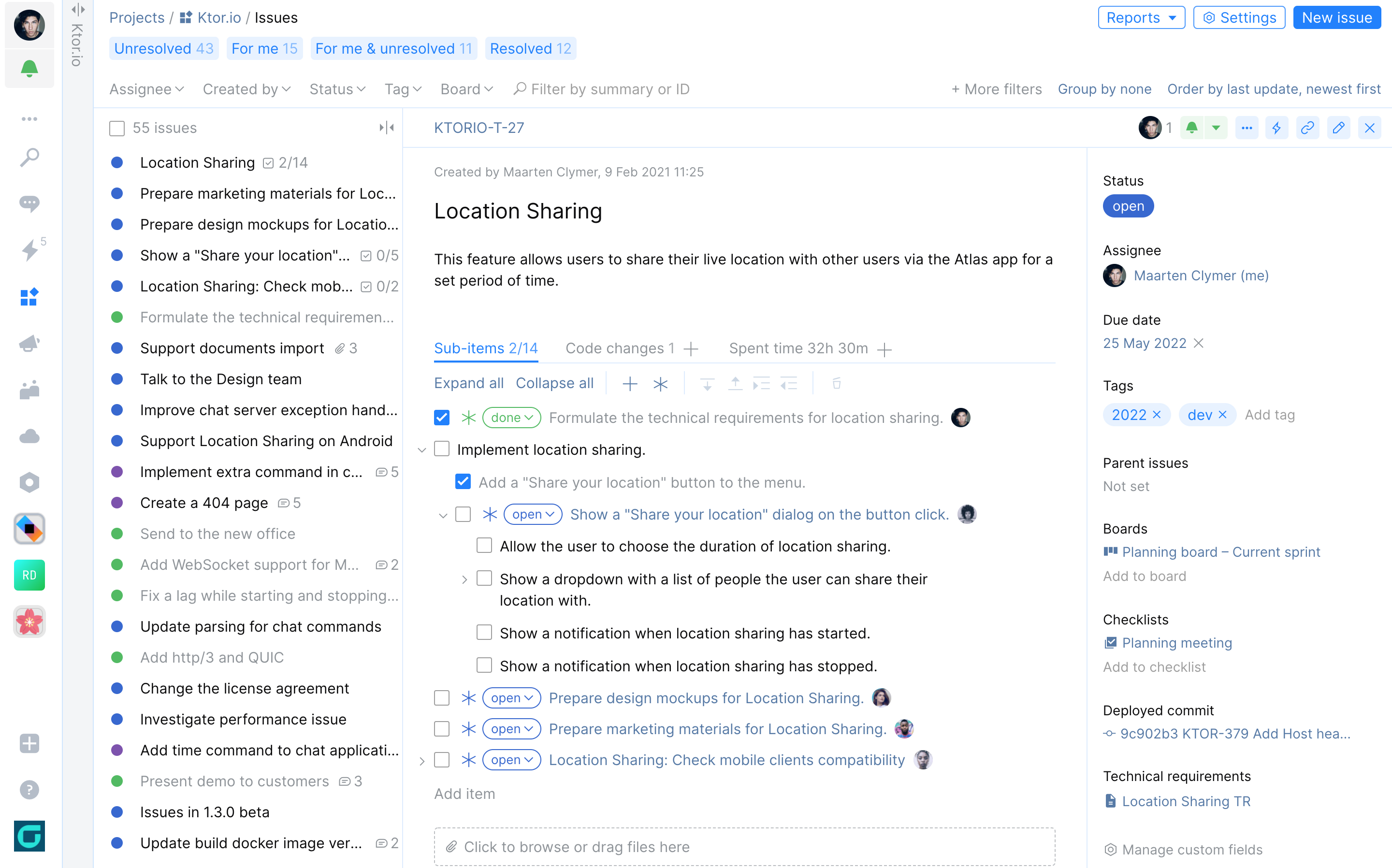
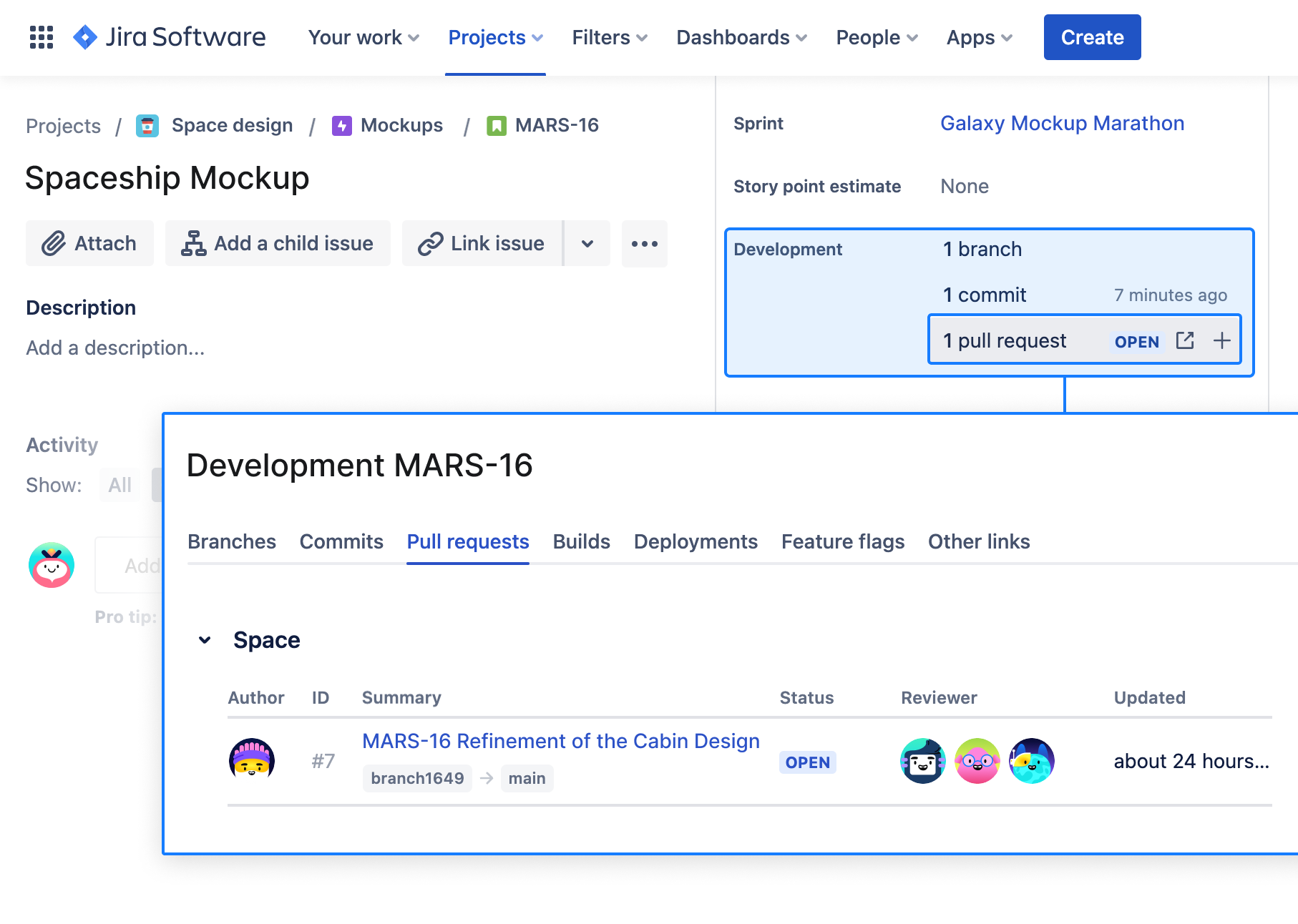
Integration with external trackers
Space offers an issue-centric approach to software development that seamlessly integrates coding into the development pipeline, boosting developer productivity and reducing friction.
As an extensible platform, Space aims to provide a similar experience for both Space issues and external issue trackers, such as Jira Cloud (released) and YouTrack (planned).
Jira Cloud integration
Leverage the power of Space seamlessly integrated with Jira Cloud. Enhance efficiency and improve visibility throughout your entire development process.
- Preview Jira issues in Space.
- Create Jira issues from Space.
- Auto-link Space commits and merge requests to Jira issues.
Issue boards
Use Issue boards to visually organize, prioritize, and track the progress of your tasks. Create boards to fit your Scrum, Kanban, and mixed processes. Add swimlanes to group issues by assignee, due date, creation date, creator, or any custom field.
Plan your future sprints using the backlog that is available directly on the board. Filter the board or the backlog by different criteria to locate specific issues, and customize the issue card view with different issue attributes.
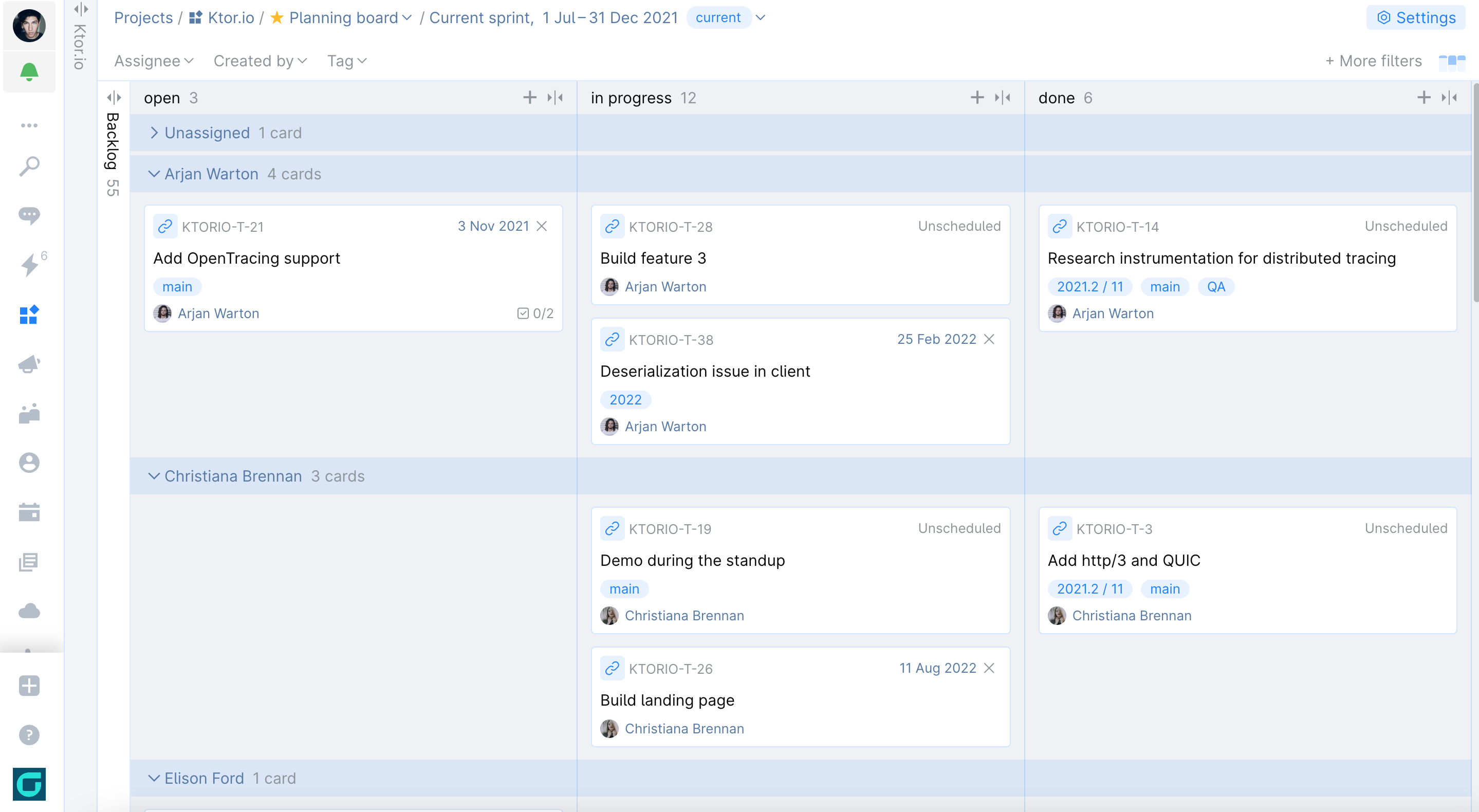
Top-down planning
Use structured, text-based checklists for top-down planning. Summarize discussion results, build mind maps, breakdown the scope of a project, or structure ideas as a plan.
Create personal and shared checklists that contain references to issues, code reviews, or project documents, and organize them by category, tags, or priority. Convert a checklist item into an issue with only one click.
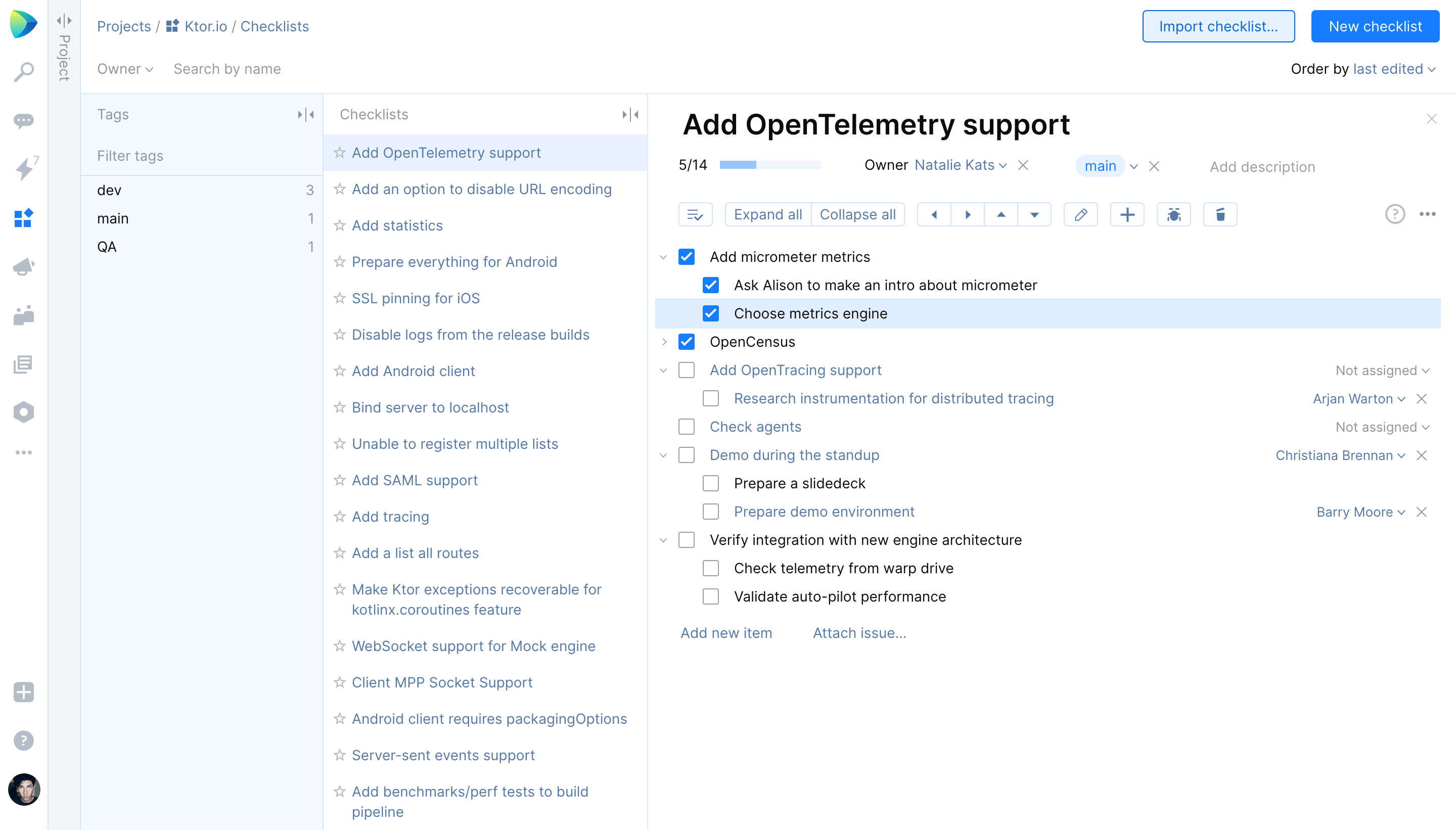
Personalized information is delivered to your dashboard, chat feeds, and to-do list, to maximize your productivity.
IDE-like navigation
Experience familiar, powerful, and keyboard-centric navigation, just like in your IDE. Quickly switch between chat messages, issues, and code reviews by pressing Cmd+K (Ctrl+K).
Create new merge requests, issues, reviews, and other items on the go by typing “+” followed by the relevant command (for example, “+merge request”).