Set up your CI and CD pipeline in code using configuration scripts based on the TeamCity Kotlin DSL.
teamcity
Free forever
Enterprise-level CI and CD at a $0 price tag.
TeamCity
Professional
Get
started now
Looking for enterprise-level technical support? Check out the Enterprise edition.
Define up to 100 build configurations (jobs) and run unlimited builds.
Run up to 3 builds concurrently. Add extra agents when necessary.
Utilize the full potential of all TeamCity features. This product includes features identical to those available to our largest customers.
Receive peer support through the forum, alternatively file a bug or feature request, and vote for them in our public issue tracker.
Unlimited users, unlimited build time. No strings attached.
Your 24/7 Build Engineer
Powerful Continuous Integration
Remote run and pre-tested commit
Build your code, check it, and run automated tests on the server even before committing your changes – keeping your code base clean at all times.
On-the-fly build progress reporting
Don’t wait for a build to finish to discover that something is wrong.
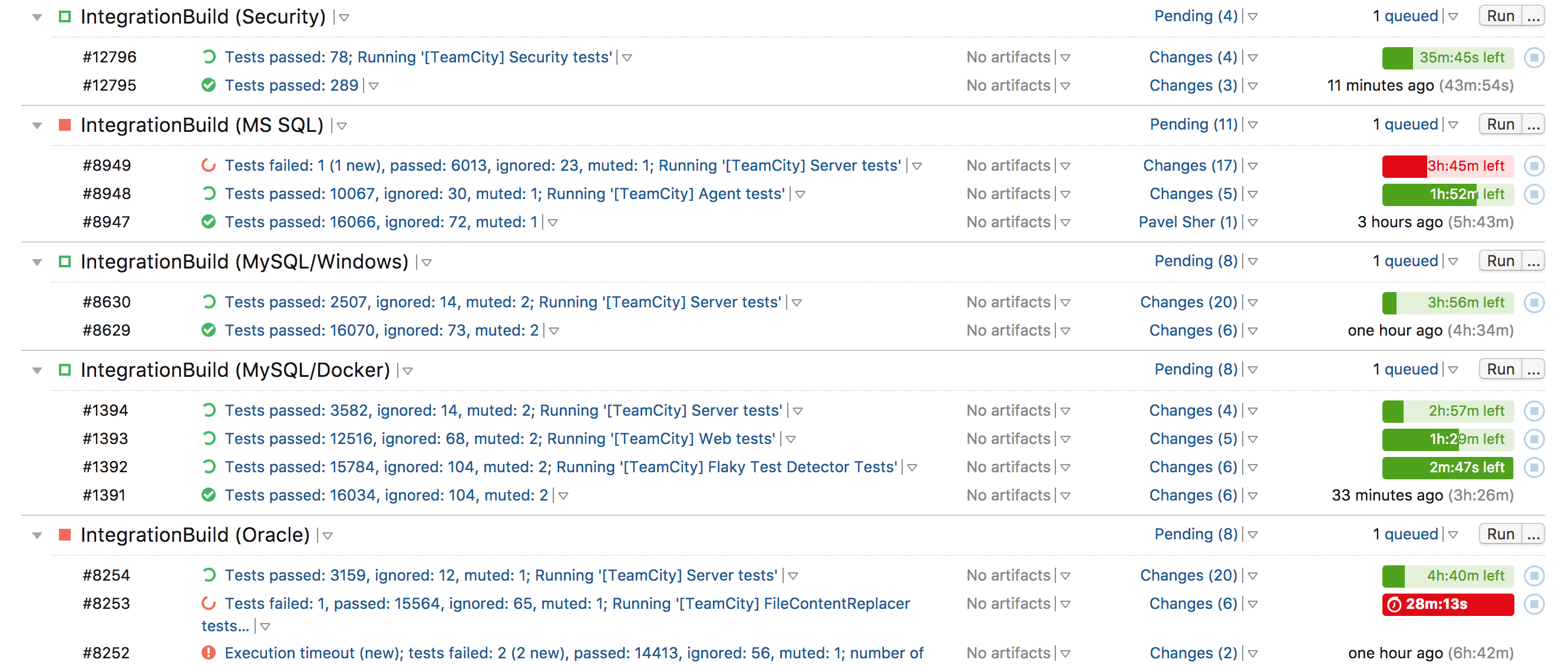
Smart Configuration
Project hierarchy
Form your project tree to inherit parent settings and permissions.
Templates
Create a template with common settings and inherit any number of build configurations from it.
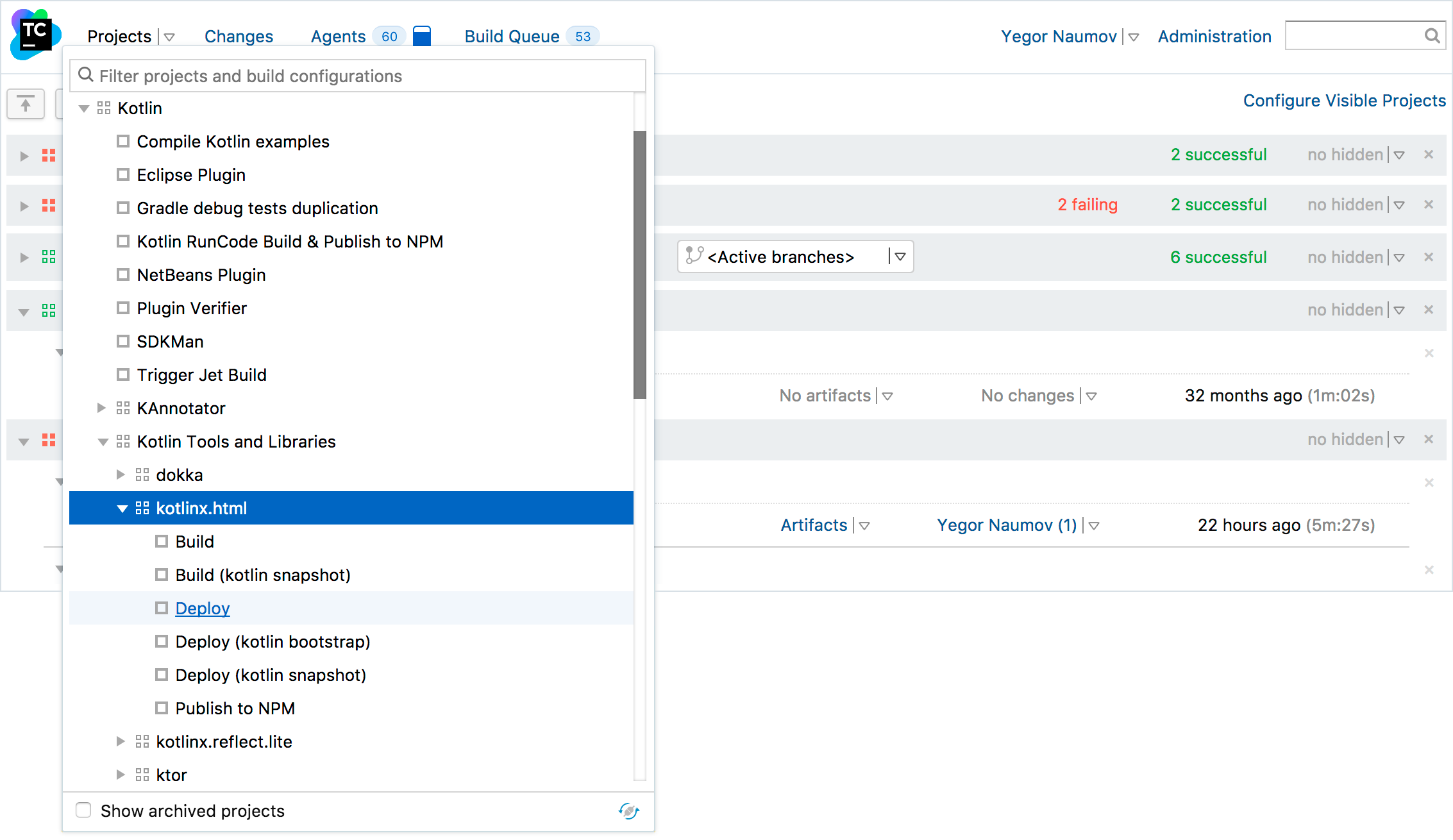
Build chains and dependencies
Break down a single build procedure into parts that can be run in sequence or in parallel.
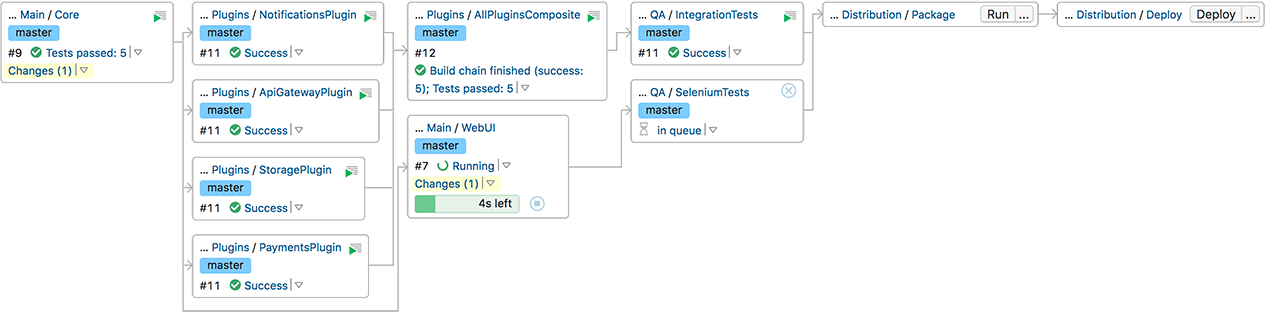
Configuration as code
Create from URL
When creating a project in TeamCity, just point it to the repository with your .teamcity/settings.kts file. TeamCity will automatically create the project with all the required settings and build configurations, as described in code.
Portable
Kotlin DSL scripts are server- and project-independent, which means you can share the same script between different servers or even projects within the same server. All you need to do is to check it into the repository.
Real programming language
Since the DSL is based on Kotlin, you can reuse code, create configurations dynamically, and take advantage of auto-completion and code navigation in your IDE.

Easy to pick up
Not sure how to start with the DSL? Use the `View DSL` option in the UI to see how settings are described in the DSL.

Comprehensive VCS integration
Feature Branches
Using feature branches for development? TeamCity will detect and build changes in your branch, as well as merge it to the master.
Versioned Settings
Synchronize your project settings with a VCS, and never lose track of them again.
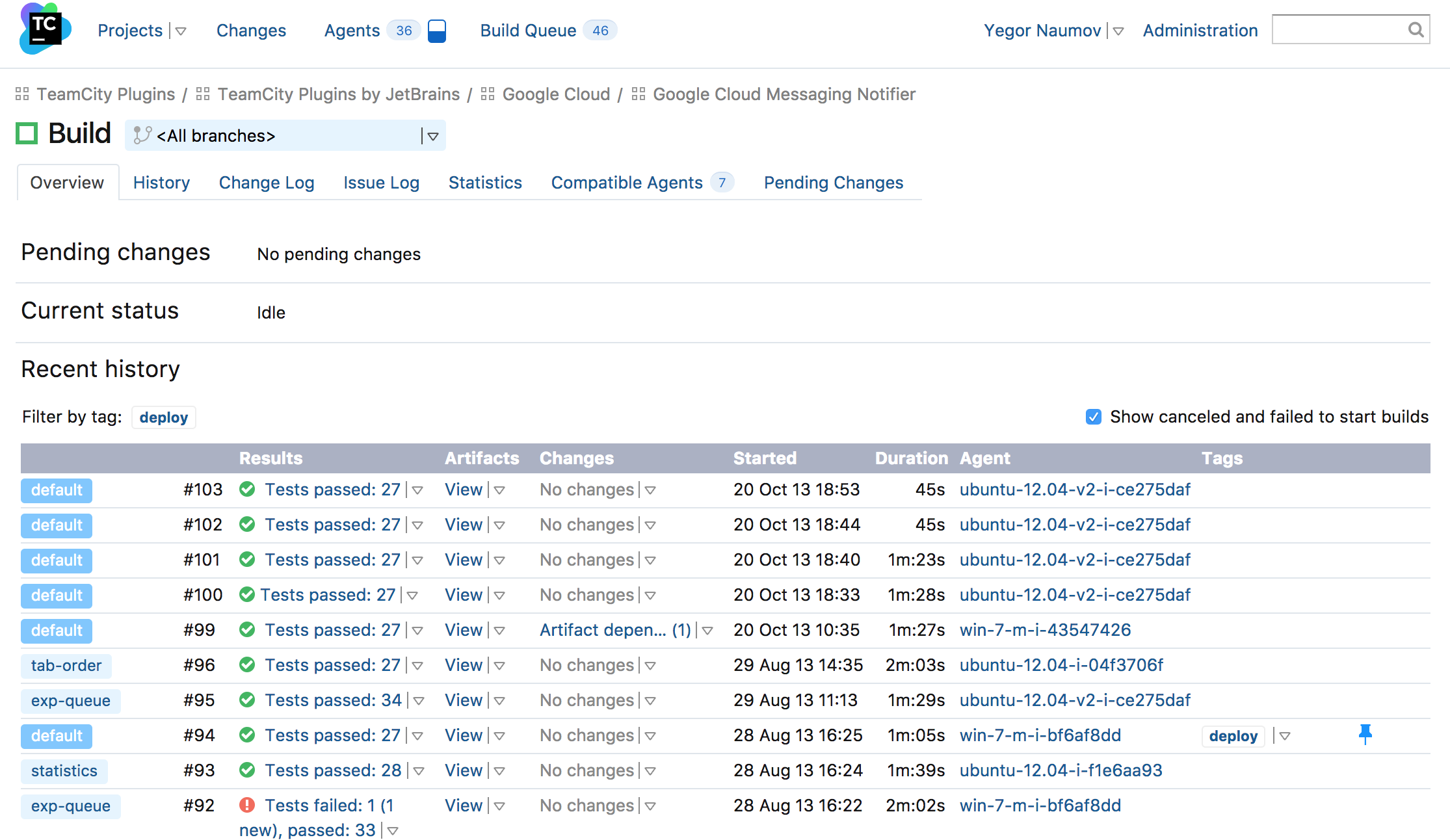
Why TeamCity
is better for
Perform better
Do you practice a traditional approach to Continuous Integration, or prefer Feature Branches with Git or Mercurial? Either way TeamCity has got you covered with a wide range of developer-oriented features to take your team's performance to the next level.
Start saving your time
from day one
Whether you develop in Java, .NET or for mobile platforms, TeamCity has the essentials you need to get started in a matter of minutes, right inside the installer package.
Extend as you go
Whenever you need special additional functionality, choose from over 100 ready-to-use plugins. Or, add custom features by creating your own plugins using the TeamCity Open API.
Enjoy all-around
customer support
Never feel left alone. Get help from various support channels including a public issue tracker, community forum, and comprehensive online documentation.
Rely on scalable architecture
and licensing
TeamCity gets smarter as you get bigger. Its licensing model allows you to start completely free, and smoothly expand your server capacities as you need more power.
Integrate and deploy
continuously
Initially a Continuous Integration server, TeamCity has encompassed all the features you expect from a mature Continuous Deployment platform. Today it is the best choice you can make for both.
Pandas love watching your builds turning green even more than they love bamboo.
TeamCity makes them happy.
new
What’s new in TeamCity 2018.1
New TeamCity Kotlin DSL
Kotlin DSL has been significantly reworked and improved and now allows simpler usage, better readability, portability,
and creation of projects from just one settings.kts file.
High Availability setup
Spin up a High Availability TeamCity installation with the new read-only server mode. The read-only server has access to the database and the data directory, and in the event of the main server becoming unavailable, will accept all the requests and allow read access to the builds, artifacts, etc.
Revamped Docker support
The Docker wrapper now supports .NET CLI and PowerShell runners.
build, push, and other Docker commands are now available directly in the new Docker runner, which
replaces the old Docker Build Runner.
monials
30,000+ customers
are building their success
with TeamCity
You’re in good company!
What our
customers say

Did I mention, that I love @teamcity?
Setting up Continuous Integration with GitHub the easy way.

Thank you for such an incredibly good product which is so easy to use and helps make our development team so productive.

If you really know what you're doing, you can clearly see how superior TC is.

In the land of continuous integration, @teamcity has been my best experience thus far. Check it out!

I'm really impressed with JetBrain's @teamcity — outstanding is the word.


My new hobby, while struggling with Jenkins, is to check if the thing I'm doing is supported
natively in @teamcity
(spoiler: it always is).