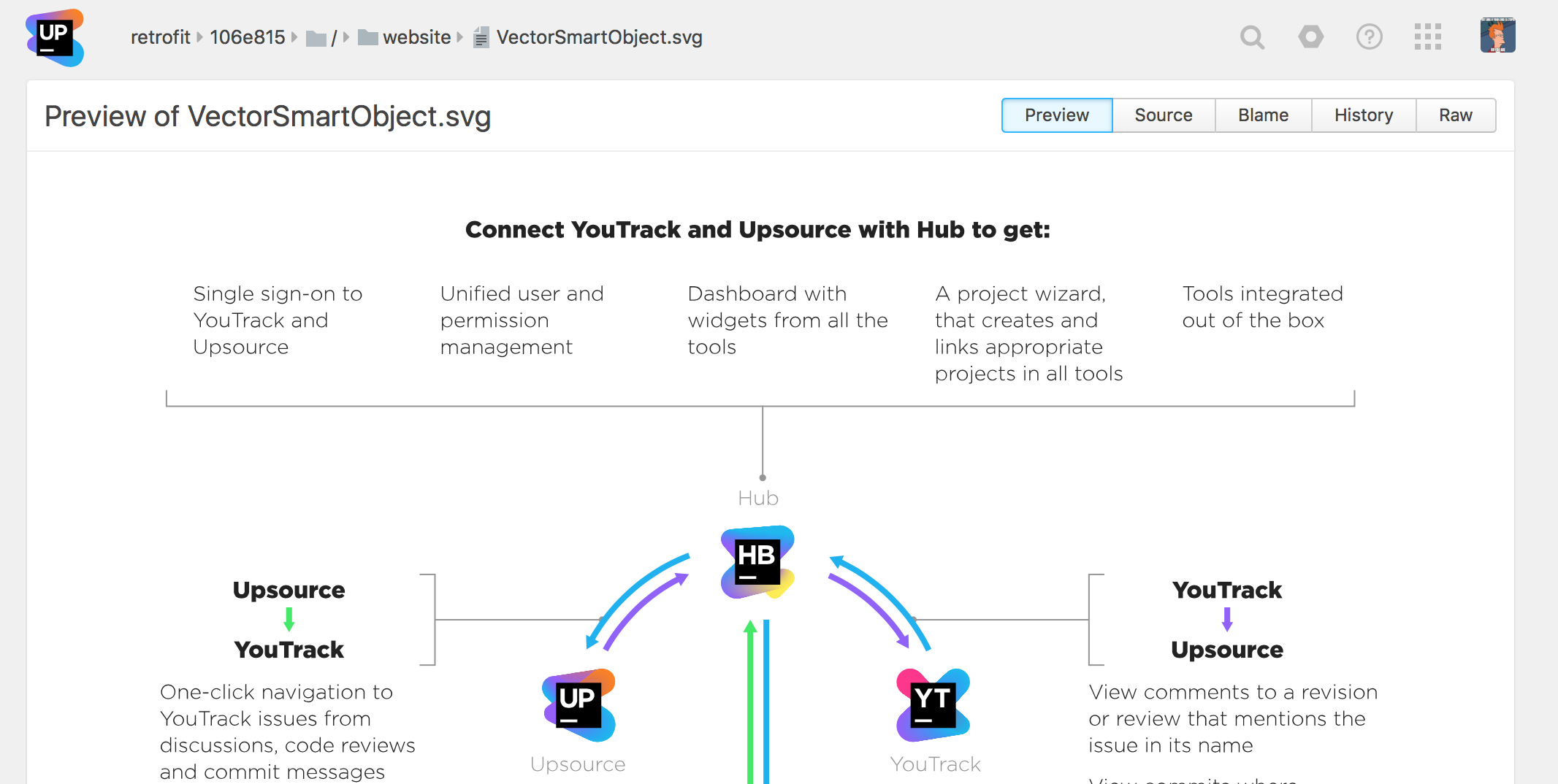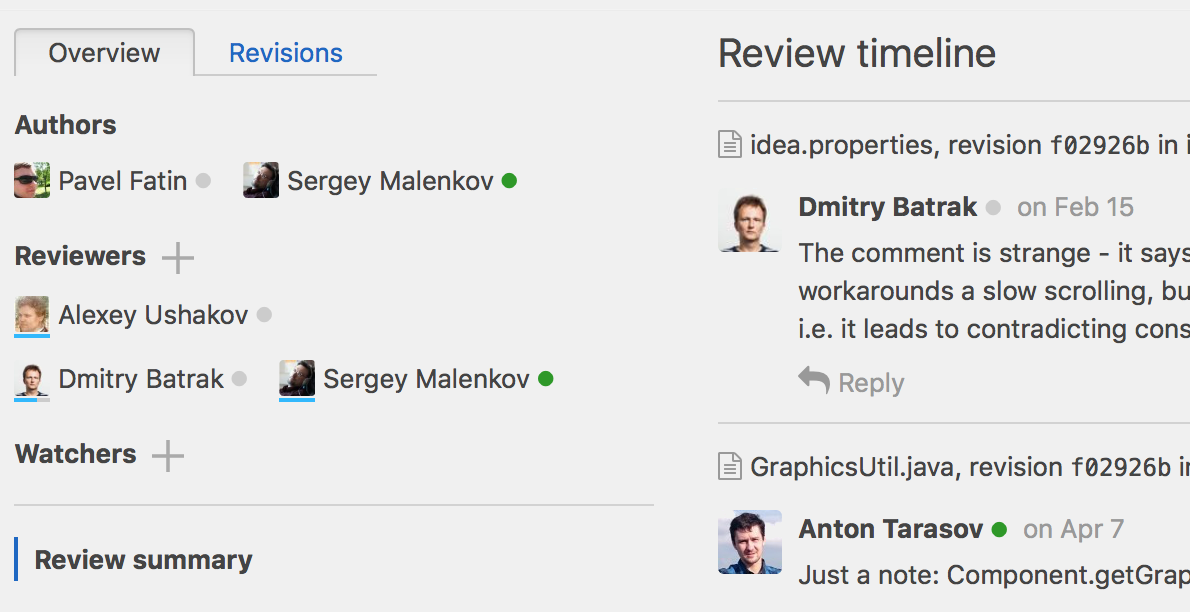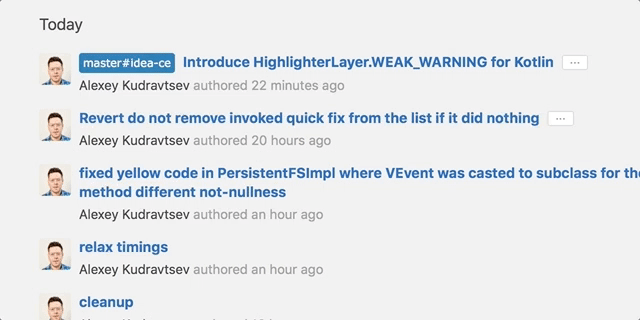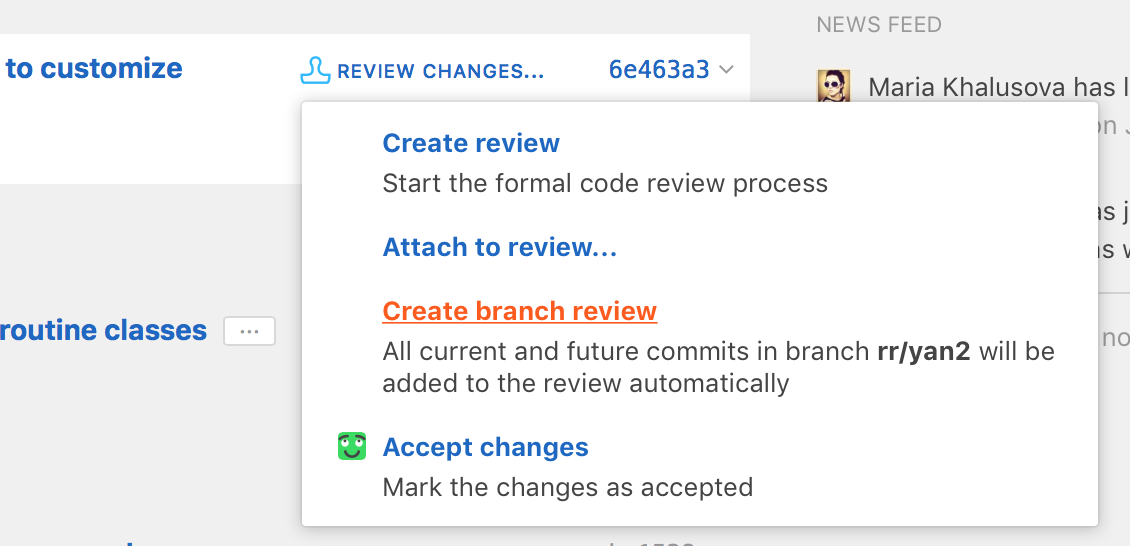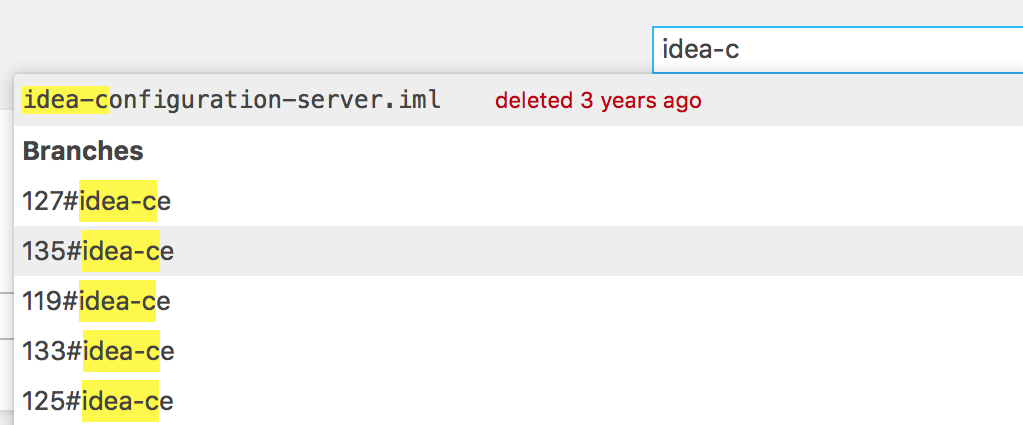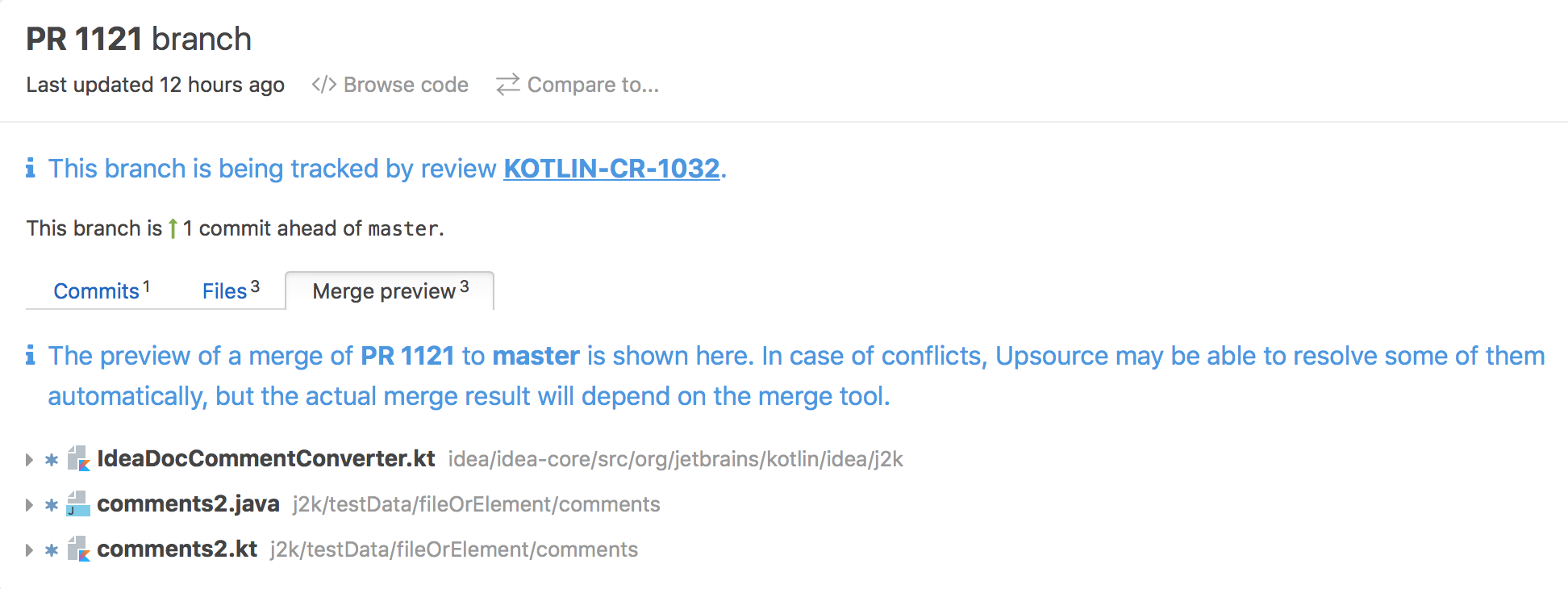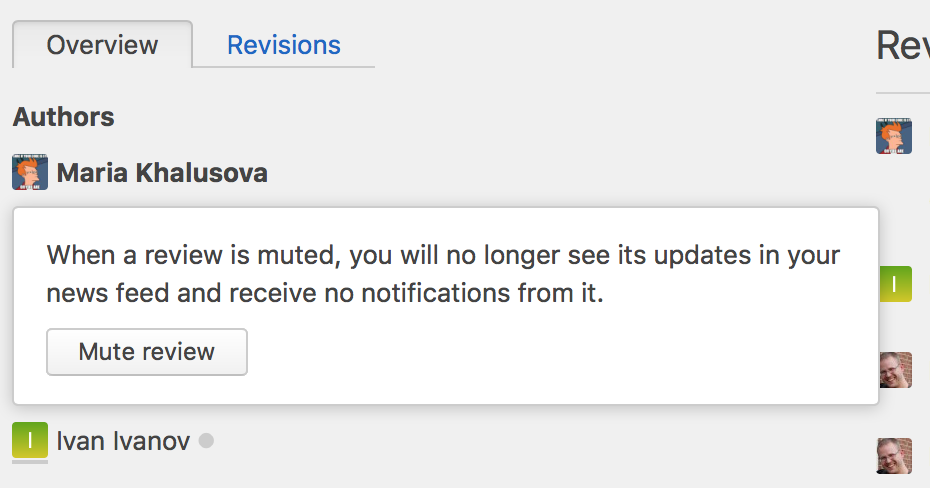What's New in Upsource 2017.2
External code inspections, NPM support, Python code insight, achievements, reactions and more!
External code inspections, NPM support, Python code insight, achievements, reactions and more!
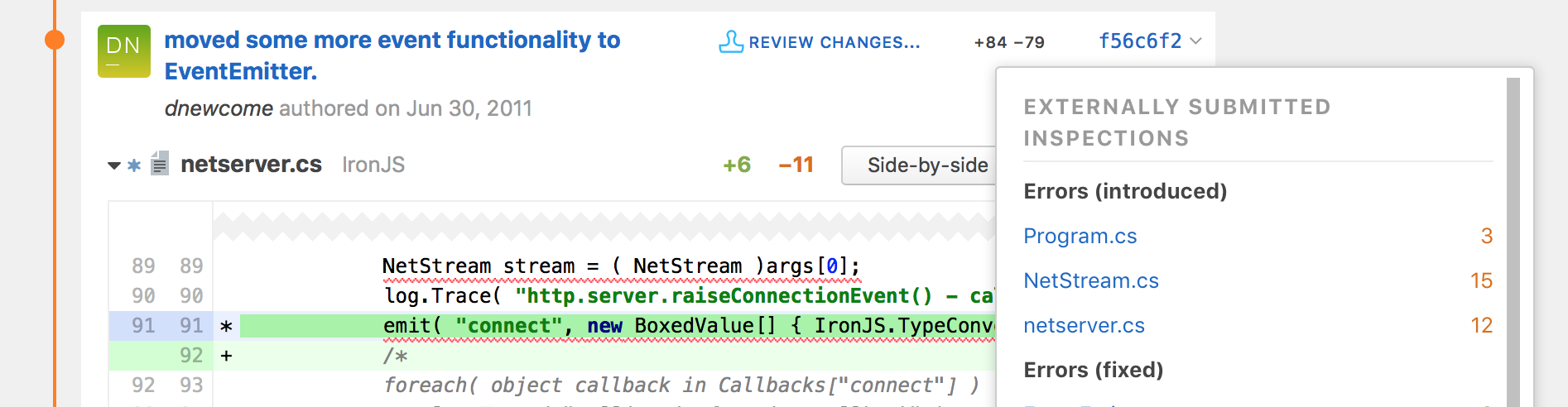
Upsource 2017.2 supports external inspection runners like SonarQube, ReSharper or IntelliJ code inspections bundled with TeamCity. The analysis is performed on your CI server and the results are presented right in Upsource UI alongside with results of the built-in IntelliJ inspections.
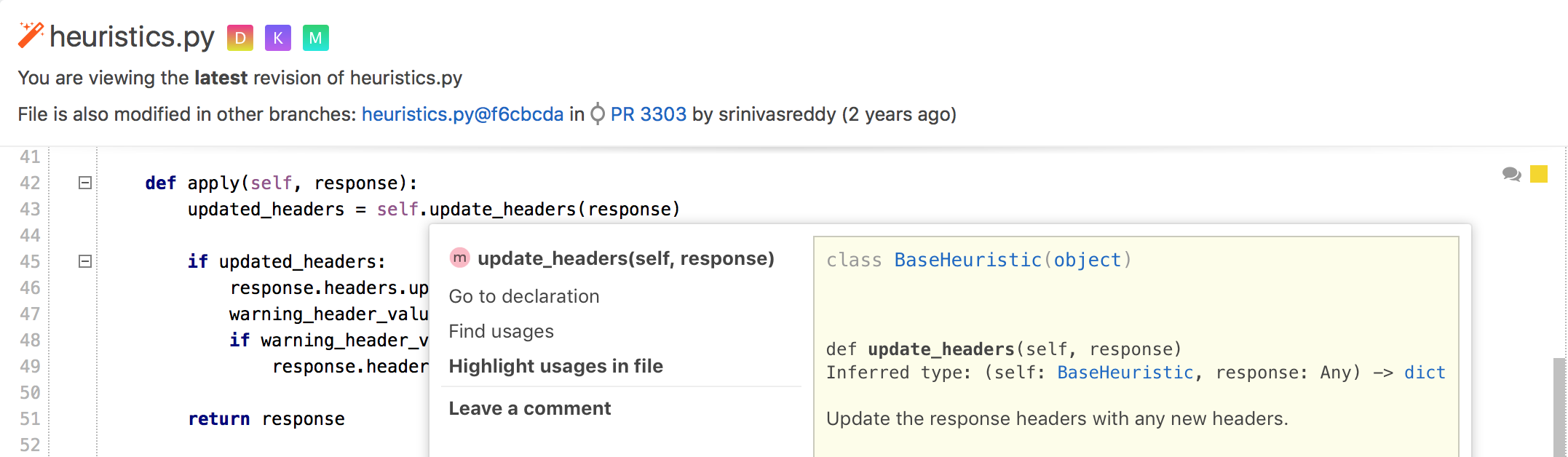
Code insight functionality is now also available to teams using Python. To help developers understand changes in a familiar manner and be more efficient when reviewing them, we’ve added code-aware navigation, static code analysis, Find Usages and Usages diff.
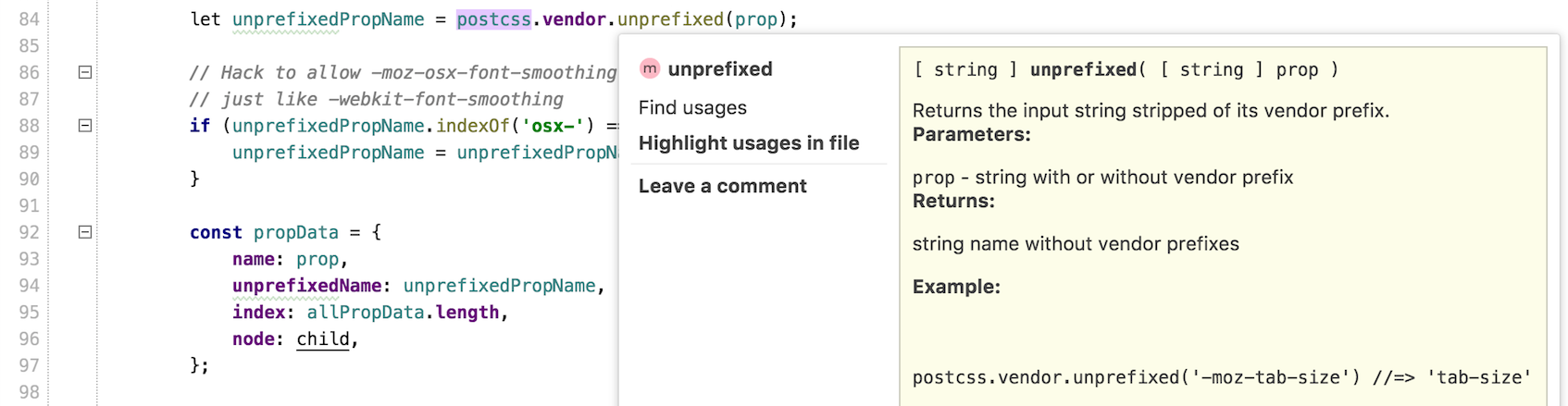
To improve "Go to declaration" and "Find usages" in JavaScript code, we now install dependencies listed in your package.json file using npm or yarn (whichever is required).
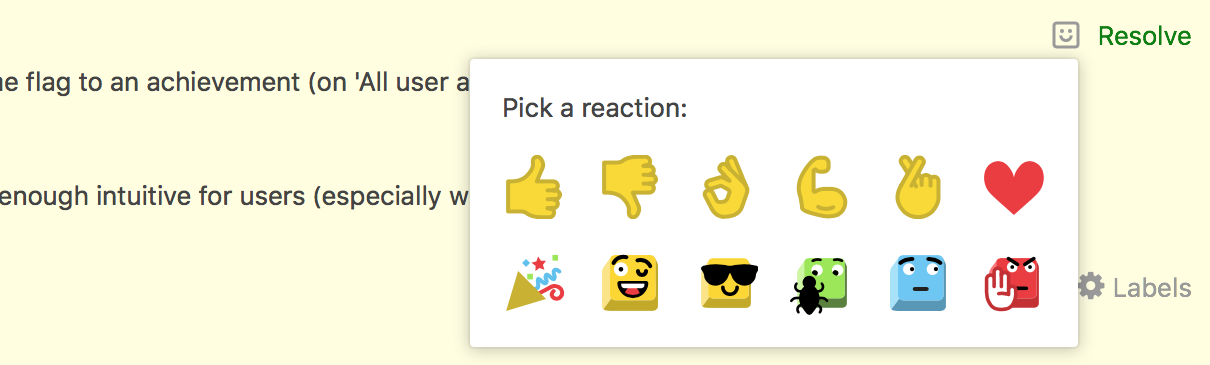
Sometimes a comment requires an elaborate answer, but there are times when a simple *thumbs up* would do. In this release we’ve added a few reactions to help you give feedback in a fast and compact form, saving time for everyone.
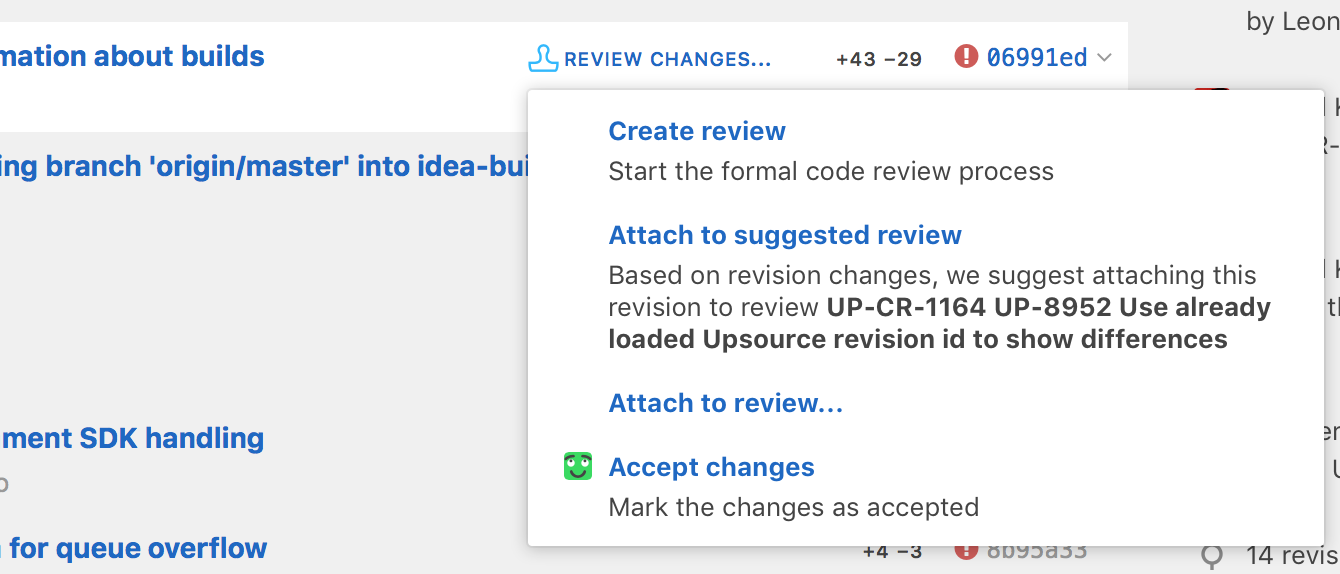
We have employed advanced statistical analysis to suggest revisions that should be added to a review. Similar to the reviewer suggestions that were implemented several releases ago, this is another powerful tool that helps you review code more efficiently.
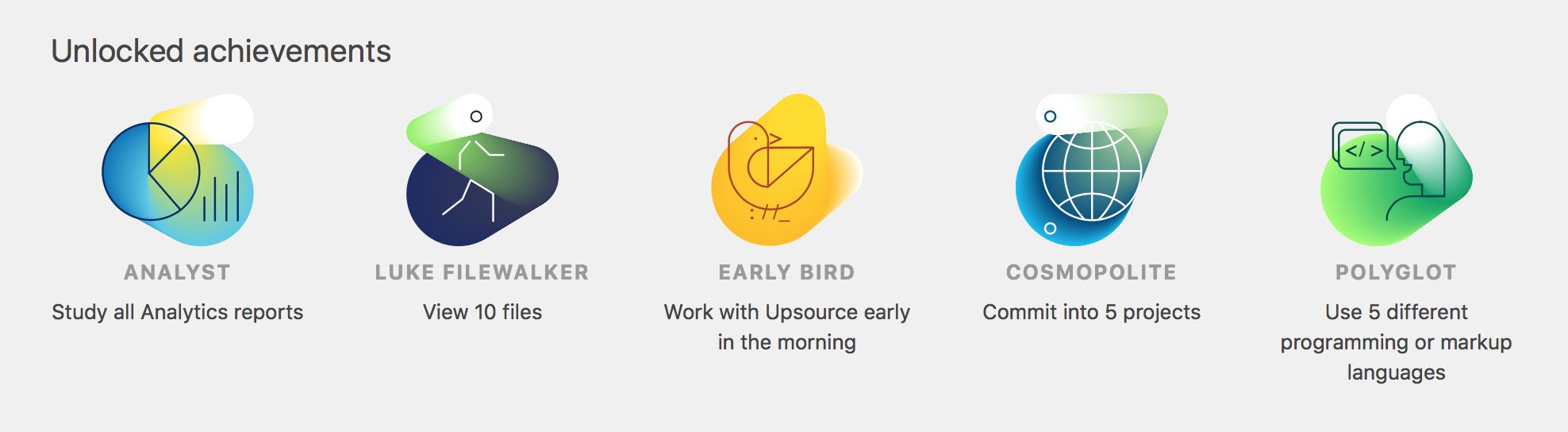
To make it easier to discover new features and to add some fun to your interactions with Upsource, we are introducing an achievements/badges system. So far we’ve added only a few basic achievements but that’s just the beginning!
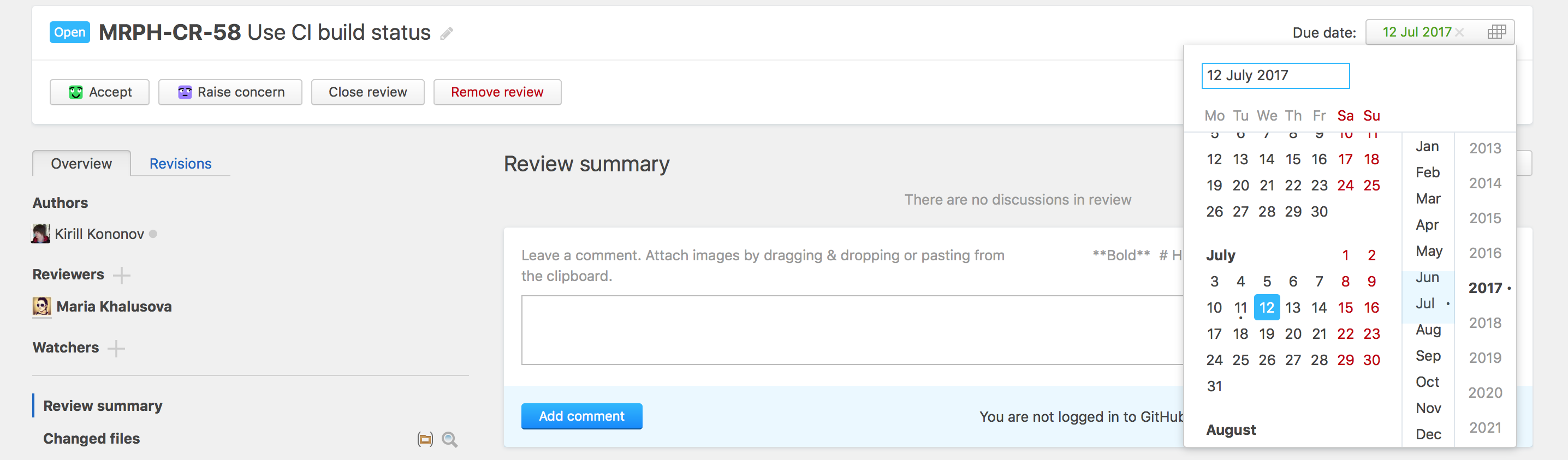
To help teams prioritize certain code reviews or streamline the whole process we’ve added the ability to set due dates for code reviews. You can do it manually for specific code reviews, or define a default due date for all newly created code reviews in your project’s settings.
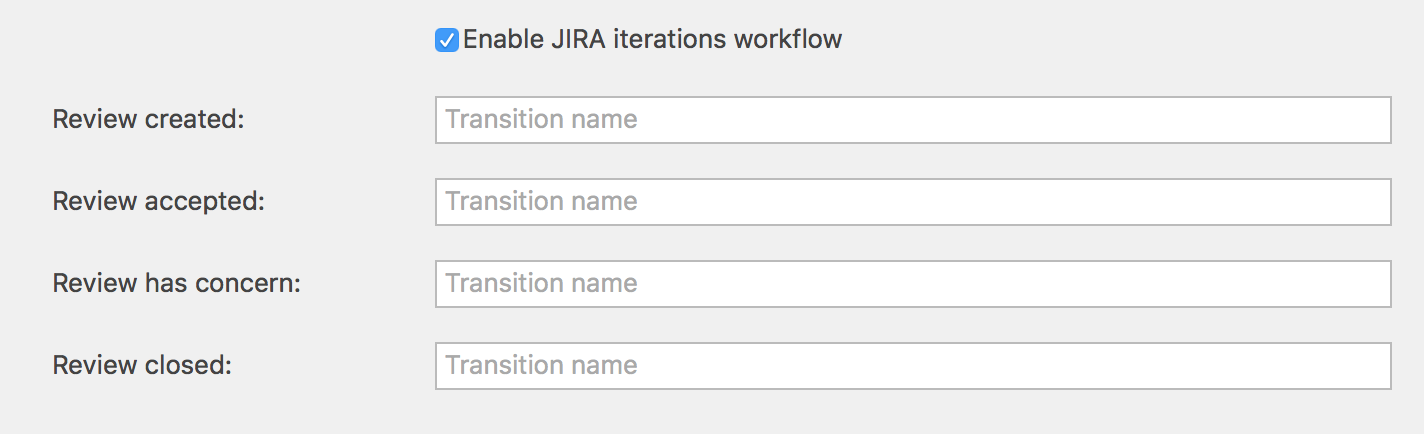
Upsource 2017.2 supports JIRA iterations. If a change didn’t pass a code review, you don’t have to manually update the respective JIRA issue – Upsource will try to apply a transition automatically.
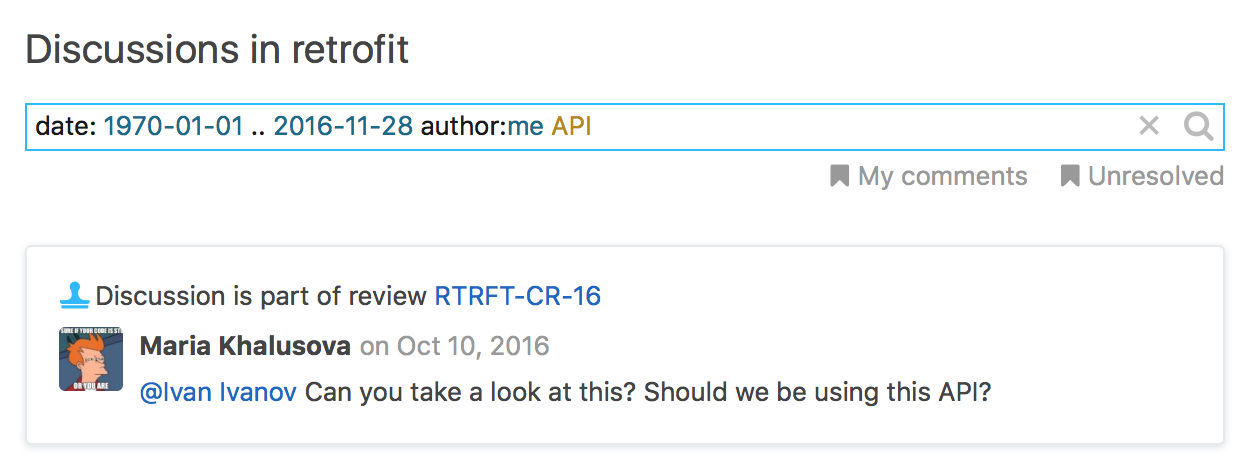
A new popup, available from News Feed, lists all discussions that are happening in a project chronologically and lets you search through them.
You can now perform code review for your GitLab merge requests in Upsource. On the Branches page of your Upsource project you can see merge requests as well as feature branches, and you can start code reviews for either.