What's New in Upsource 2018.1
Richer code review functionality, GDPR compliance features, brand new IntelliJ IDEA and Hub under the hood
Features
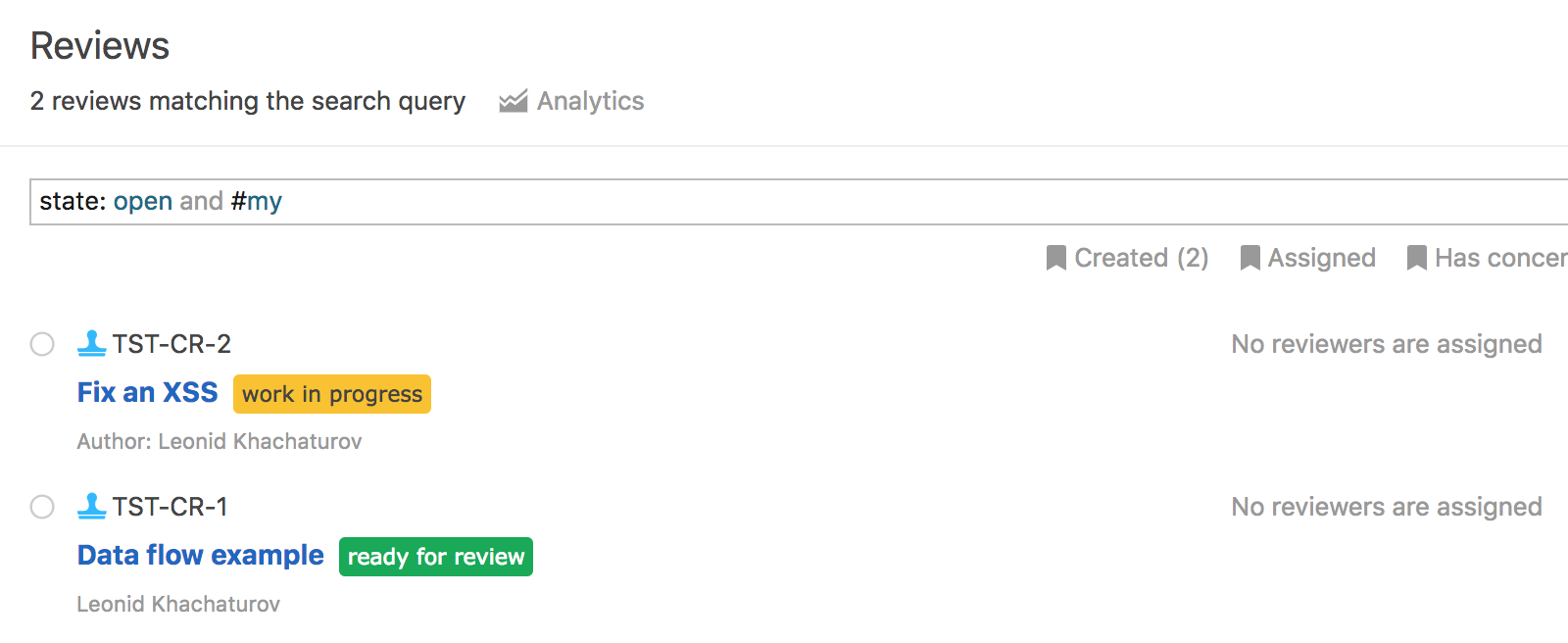
Code review labels
To help your team better organize code reviews, Upsource 2018.1 introduces code review labels. Use them to mark urgent code reviews, categorize different types of code reviews, and add any other significant identifiers that will help you later find the code review faster. This functionality also allows Upsource to support GitHub pull request labels.
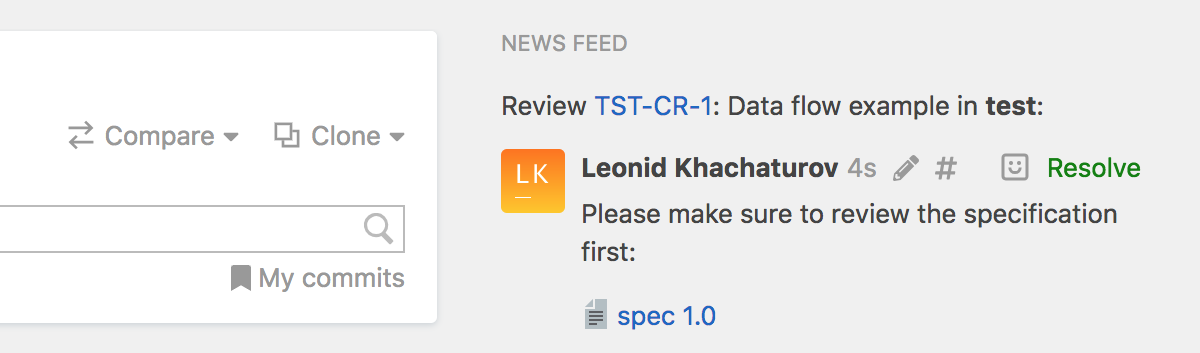
Attachments in reviews
Previously, you could attach images (e.g. screenshots) to Upsource code review comments. With this release, we’re taking this functionality one step further. Now you can attach a file to a code review comment, for instance, a relevant piece of documentation, some specifications, or any other file that isn’t in your repository.
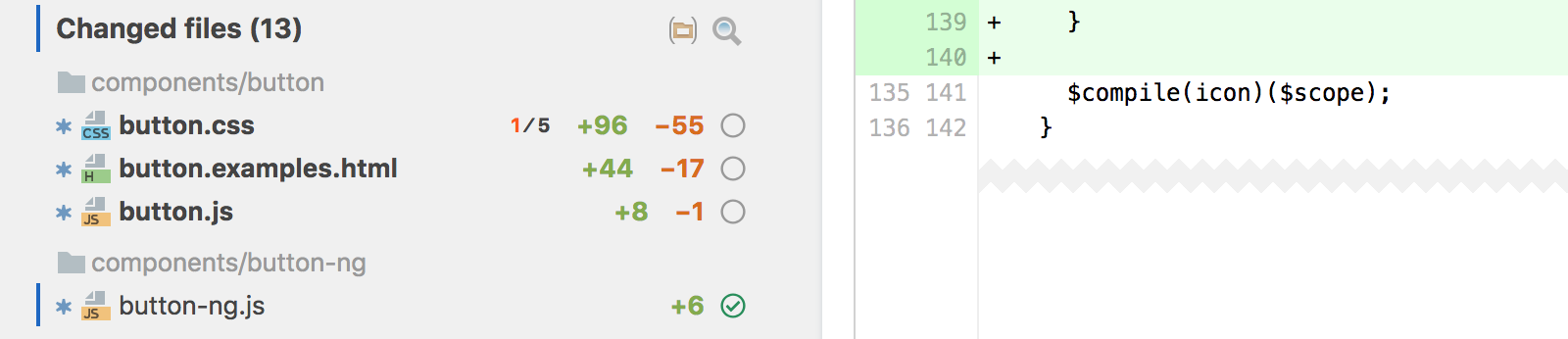
Mark file as unread
To give you more control over the code review process and pace, we have added an option to mark a file as “unread”. This way you can clearly see which files you intended to return to and so be sure not to forget anything.
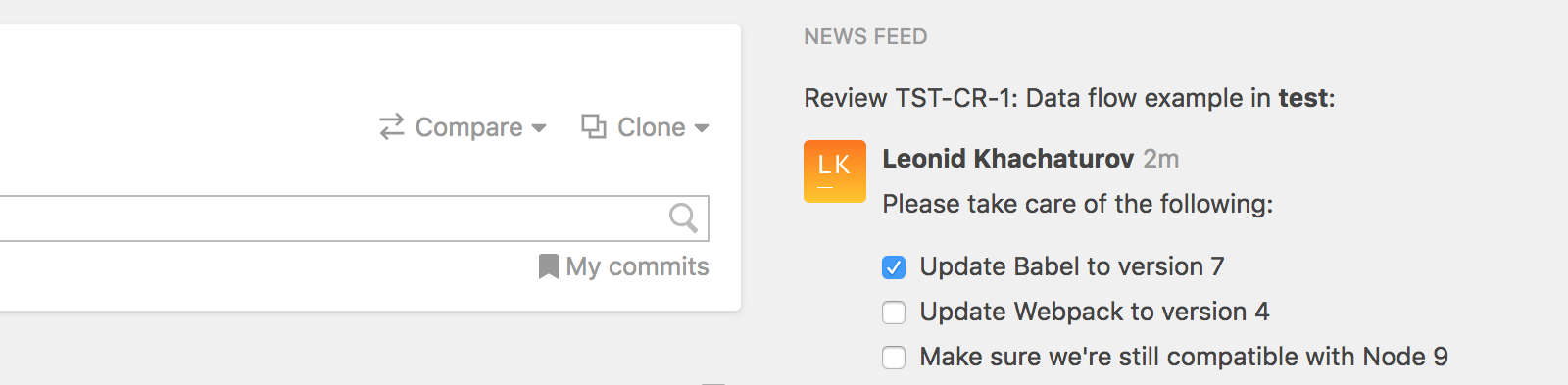
Checklists in comments
If you have a number of suggestions on how to improve the code you are reviewing, use markdown to generate a checklist in the comment. Indicate incomplete items with [ ], and completed ones with [x]. This will render a list of checkboxes in the comment. As you or the code author go through the checklist, you can simply check or clear boxes to automatically update your checklist.
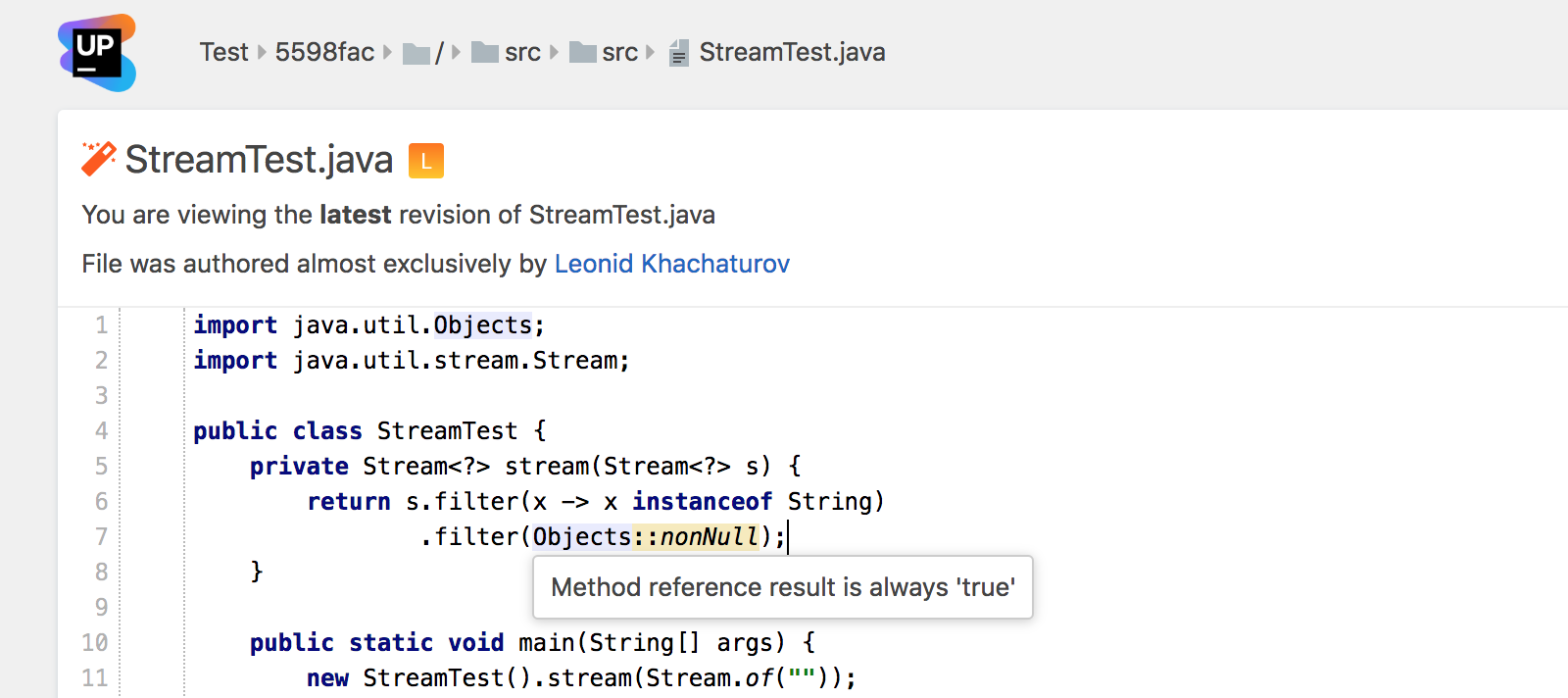
Updated IntelliJ IDEA and Hub
This release comes with a built-in Hub 2018.1 which introduces a number of features, but most importantly brings in the required functionality so you could make your Upsource instance GDPR compliant. We have also updated the IntelliJ IDEA engine to version 2018.1 to enable support for Android Studio 3.0 projects, and we have switched to a newer Cassandra.
Built-in TLS support
In this release, we have added built-in TLS support that allows you to establish an encrypted HTTPS connection with TLS (SSL) between your Upsource server and its clients. You can configure all the necessary settings in the Upsource installation wizard. What this means is that, you no longer have to use a third-party TLS-terminating proxy server although you still can if you choose to.
Miscellaneous
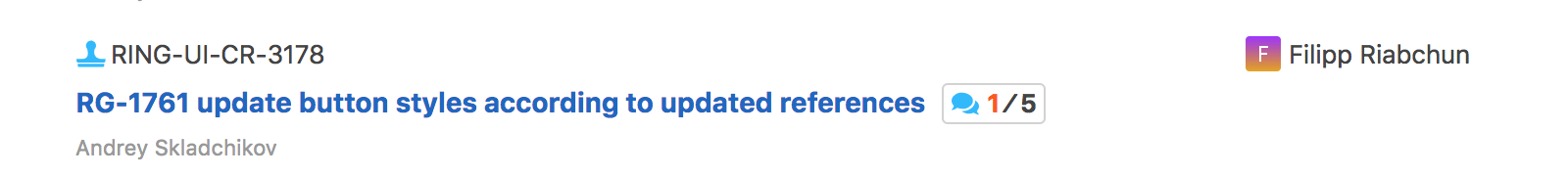
Improved discussions indicator
When browsing a list of code reviews, you can now see not only the total number of discussions that took or are taking place in each review, but also how many of them are still unresolved.
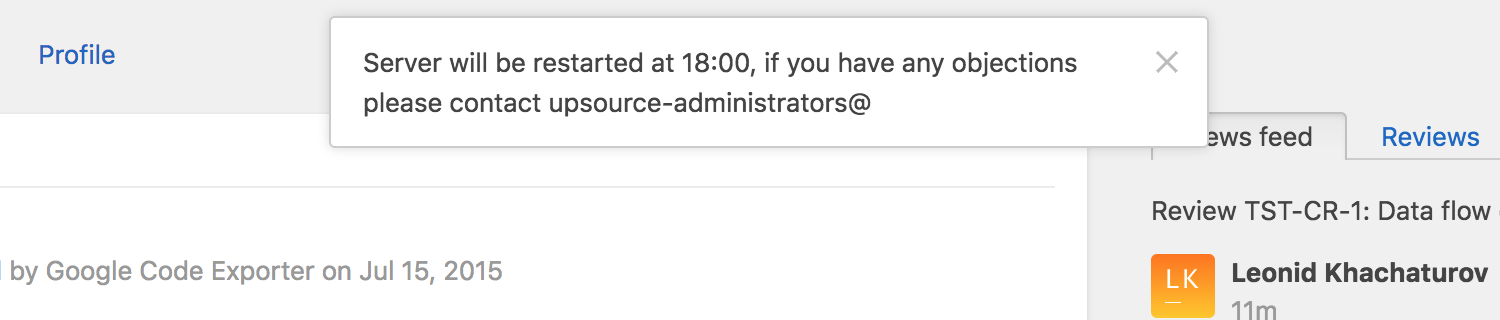
Custom in-product notifications
An Upsource administrator can now add a custom banner that will be shown to all users. This can be used to notify users about upcoming maintenance, organizational changes or simply to share a helpful piece of information.
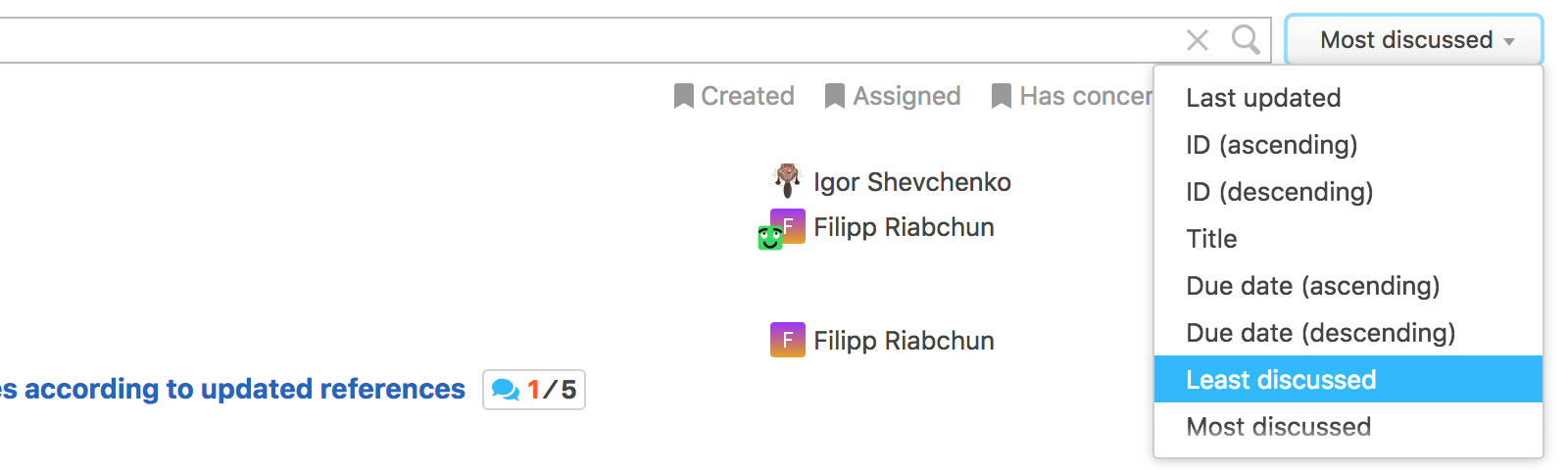
Custom sorting of reviews and branches
Sorting options have appeared in the lists of reviews and branches. Sort reviews by the time of the last update, ID, title, due date, or number of discussions. Sort branches by name or time of the last update.
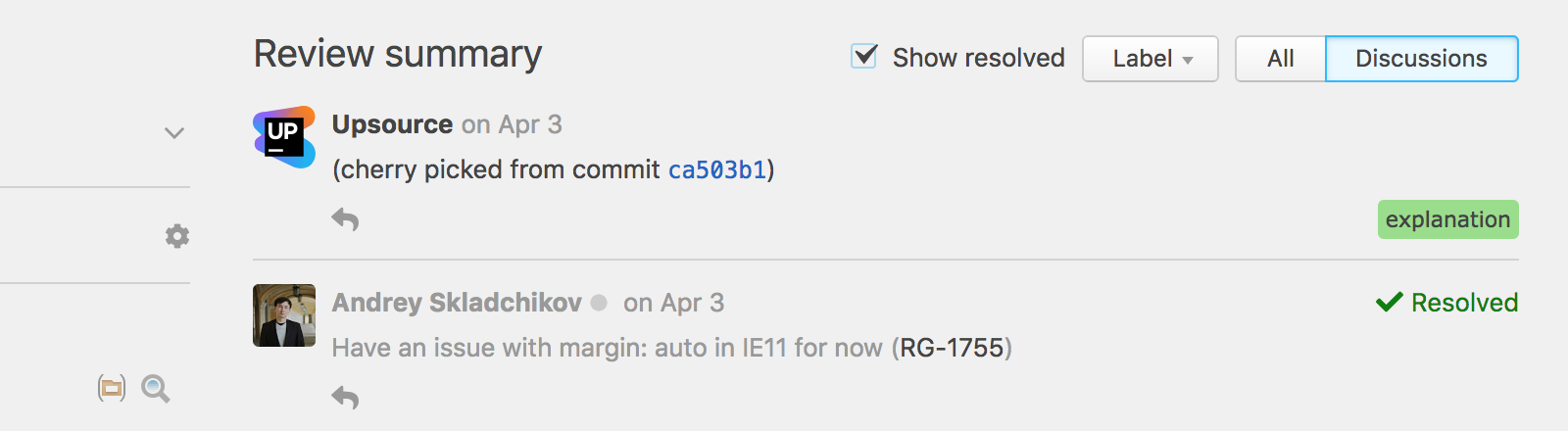
Improved filtering of code review discussions
On the code review page, you can now filter discussions not just by resolved/unresolved state, but also by the label, which should improve handling of large, long-lived reviews.
Threading of email notifications
Notifications from Upsource are now correctly threaded by the code review they refer to.
Merge, squash or rebase GitHub PR from Upsource
You can now choose which merge method to use for a GitHub pull request: merge, squash or rebase.
Add groups of reviewers (watchers)
If a code review requires the approval of a group of teammates, you can now add them as a group as opposed to assigning them as reviewers one by one.
Reactions in Upsource IDE plugin
Recently introduced reactions are now also available from the Upsource Integration IDE plugin.
Vue syntax highlighting
Upsource 2018.1 adds syntax highlighting for .vue files
Terraform syntax highlighting
Upsource 2018.1 adds syntax highlighting for .hcl, .tf, and .tfvars files