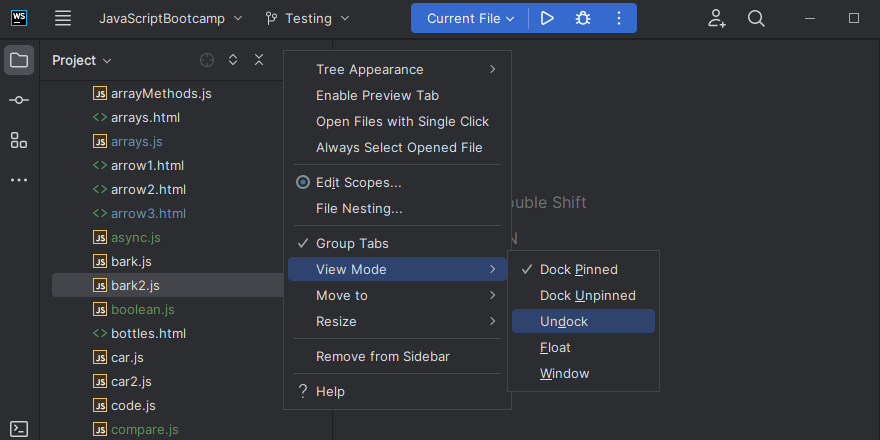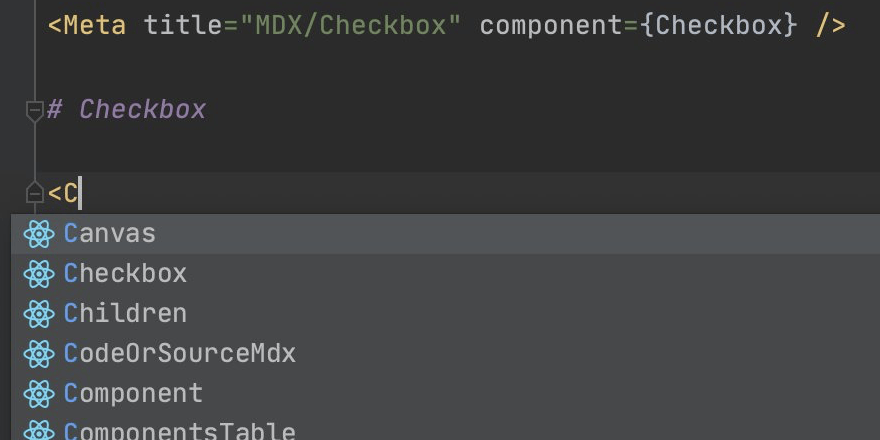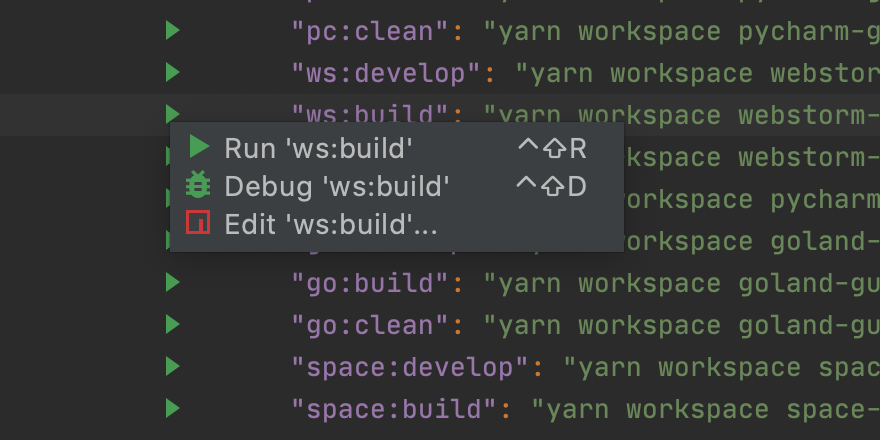Using Custom UI Themes
Make WebStorm look fancier by switching to a custom UI theme.
WebStorm comes with a few predefined themes, but there’s also a variety of custom options out there to choose from.
To explore the custom themes that are available, go to Preferences/Settings | Plugins and search the marketplace for theme. If none of the existing themes suit your needs, you can also create your own.