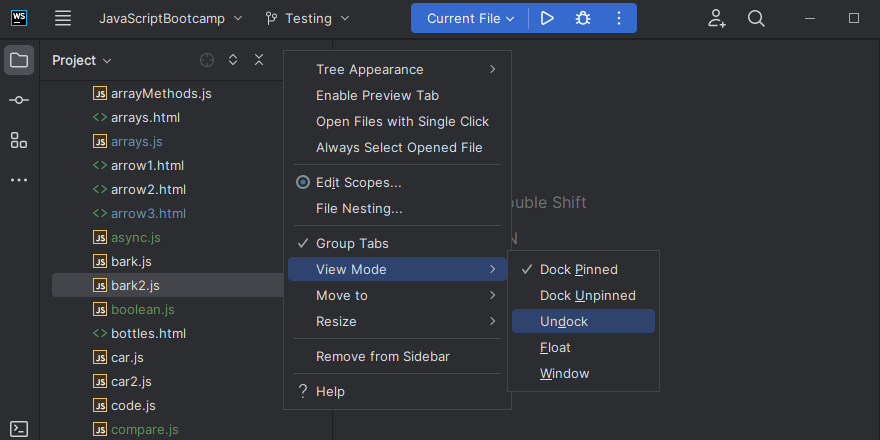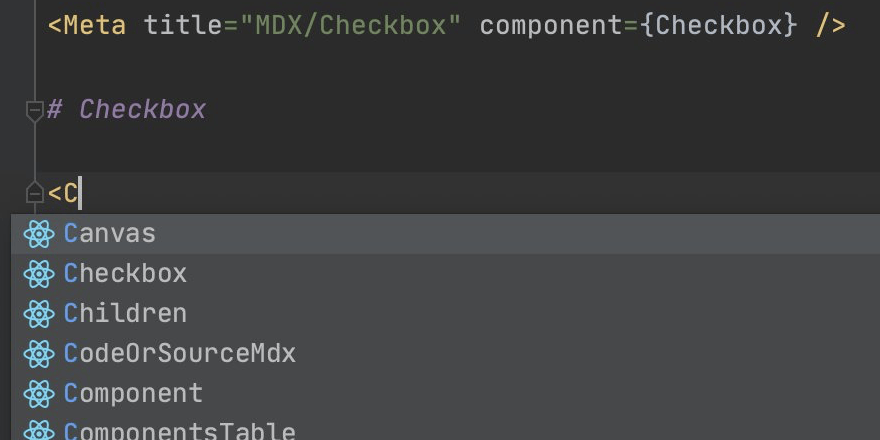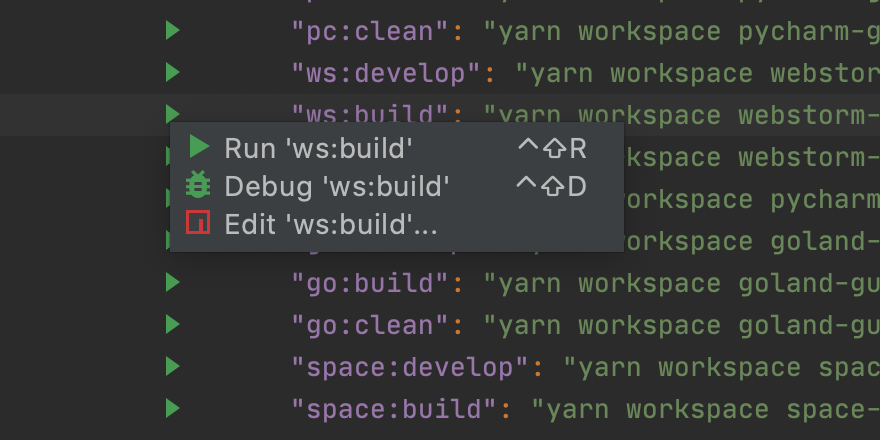Tips for Small and Wide-Screen Monitors
Learn how to work with smaller or larger monitors more comfortably.
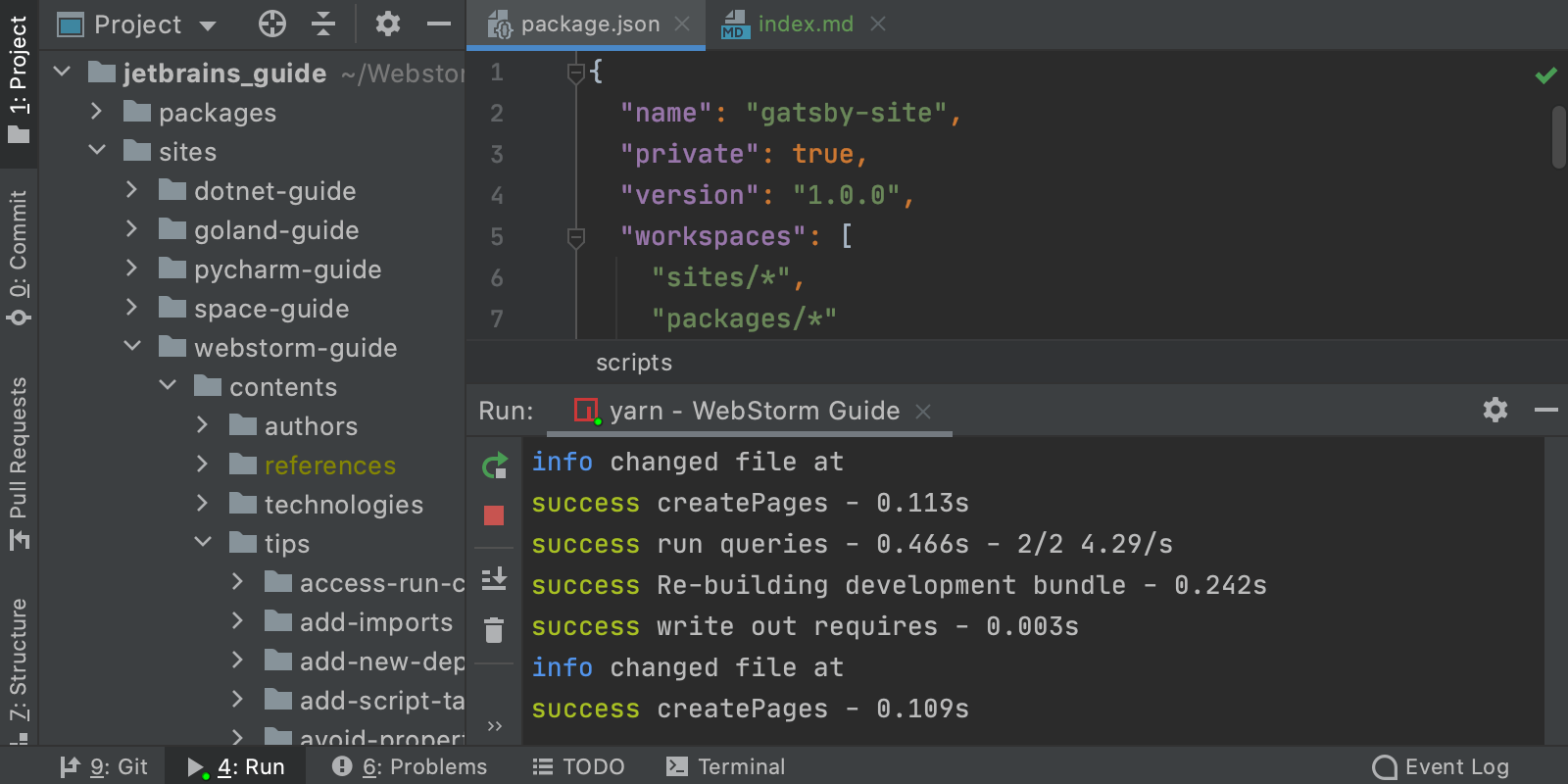
If you have a small monitor, you can maximize the screen estate by removing the navigation bar or any other options under View | Appearance in the main menu. You can also try switching to Distraction-free or Zen viewing modes.
For widescreen monitors, go to Preferences/Settings | Appearance & Behavior | Appearance. Try turning on:
- Widescreen tool window layout maximizes the height of vertical tool windows by limiting the width of horizontal tool windows.
- Side-by-side layout on the left/right displays vertical tool windows in two columns instead of stacked on top of each other.