We get the world
we develop
Polyglot
#SearchQueries
I’m working with tons of issues every day. I hate those doggone filters and checkboxes. I want intelligent search queries with completion, just like in my IDE! I want to type for:me #unresolved to get all unresolved issues assigned to me, and sort by:votes to see which are more voted.
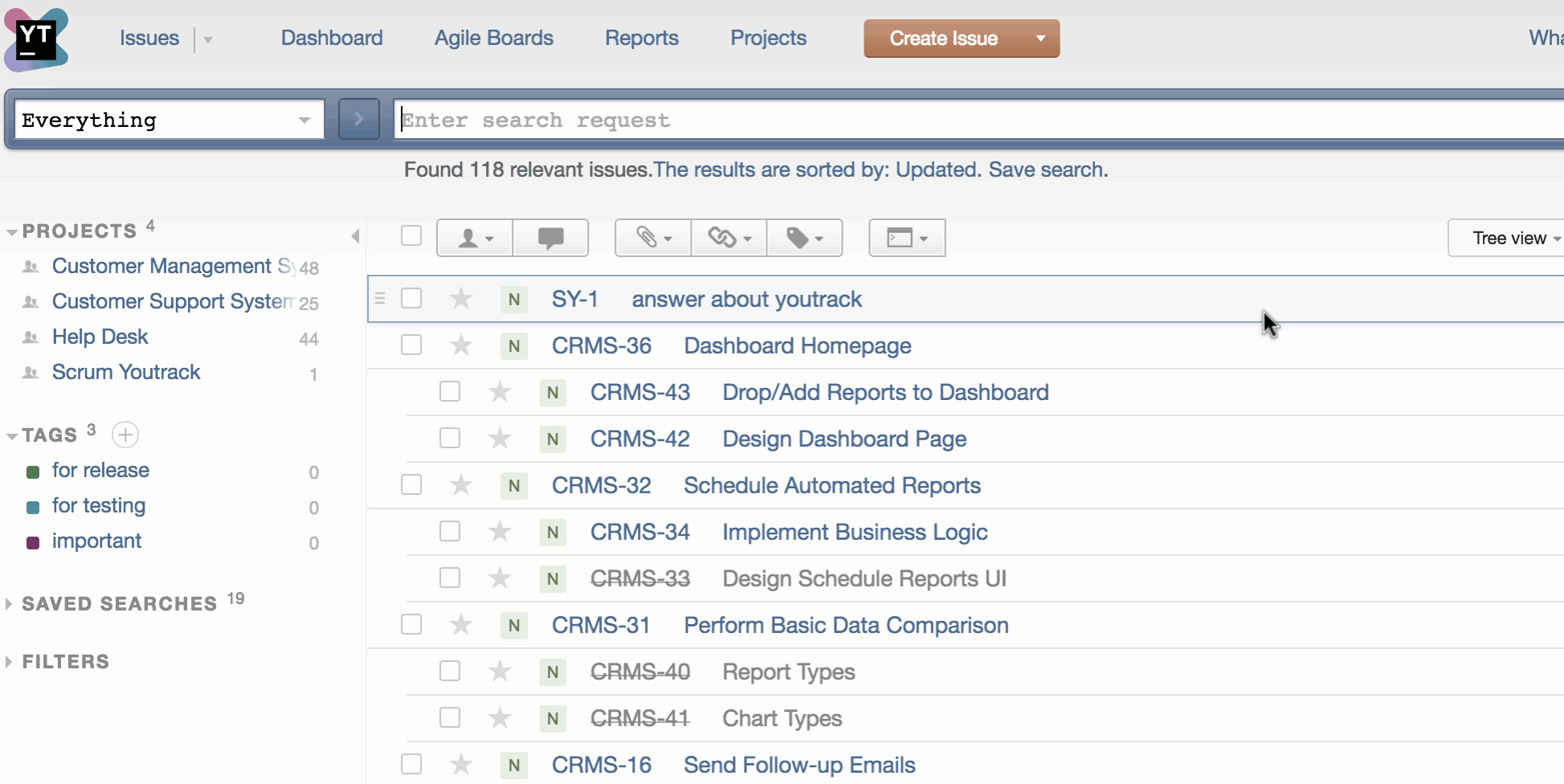
Ninja
#Integrated
I keep everything optimized, no extra steps: work with bugs and tasks from my IDE, set Fixed in build value automatically, link TeamCity builds to issues, and create bugs from code reviews in Upsource. I can even talk to YouTrack from Slack, sending commands to update issues and sending search requests to get lists of issues.
Perfectionist
#GitHub #GitLab #Bitbucket
I love to keep my context and hate switching. I don’t want to open a tracker to fix a bug, or update a task. I just type a command in the commit comment, like: #TD-1112 Fixed Tom.Jones add work 1h. The issue #TD-1112 is Fixed, assigned to Tom Jones, and 1 hour of work is added.
Hacker
#CommandWindow
I’m addicted to the command window. It’s a great time saver: I mark multiple issues and just start typing to invoke the command window: In progress add work 4h tag important. I use completion to enter commands faster. The issues are moved to In Progress, tagged as important, and 4 hours of work are added.
Speedster
#OptimizedTracking
As I track faster, I save more time for coding. I report issues with two clicks. I never lose stuff thanks to multiple drafts. I insert code inside issues and get it in readable format. I edit my screenshot in-place, link issues, and create subtasks.
Hipster
#InvolveTeam
I keep my teammates in the loop just by mentioning their @usernames in my comments. Using completion, of course. My friends are notified right away.
How Do I Convince My Manager?
Switch Issues to Agile Cards
Agile board is an alternative way to view your issue list. Use a board to follow Scrum or Kanban, or any custom process. Visualize your progress over time. Plan your sprints and manage backlogs, create multiple and personal boards. All this comes with smart search, commands and shortcut support.
Track Progress at a Glance
Keep your fingers on your team’s pulse with a live dashboard. Use various reports to track progress and project state from every perspective: customer requests, team progress over time, top assignees and reporters, task distribution, burndown and cumulative flow, time reports, and more.
Fit Your Process
Follow your own process with customizable workflows. You get an IDE with a DSL to define workflows with code, precisely and flexibly. Describe the path an issue needs to go, automate next steps, or set a schedule for automated actions and notifications. All issue fields are customizable, and the tracker speaks your language.
Estimate and Track Time, Accurately
Release your team from painful daily/weekly timesheets. Make time tracking a part of their daily tracking process. Developers use geeky commands to add work to one or multiple issues. You get the remaining time for the whole feature or epic, and create a time report for every developer, or the whole team.
Make Your Team Productive
Your goal is to create a cool product. Great teams develop great products. So make your team happy! Save their time on processing bugs, tasks and reporting time, by giving them a tool they’ll love working with. As your team gets more time for development, you get a clear, organized process.
Migrate Smoothly
Using JIRA? Import your JIRA projects with one click inside YouTrack UI, keeping your history, comments, users, groups, time entries, projects, issues, and fields. Or synchronize your changes, if you need more time to switch.
YouTrack Is Free
On-Premises
Installed on your own server
Cloud
Hosted in the cloud by us