Manage environment variables in a notebook
This article explains how to manage data environment variables attached to a notebook.
Attach an environment variable from workspace resources
The procedure explains how to attach an environment variable that you previously created for the resources of the respective workspace.
Open the
Environment tool.
Switch to the Environment variables tab.
Click Select environment variable to attach to expand the list.
Select the item from the list.
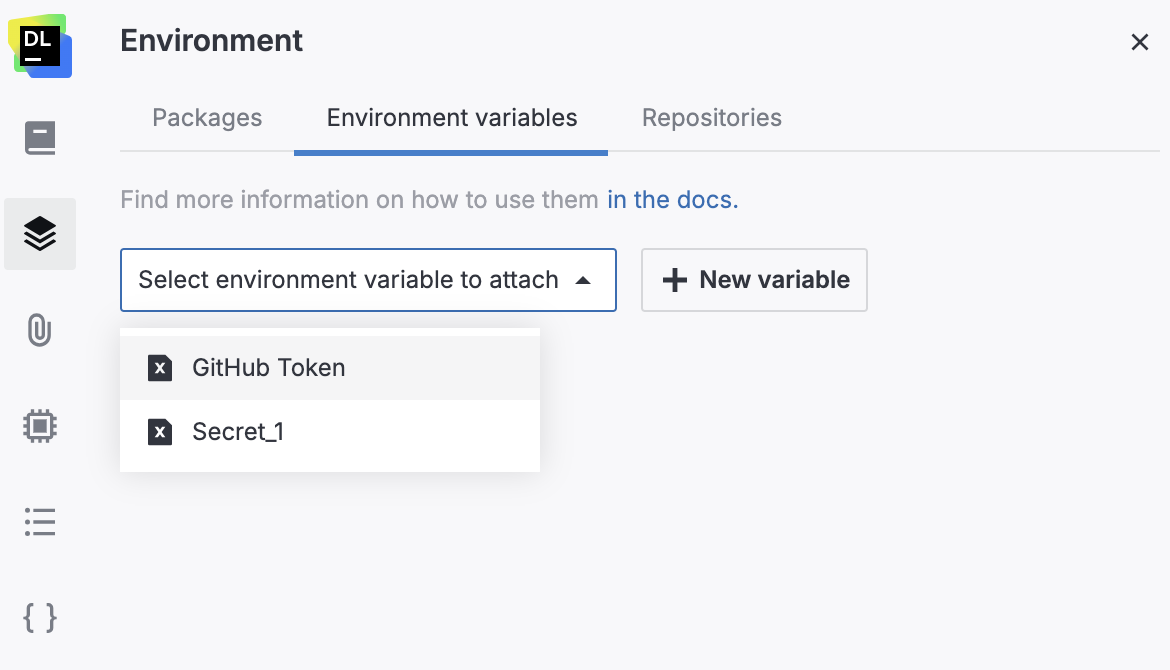
Create an environment variable for a specific notebook
The procedure explains how to configure a new environment variable for the environment in the currently opened notebook. The new environment variable will also be added to the resources of the respective workspace and can be attached to any other of its notebooks.
Open the
Environment tool.
Switch to the Environment variables tab.
Click the New variable button. This will open the Create environment variable dialog.
Provide a name for the new environment variable.
Provide a key name. This is what will be referenced in the notebook code.
Provide a key value. This is the protected value that only you can manage.
(Optional) Click Add key-value pair to provide another record.
Click the Create variable button to finish your work in the dialog.
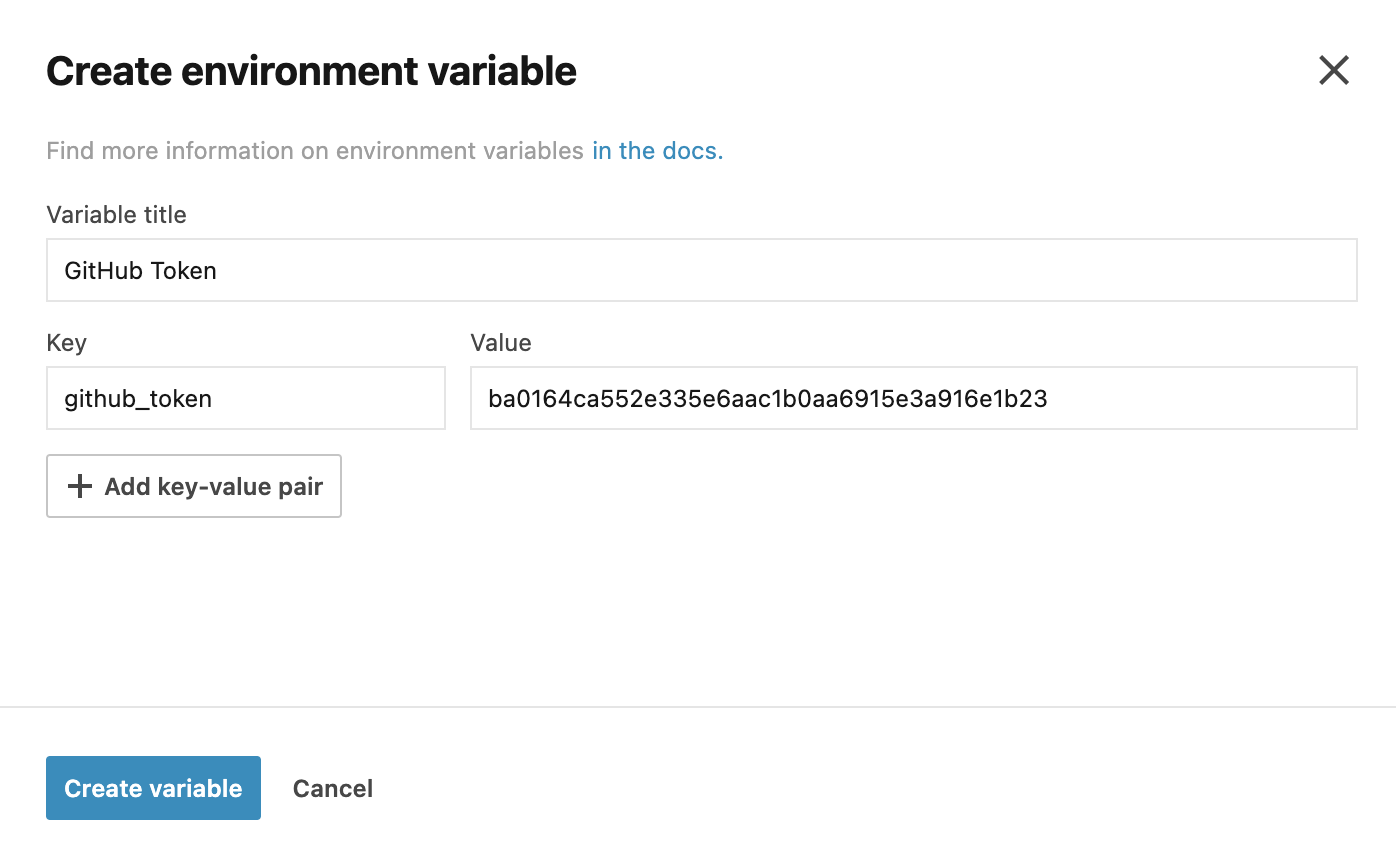
Edit environment variables attached to notebook environment
You can edit environment variables in the environment of a specific notebook.
On the Environment variables tab of the
Environment tool, click the item you want to edit. This will open the Edit environment variable dialog.
In the dialog, make the required changes and click the Update variable button.
Detach an environment variable from a notebook
Click the ellipsis for the environment variable you want to edit.
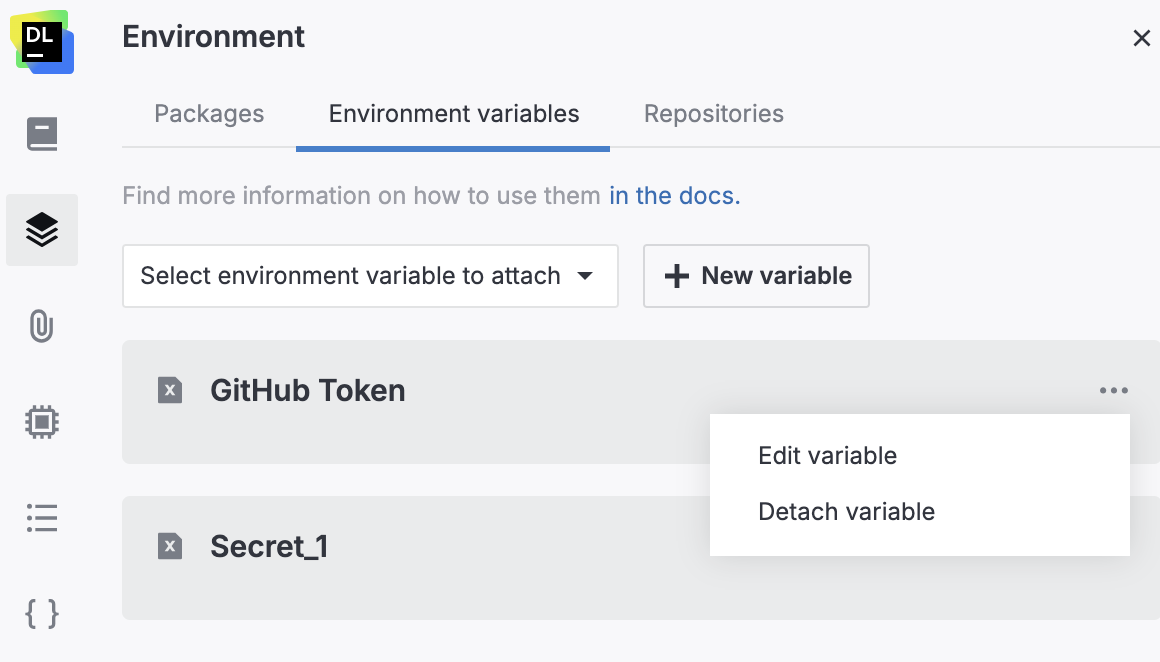
Select Detach variable from the menu.
Keywords
environment variables in notebook, environment variables in editor, environment management