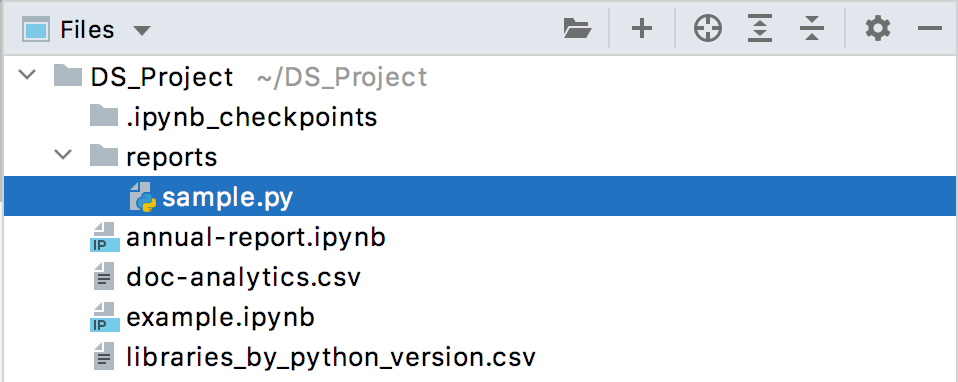Adding Python files
JetBrains DataSpell suggests several alternative ways to add a Python file.
Create new files
- Do one of the following:
In the Workspace tool window Alt+1, select the directory in which you want to create a new file, and then choose from the main menu.
Right-click the corresponding directory and select New from the context menu.
Press Alt+Insert.
Select Python File file.
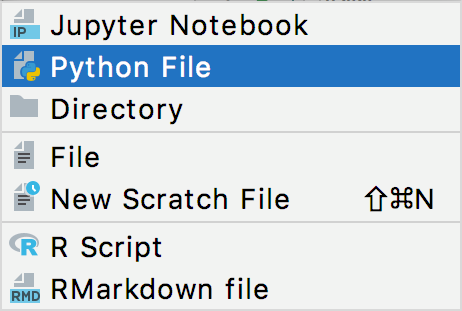
In the dialog that opens, type the name of the file in the corresponding field. Note that you should not type the filename extension.
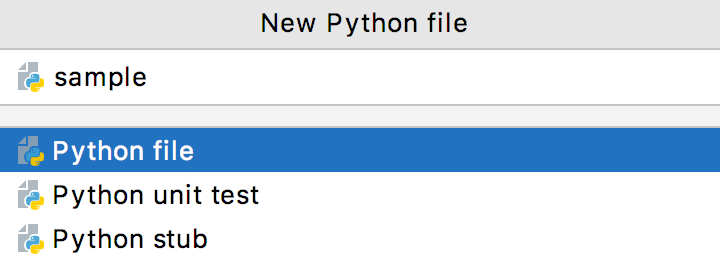
You can specify the whole directory structure prepending the new filename. If the nested directories do not yet exist, they will be created.
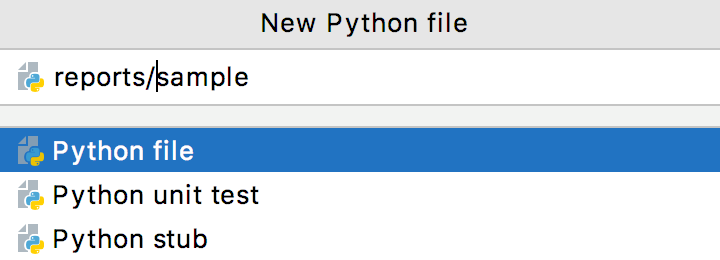
Click OK. The new file that corresponds to the selected file template will be created under the target location.
If the names of non-existent sub-directories were specified before the new filename, the whole structure will be created under the target directory: