Local file system
Connect to a local file system
In the Big Data Tools window, click
and select Local.
In the Big Data Tools dialog that opens, specify the connection parameters:
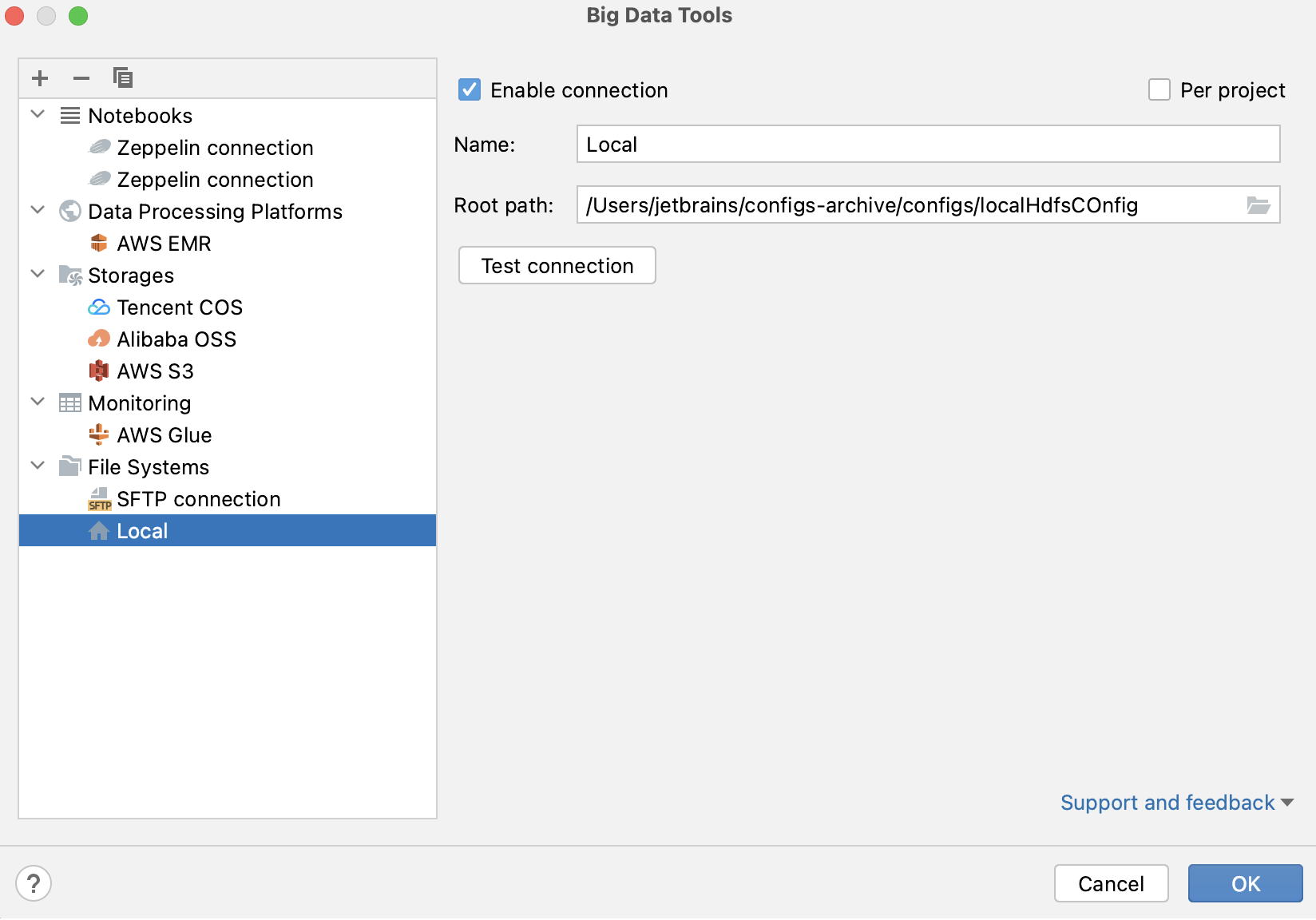
Name: the name of the connection to distinguish it between the other connections.
Root path: a path to the root directory.
Optionally, you can set up:
Enable connection: clear the checkbox if you want to disable this connection. By default, the newly created connections are enabled.
Once you fill in the settings, click Test connection to ensure that all configuration parameters are correct. Then click OK.
09 May 2025