Find Usages of Symbols
This command allows finding all usages of one or more symbols in the currently loaded assemblies. You can start the search from the declaration of the symbol or from any other usage. You can invoke this command from the Assembly Explorer, File Structure window, and other tool windows.
Find usages of a symbol from the current context
Place the caret at a symbol in the code viewer or select the symbol in a tool window.
Do one of the following:
From the main menu, choose .
Right-click and choose Find Usages in the context menu.
Press Alt+F7.
If you try to search for usages of an overriding or implementing member of a derived type, you are prompted to specify whether you want to add usages of the base members to the list of search results. Choose No to search for usages of the overriding member only. Choose Yes to search for usages of both the overridden and base members.
If a single usage is found, dotPeek will navigate you to the usage directly in the code viewer. Two or more search results will be shown in the Find Results window, where you can conveniently explore and analyze the usages.
Find usages of any symbol from the currently loaded assemblies
Search the desired symbol using one of the following commands:
Search Everywhere/Go to Type Control+N
Go to Symbol Shift+Control+Alt+N
Go to File Member Control+F12
When the desired symbol appears in the results list, select it using the keyboard and then press Alt+F7.
If a single usage is found, dotPeek will navigate you to the usage directly in the code viewer. Two or more search results will be shown in the Find Results window, where you can conveniently explore and analyze the usages.
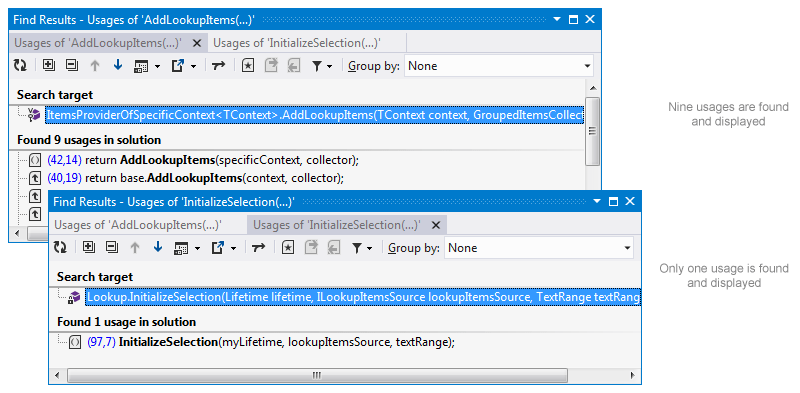
It is also possible to search for usages of multiple symbols declared in a specific scope, that is in one or more assemblies.
Find usages of multiple symbols
In the Assembly Explorer, select one or more nodes — types, type members, or assemblies.
Press Alt+F7.
Search results will be shown in the Find Results window, where you can see all declarations in that scope (search targets) and all usages of these symbols in the currently loaded assemblies.
Find usages of generic types
When searching for usages of generic types such as IFoo<string>, you may actually want to find either all usages of IFoo<> or usages of the exact generic substitution IFoo<string> only.
By default, dotPeek allows you to disambiguate the search results by showing an additional popup.
This feature is inspired by and borrowed from JetBrains ReSharper, a developer productivity tool for Microsoft Visual Studio.