Sunburst Chart
Sunburst Chart is a graphical representation of the Group by Dominators | Tree view. In this view, the dominators hierarchy in an object set is shown using the sunburst chart. The more memory a dominator retains, the larger the central angle.
Use the chart to evaluate largest structures and determine objects that are crucial for your app in just one glance.
Consider the example for better understanding of Sunburst Chart.
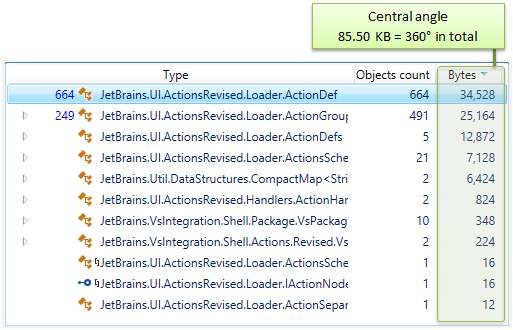
As you can see, to analyze the dominators Tree above, you have to expand its nodes and interpret the numbers in the Bytes column. In contrast, just a glance at the Sunburst Chart allows you to determine main dominators and largest structures in your app. A click on a dominator you're interested in will show you its domination path (on the right).
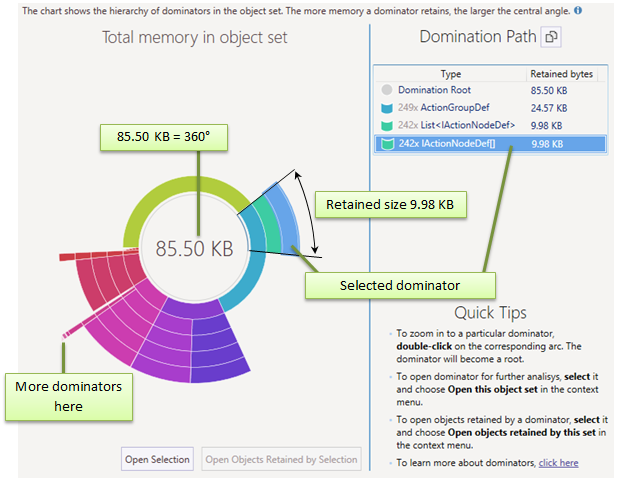
Zooming In and Out
If you want to take a more detailed look at a certain dominator subtree, you can change the scale of the chart.
To zoom in on a dominator, double-click on the corresponding arc or select Zoom in from its context menu. The dominator will become a root of the chart.
To zoom back out, click on the center of the chart.
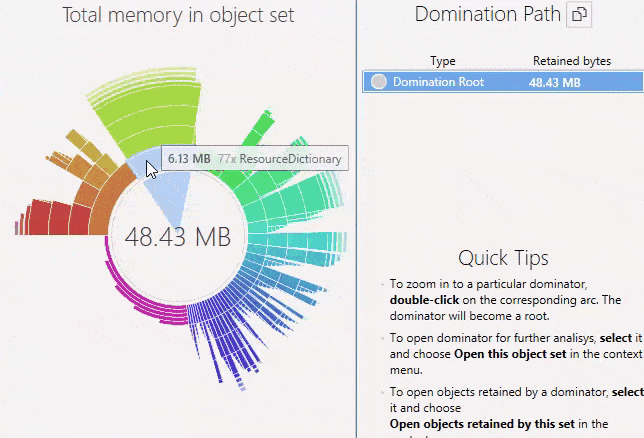
What Can I Analyze Next?
As well as in dominators Tree, you can select the following subjects for further analysis:
- Exclusively retained objects
To open objects retained by a particular dominator, do one of the following:- Double-click on the corresponding arc in the chart.
- Select the dominator by clicking on the corresponding arc and click the Open Objects Retained by Selection button.
- Open the context menu of the dominator by right-clicking on the arc and choose the Open objects retained by this set menu item.
- Dominators
To open object set consisting of a particular dominator, do one of the following:- Select the dominator by clicking on the corresponding arc and click the Open Selection button.
- Open the context menu of the dominator by right-clicking on the arc and choose the Open this object set menu item.