Tree
The Group by Dominators | Tree view shows the tree of dominators for the selected object set. Use this view to identify the key objects of your application - objects that retain the major part of allocated memory.
The tree list of dominators consists of the following columns:
Example
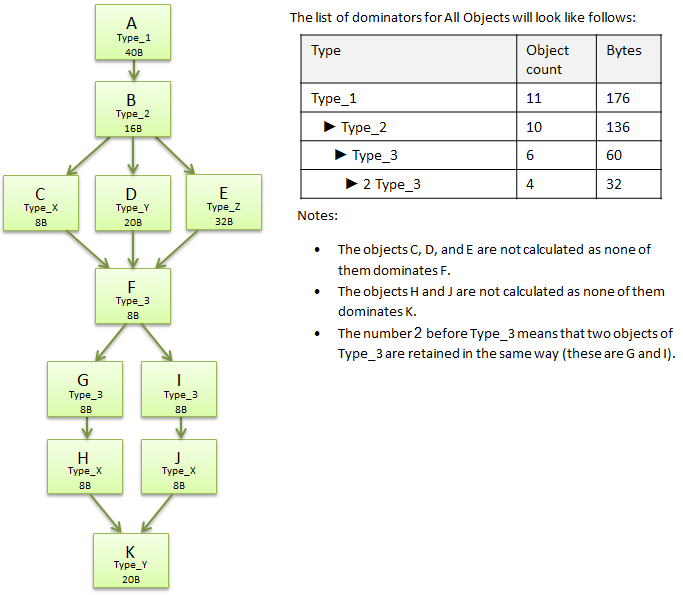
What Can I Analyze Next?
In the Group by Dominators view, you can select the following subjects for further analysis:
- Exclusively retained objects
To see what objects are retained by particular dominator, double click on it in the list. Another way to do it is right-click on the dominator in the list and choose Open objects retained by this set. After this, the Retained by [type_name] subject will be added to Analysis path and the list of dominated objects will be displayed in the Type List view. - Dominators
To open object set consisting of a particular dominator, right-click on it in the list and choose Open this object set. After this, the Dominators [type_name] subject will be added to the Analysis Path and the list of objects will be displayed in the Type List view.
Last modified: 24 August 2017