Docker
Docker is a tool for deploying and running executables in isolated and reproducible environments. This may be useful, for example, to test code in an environment identical to production.
JetBrains Fleet integrates the Docker functionality and provides assistance for creating Docker images, running Docker containers, managing Docker Compose applications, using public and private Docker registries, and much more directly from the code editor.
Connect to the Docker daemon
Make sure that your Docker daemon is running, either locally or in the remote workspace.
Open the Docker tool. You can do this from a tool panel:
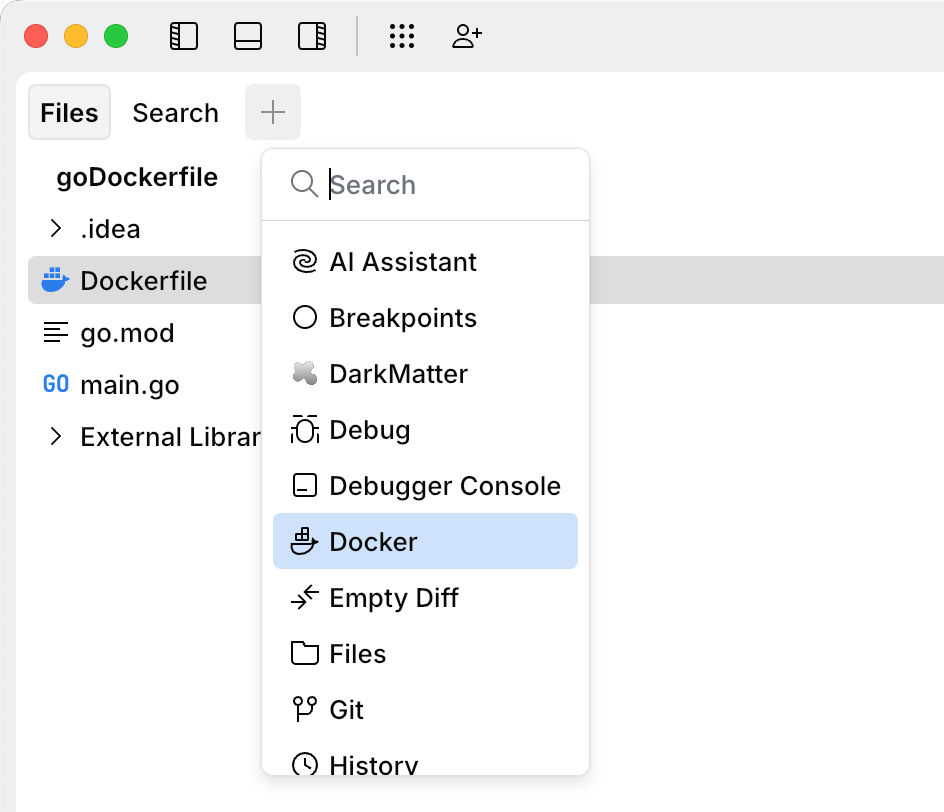
Alternatively, press ⌘ T then select Docker.
15 April 2025