Run configurations
To run code, tests, or tasks, JetBrains Fleet uses run configurations.
A run configuration defines the parameters for running your application. It can include commands, executable paths, environment variables, virtual machine options, arguments, and other required context.
Create a run configuration
Press ⌘ R or select from the main menu. In the popup that appears, click Create Run Configurations.
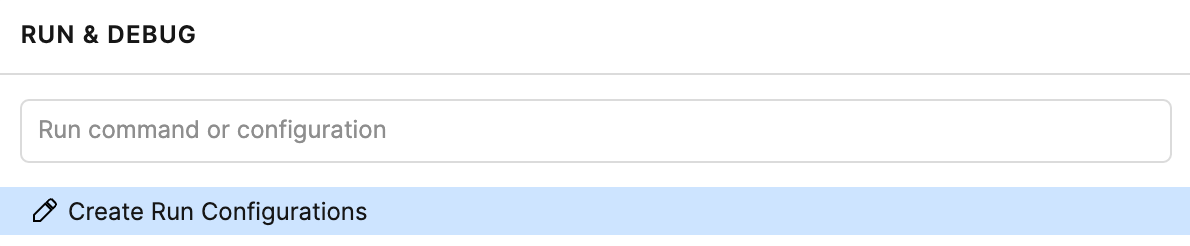
The .fleet/run.json file opens. This file defines run configurations for the workspace and uses JSON format.
Define new configurations as objects inside the
configurationsarray. For example, this configuration runsscript.shusing a macro to specify its path:{ "configurations": [ { "name": "Run my script", "type": "command", "program": "$USER_HOME$/script.sh", "args": ["any", "optional", "arguments"] } ] }For details on macros like
$USER_HOME$, refer to Run configuration macros.
Launch a run configuration
Press ⌘ R or select from the main menu. Select the configuration you want to run or debug.
Run configuration properties
Each run configuration can include the following properties:
Key | Description |
|---|---|
| A human-readable name that identifies the run configuration. |
| The configuration type, which determines how the application will be launched. Additional parameters depend on the selected type. For supported types and their parameters, refer to: JavaScript, Java, Kotlin, Go, Python, C#, PHP, Rust. |
| Custom environment variables for the process, specified as a JSON object. To define an environment variable, add a property where the key is the variable name and the value is its value. For example:
"environment": {
"TEMP_DIR": "/home/user/temp",
"GENERATE_RANDOM_PASSWORD": "true"
}
|
| Names of other configurations to run before this configuration. For example: |
| Working directory for the run configuration. |
| If set to |