Go run configurations
This topic summarizes the run configurations available for Go. Each table provides keys that are available within a run configuration and their descriptions.
Examples of run configurations
The following code snippet shows examples of different run configurations. See the descriptions of the fields in go and go-test sections.
Operations with run configurations
You have the option to copy automatically generated run configurations to the clipboard and subsequently make modifications to them within the run.json file. These run configurations are automatically generated when you execute your code by using the run icon in the gutter.
Copying run configurations to the clipboard
Click the Run button that is located at the upper-right corner of the code editor. Alternatively, press ⌘ R.
In the list of run configurations, click the ellipsis icon and select Copy configuration.
Once you have copied the run configuration, you can paste it into the run.json file and proceed to make any necessary parameter modifications.
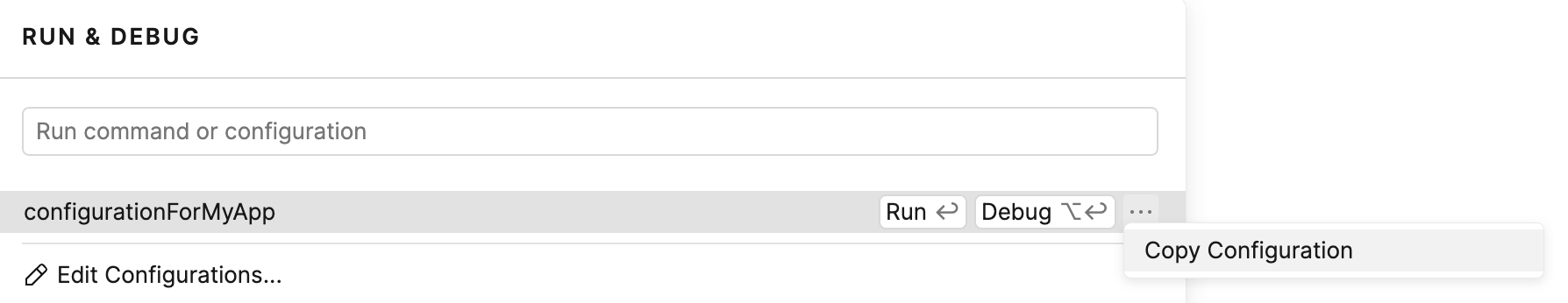
You can edit existing run configurations in run.json. The run.json file is located in the .fleet directory.
Editing existing run configurations
Click the Run button that is located at the upper-right corner of the code editor. Alternatively, press ⌘ R.
Click Edit Configurations to open run.json.
To edit a specific run configuration, click the ellipsis icon and select Edit configuration.
Once you have copied the run configuration, you can paste it into the run.json file and proceed to make any necessary parameter modifications.
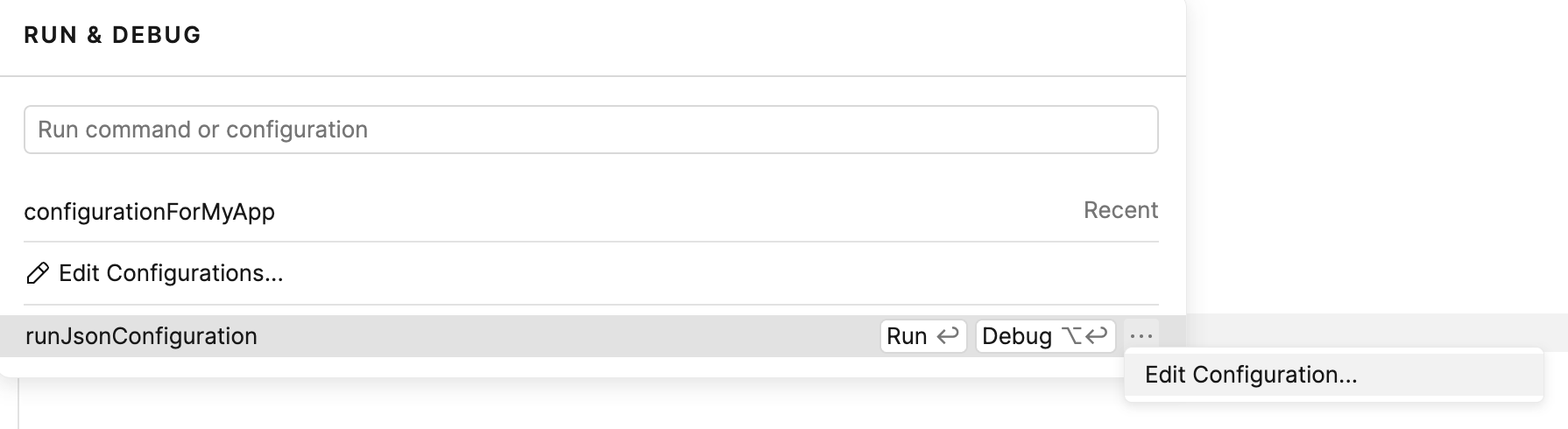
If you are going to pass parameters to your program, add VM options (for example, to allow remote debugging), or otherwise customize the startup of your program, use a run/debug configuration.
Creating run configurations
Click the Run icon (⌘ R) and select Create Run Configurations in run.json.
In the run.json file that opens, define running or debugging parameters. If the file is empty, press ⌥ ⏎ or click the file template link.
Alternatively, paste and edit the following code:
{ "configurations": [ { "type": "go", "name": "Go configuration", "goExecPath": "/usr/local/go/bin/go", "buildParams": [ "$PROJECT_DIR$/main.go" ] } ] }Modify the configuration properties according to your environment.
Press ⌘ R or select from the main menu. Select the configuration you want to run or debug.
go
Run configuration for launching Go applications
(required) | Build flags and a file, a directory, or a list of packages to build |
(required) | Path to go executable |
| Custom environment variables for the process, specified as a JSON object. To define an environment variable, add a property where the key is the variable name and the value is its value. For example:
"environment": {
"TEMP_DIR": "/home/user/temp",
"GENERATE_RANDOM_PASSWORD": "true"
}
|
| Names of other configurations to run before this configuration. For example: |
| Working directory for the run configuration. |
| If set to |
| Application command line parameters Default value: |
go-test
Run configuration for launching Go tests
(required) | Build flags and a test file, a directory, or a list of packages to build |
(required) | Path to go executable |
| Custom environment variables for the process, specified as a JSON object. To define an environment variable, add a property where the key is the variable name and the value is its value. For example:
"environment": {
"TEMP_DIR": "/home/user/temp",
"GENERATE_RANDOM_PASSWORD": "true"
}
|
| Names of other configurations to run before this configuration. For example: |
| Working directory for the run configuration. |
| If set to |
| Parameters to pass to tests Default value: |
| Pattern specifying which tests to run (the -run flag of the go test command) Default value: |