Register GoLand
You can evaluate GoLand for up to 30 days. After that, you need to buy and register a license.
-
Do one of the following to open the License Activation dialog:
On the Welcome screen, click
From the main menu, select
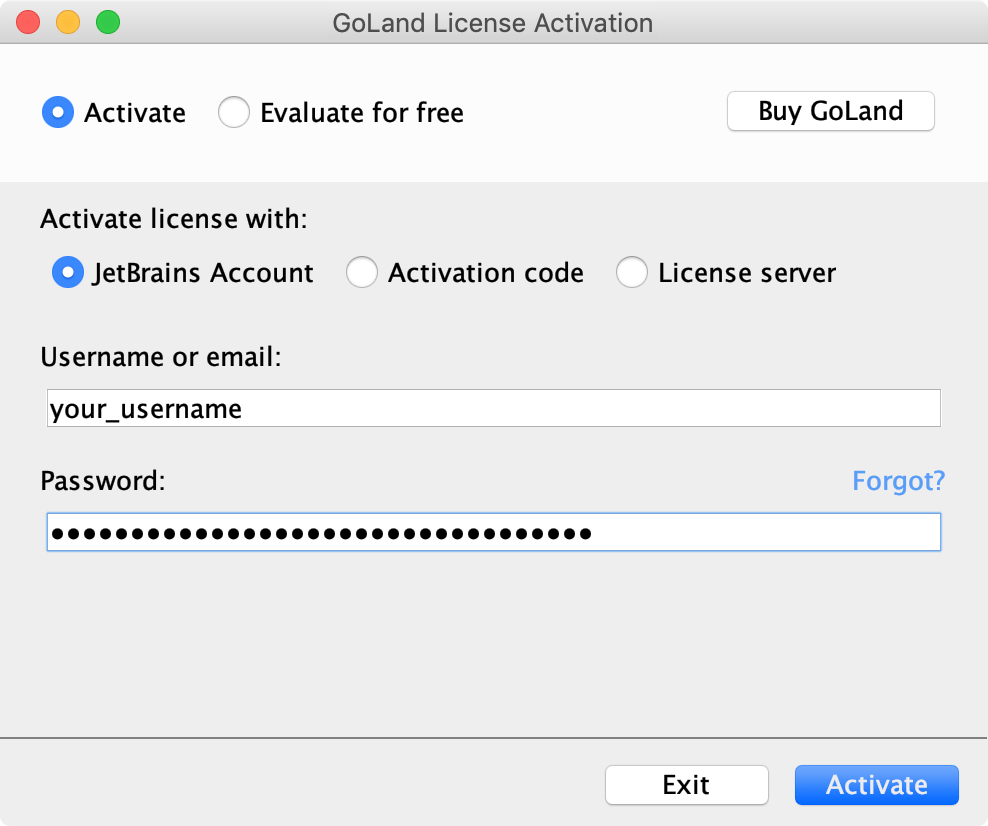
-
Select how you want to register GoLand:
Option
Description
JetBrains Account Register using the JetBrains Account.
For more information, see What is JetBrains Account?
Activation code Register using an activation code.
You are given an activation code, when you purchase a license for the corresponding product.
License server Register using a License Server.
To override the URL of the system proxy during initial GoLand startup, use the
-Djba.http.proxyproperty, which can be added as a JVM option.When performing silent install or managing GoLand installations on multiple machines, you can set the
JETBRAINS_LICENSE_SERVERenvironment variable to point the installation to the license server URL.