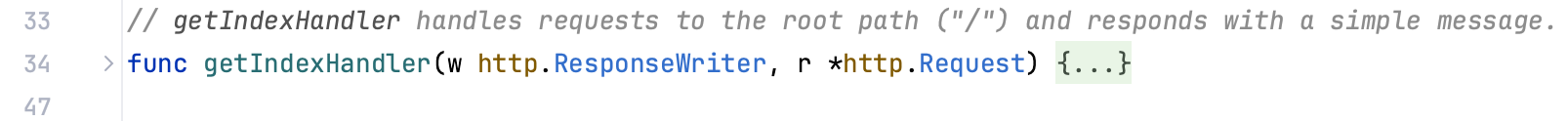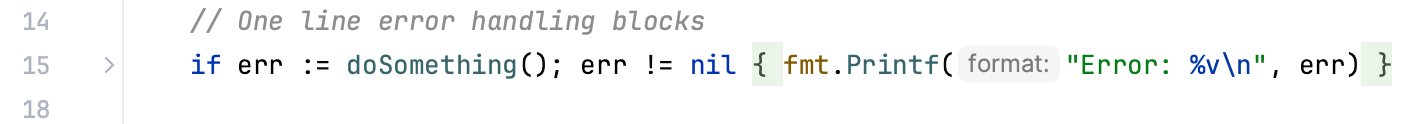Code Folding
Use this page to specify the default code folding settings. For shortcuts on how to expand or collapse code elements, refer to the code folding section.
Item | Description |
|---|---|
Show code folding arrows | Display code folding icons in the editor. From the list, select the way in which the icons for unfolded areas should be displayed:
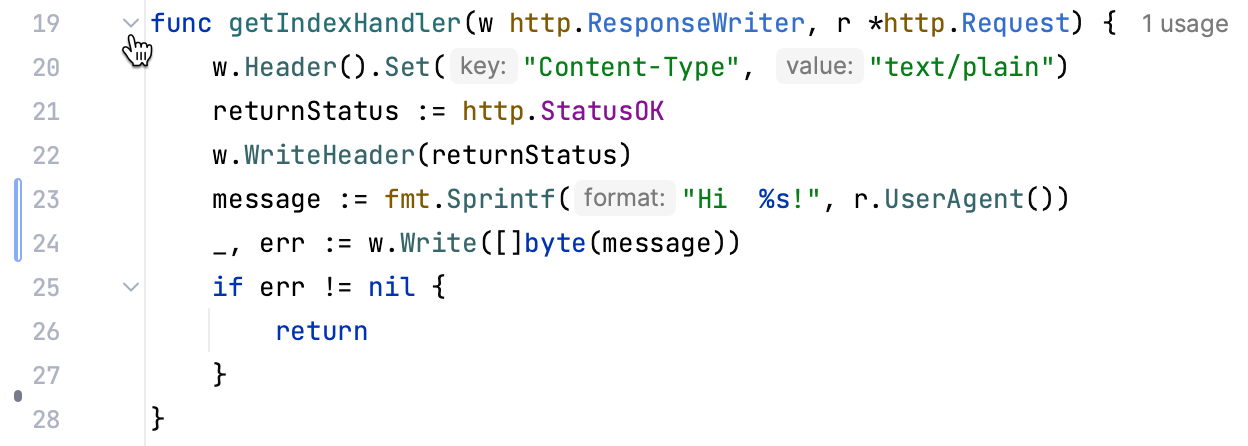 Show bottom arrows: display the bottom folding arrows in the gutter as well. Otherwise, only the top arrows are shown. |
Fold by default | Select the code fragments that should be folded by default, that is, when a file is first opened in the editor. |
Fold by Default section
In this section, choose the language-specific elements that should be folded by default when you open a file of the corresponding type.
General
Option | Unfolded code | Folded code |
|---|---|---|
Imports Folds the | 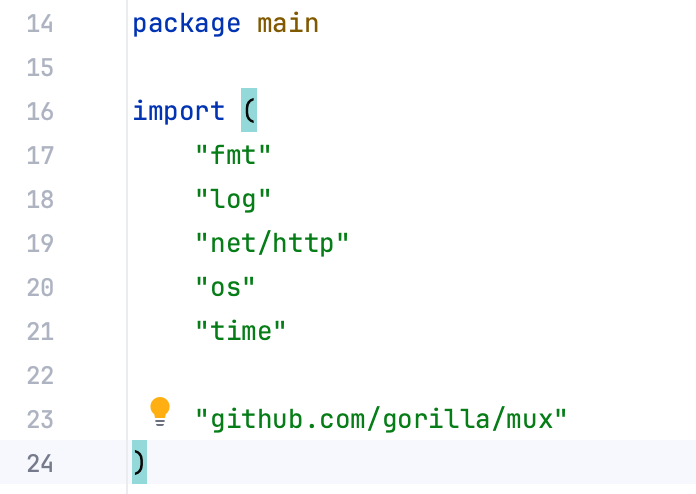 | 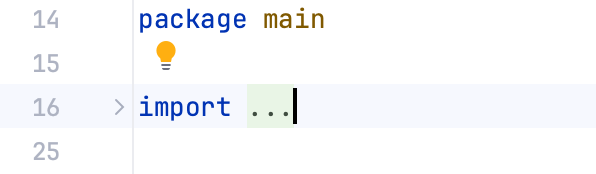 |
Documentation comments Folds multiline comments. | 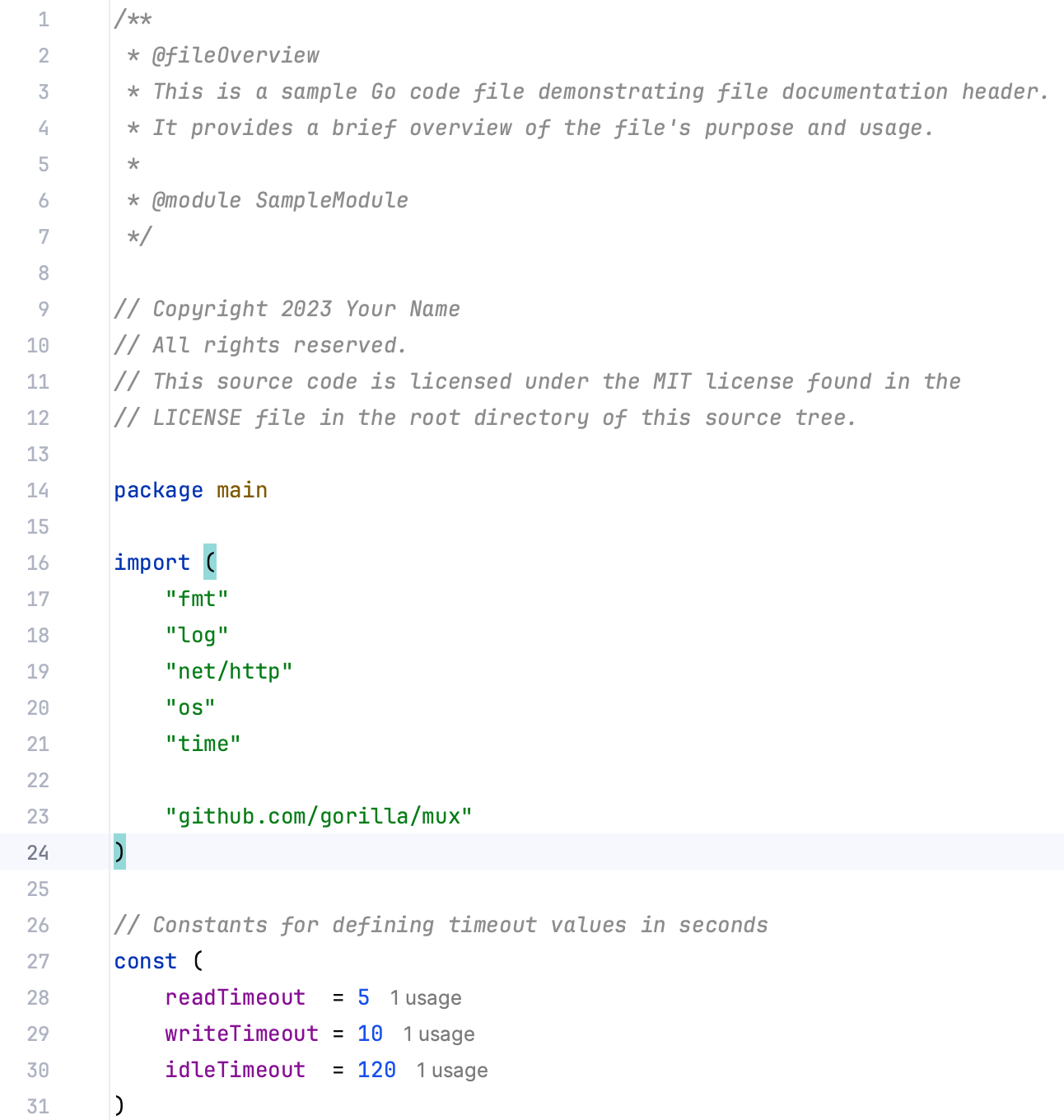 | 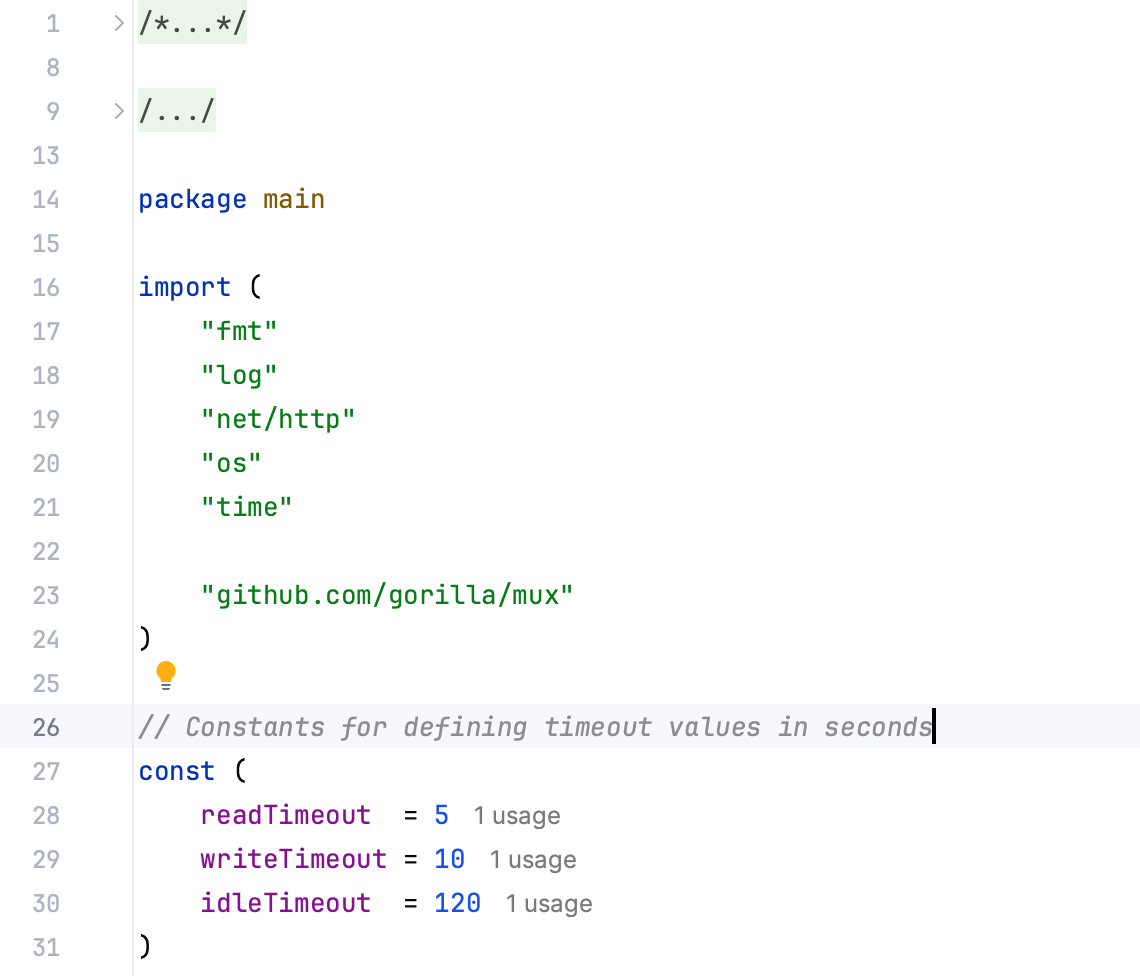 |
Method bodies Folds code in methods. | 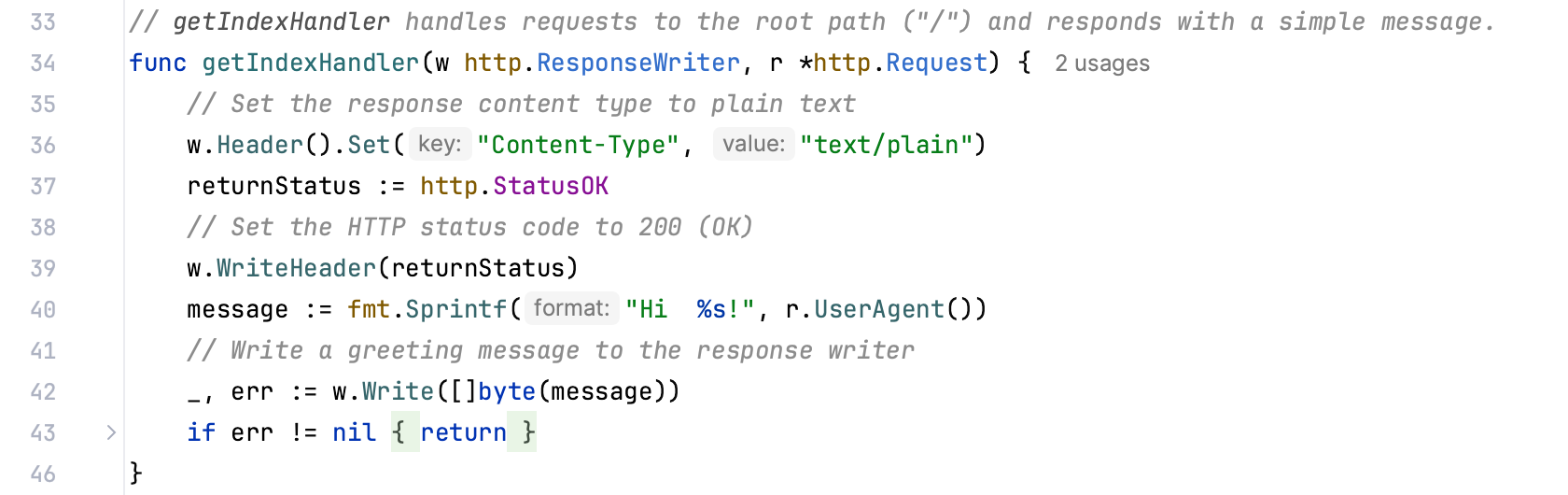 | |
Custom folding regions Folds regions that are marked with For more information, refer to Custom folding regions. | 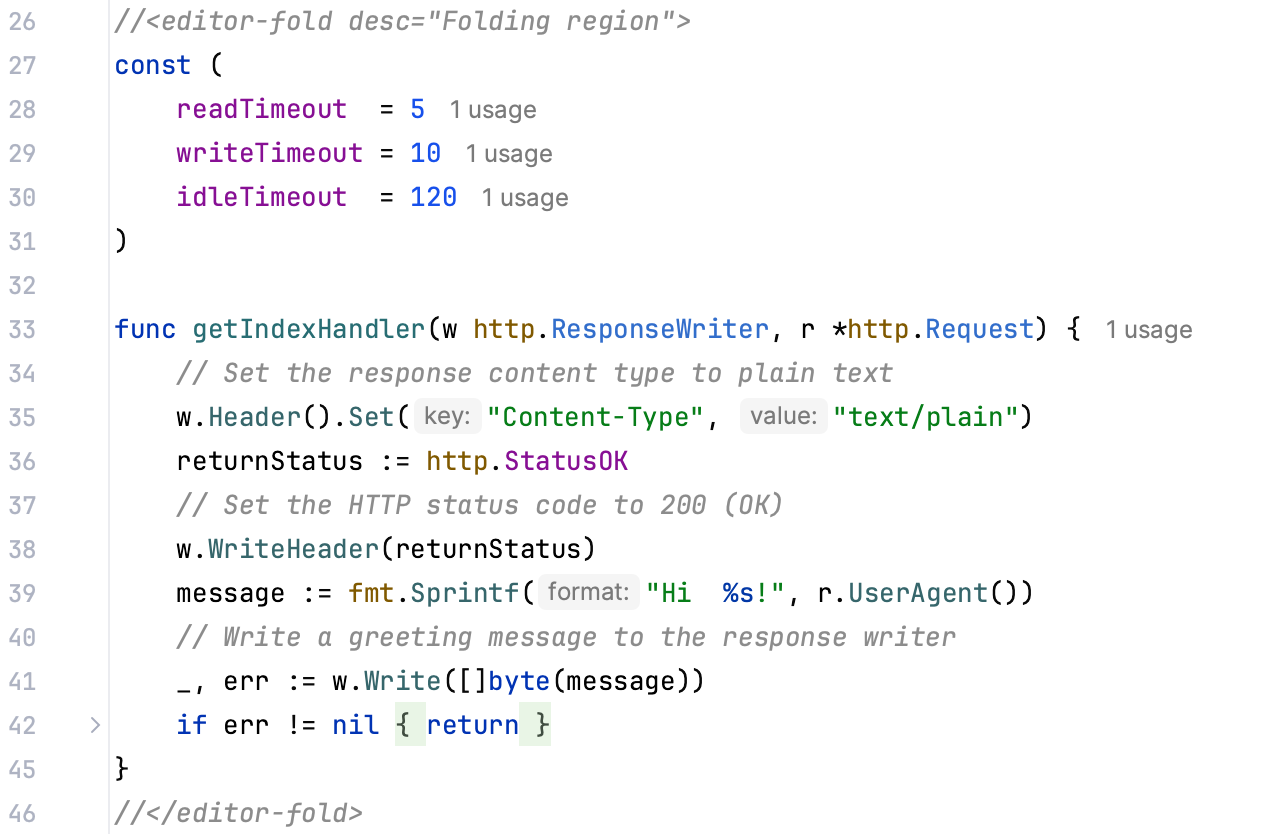 | 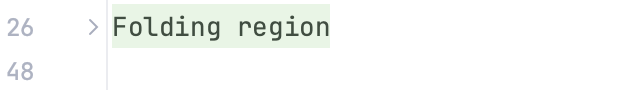 |
Go
Option | Unfolded code | Folded code |
|---|---|---|
One-line 'if' blocks with a single 'return' You can select a style of how you want to fold single-line return statements. You can select between two styles: if err != nil { return err } and if err != nil : err ⤴. | 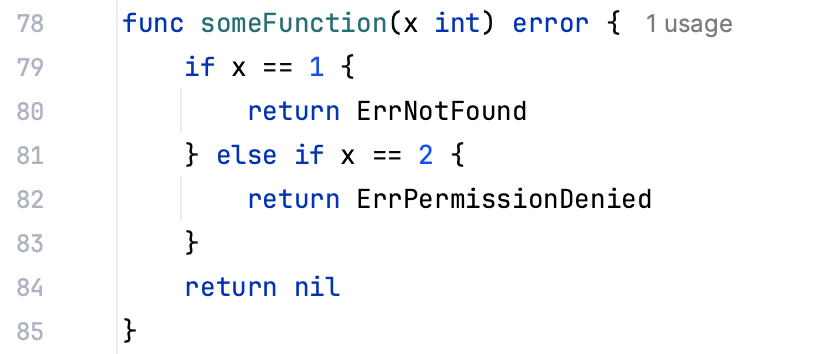 | 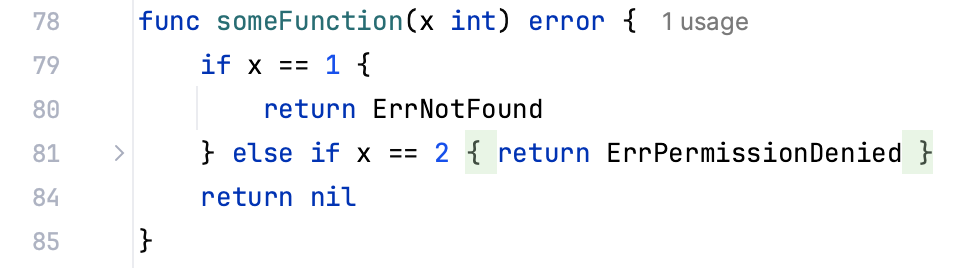 |
One-line 'if' blocks with a single 'panic' You can select a style of how you want to fold single-line panic statements. You can select between two styles: if err != nil { panic("error") } and if err != nil : "err" ⤴. | 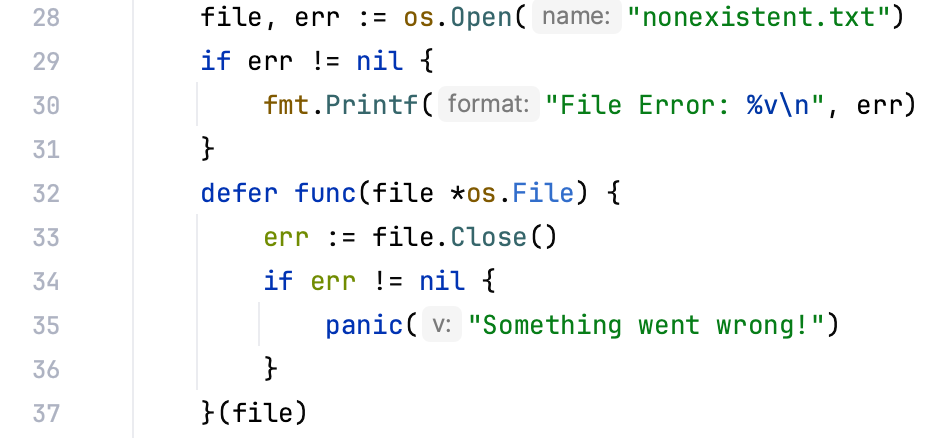 | 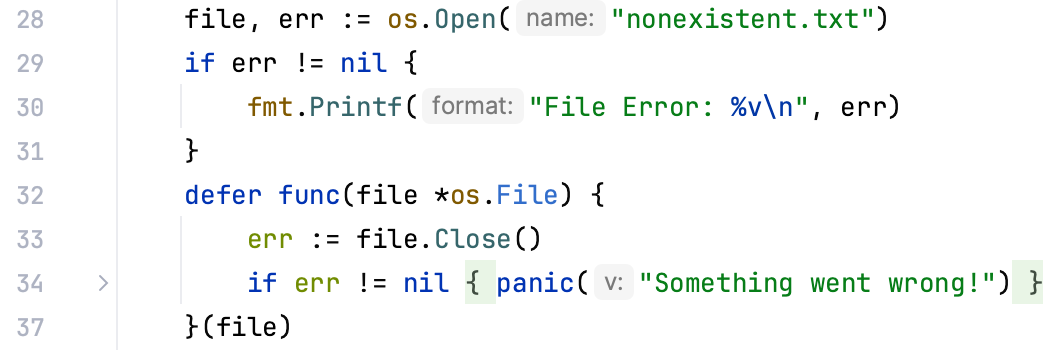 |
One-line 'if' blocks for error handling Fold blocks that handle error and consist of a single line. | 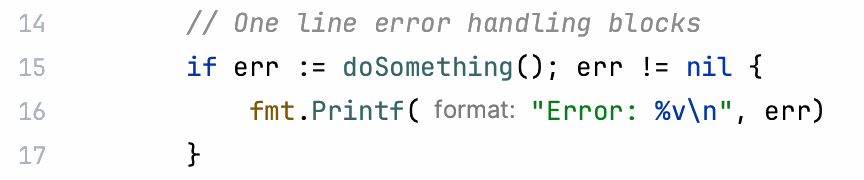 | |
One-line functions with a single 'return' | 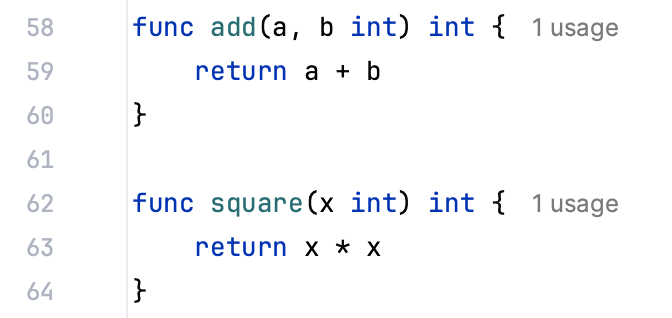 | 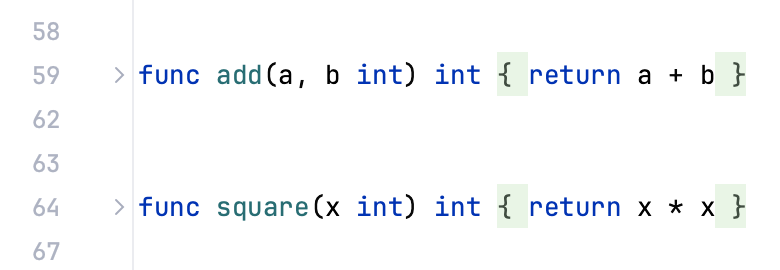 |
One-line case clauses | 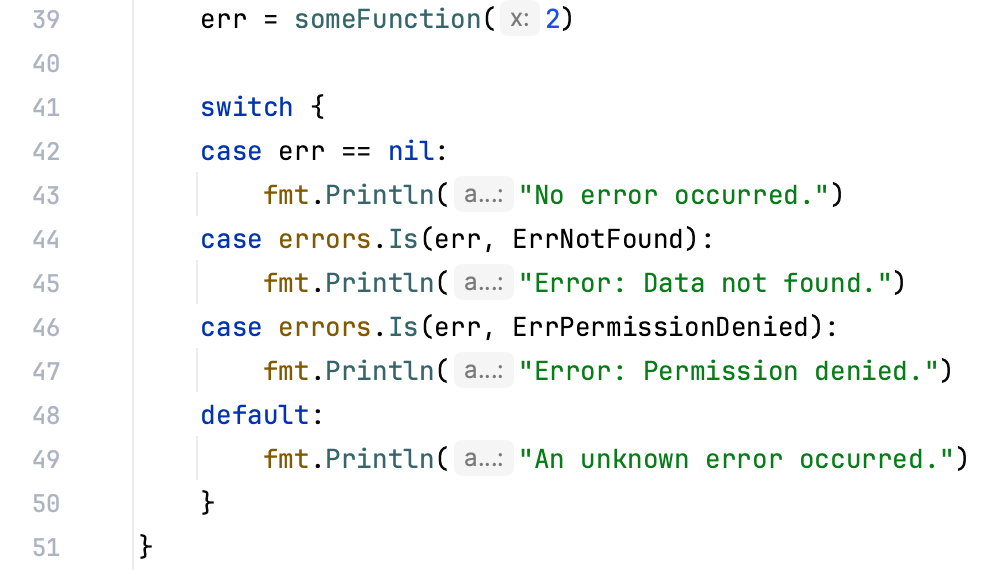 | 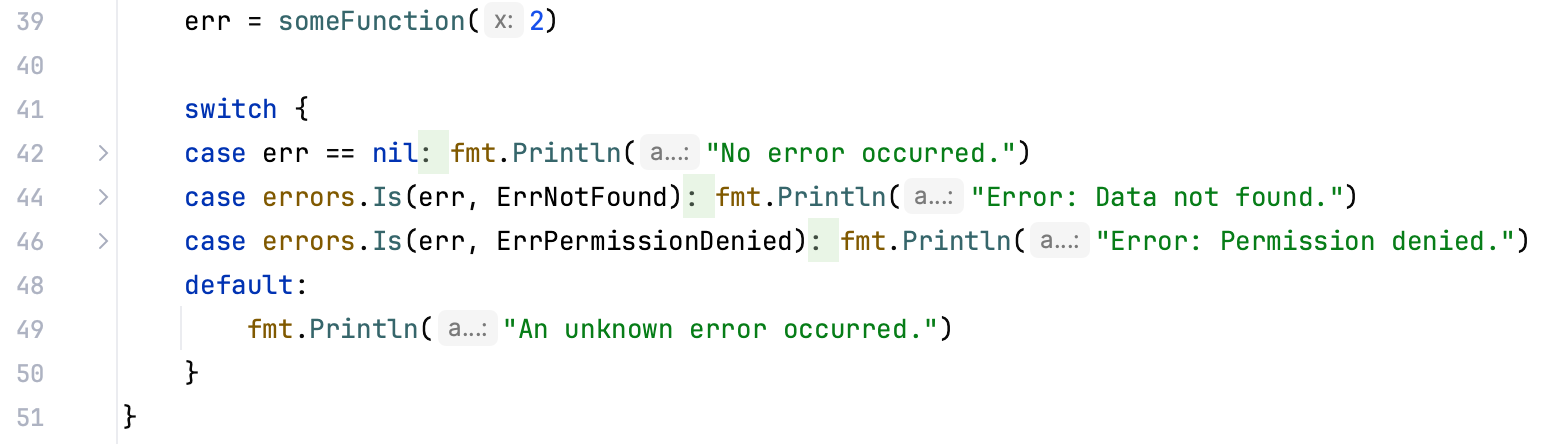 |
Formatted strings | 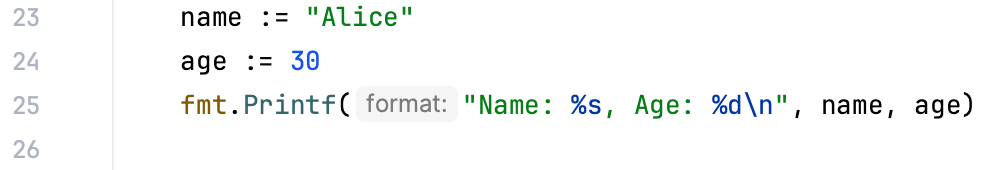 | 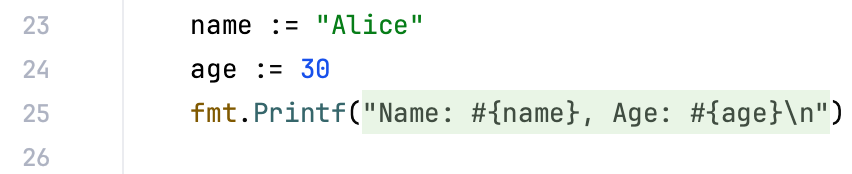 |
JavaScript
Option | Unfolded code | Folded code |
|---|---|---|
One-line functions in JavaScript and TypeScript | 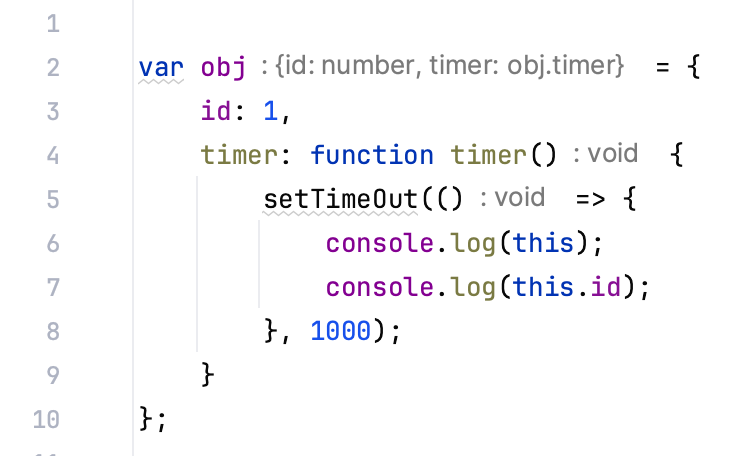 | 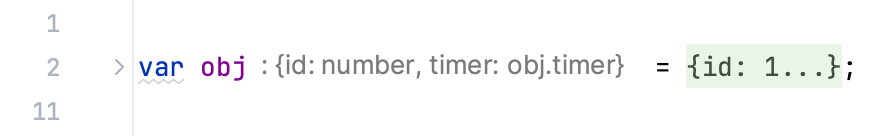 |
Object literals | 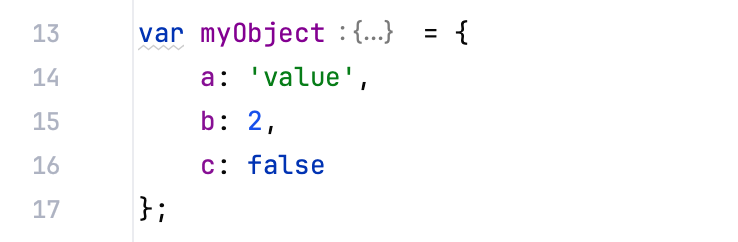 | 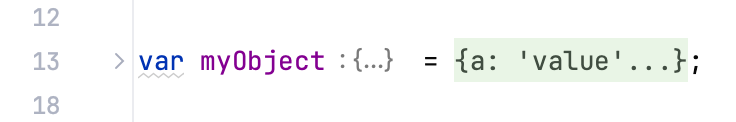 |
Array literals | 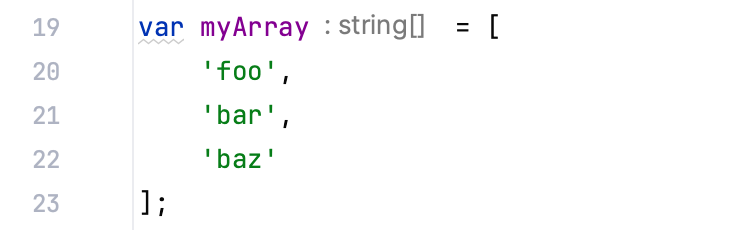 | 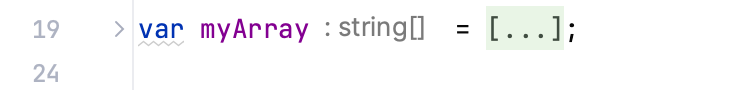 |
XML literals | 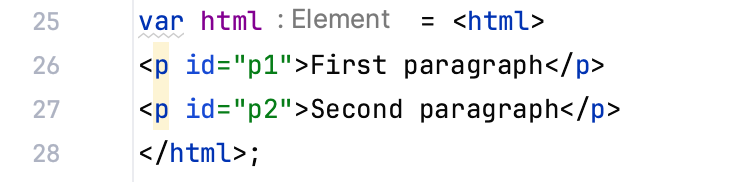 | 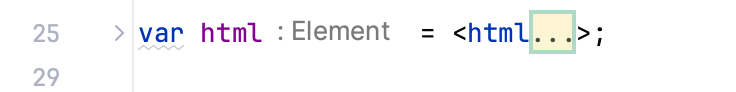 |
SQL
Option | Unfolded code | Folded code |
|---|---|---|
Put underscores inside numeric literals (6-digit or longer) | 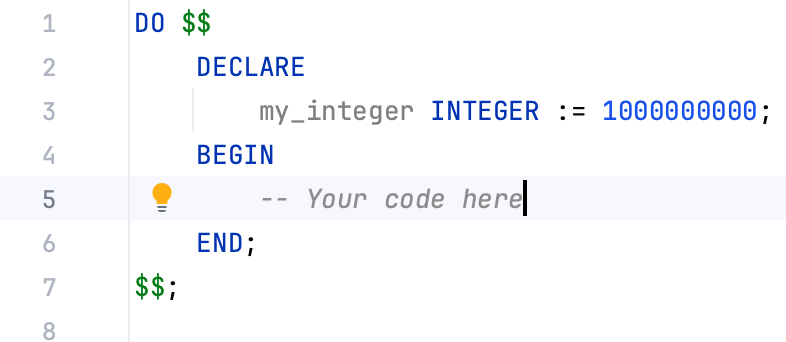 | 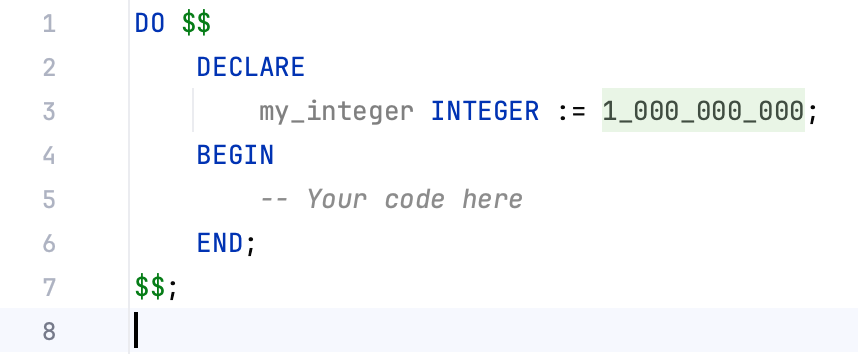 |
XML
Option | Unfolded code | Folded code |
|---|---|---|
XML Tags | 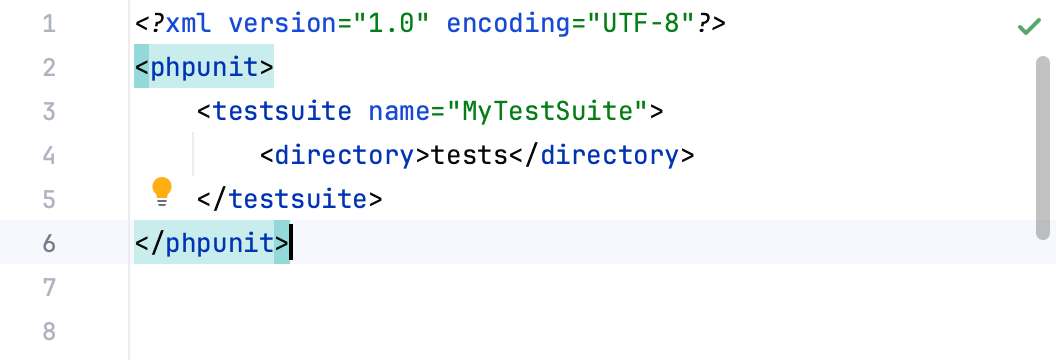 | 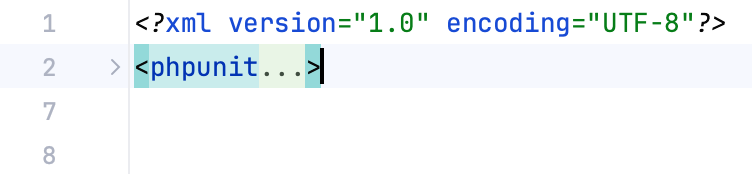 |
HTML 'style' attribute | 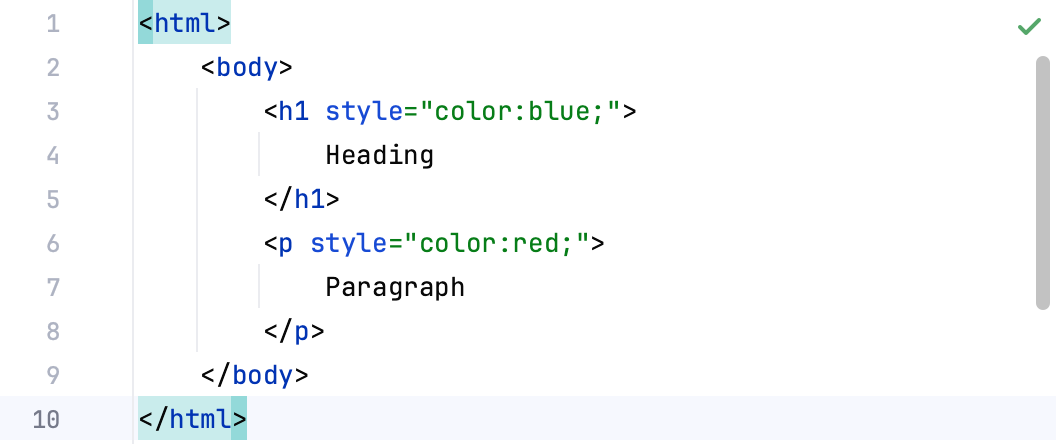 | 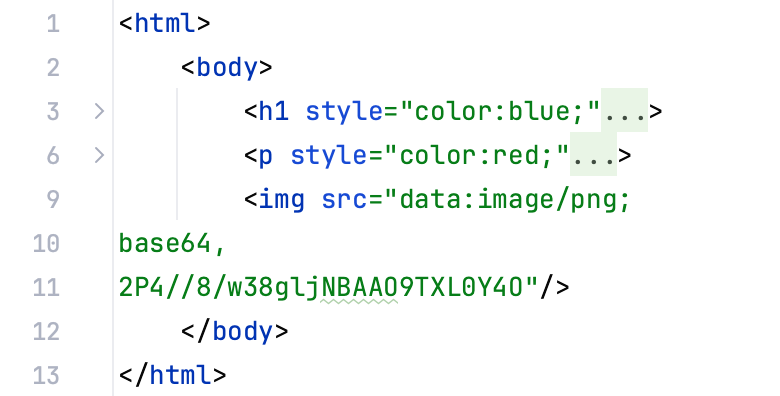 |
XML entities | 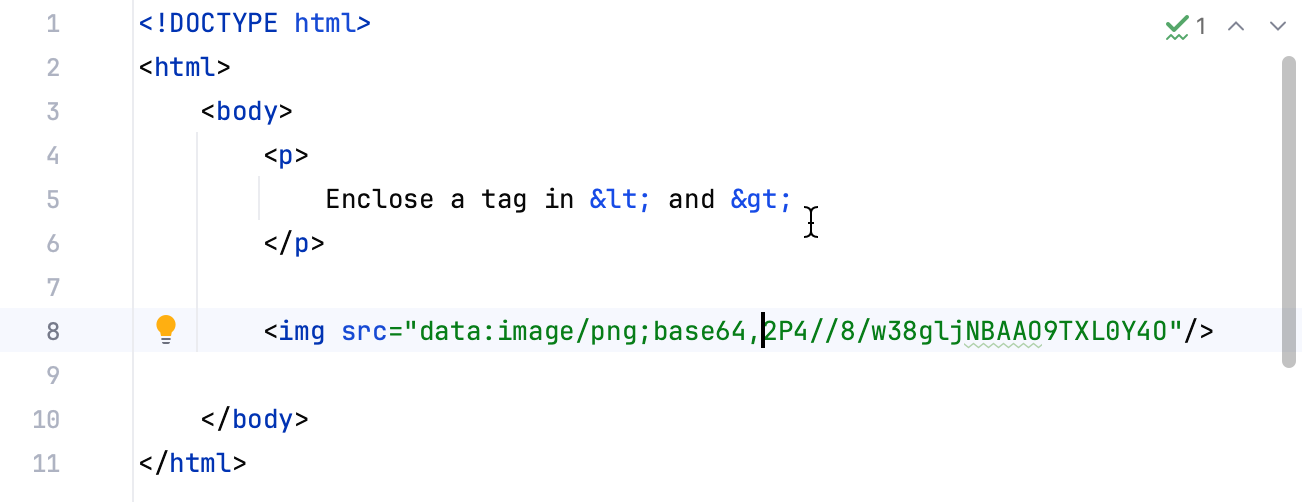 | 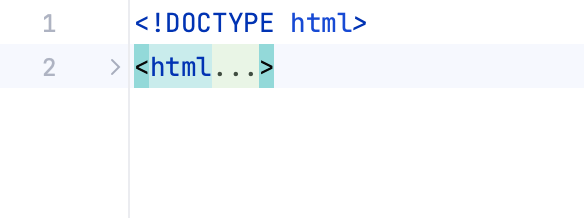 |
Data URIs |
<img src="data:image/png;
base64,
2P4//8/w38gljNBAAO9TXL0Y4O"/>
|
<img src="data:"/>
|