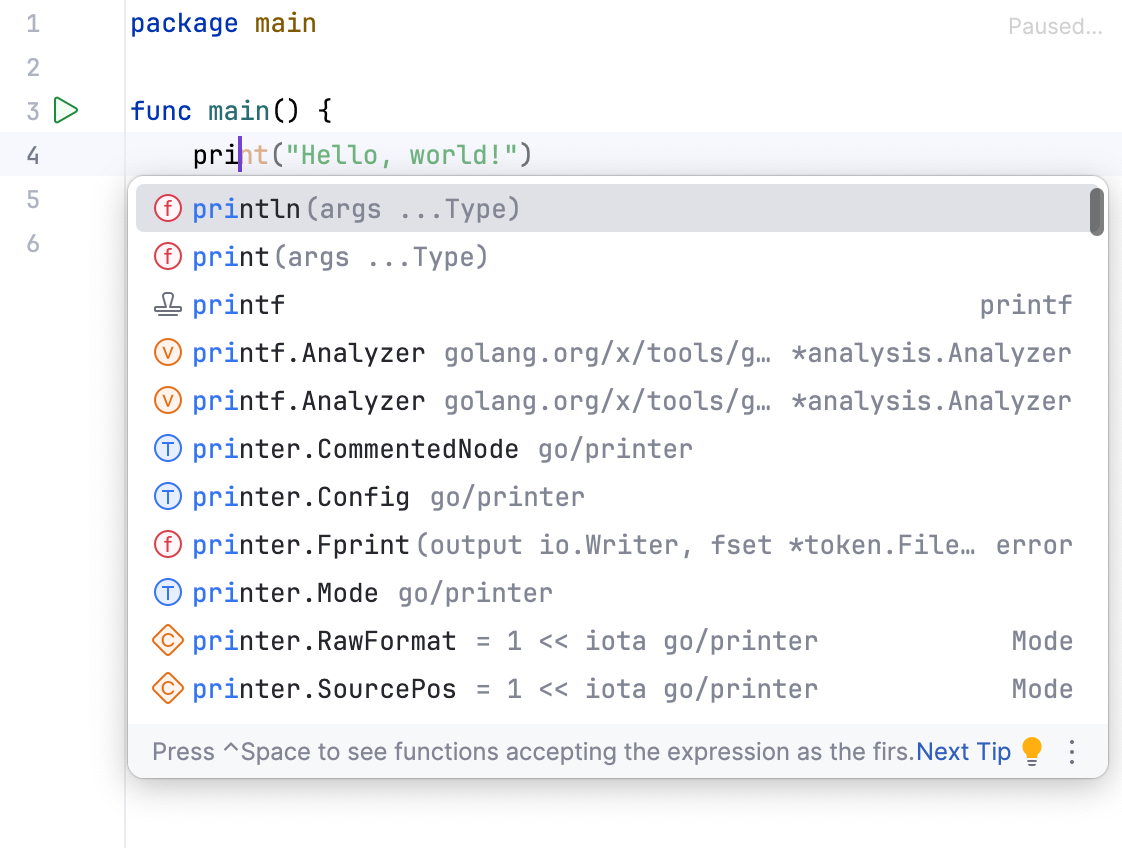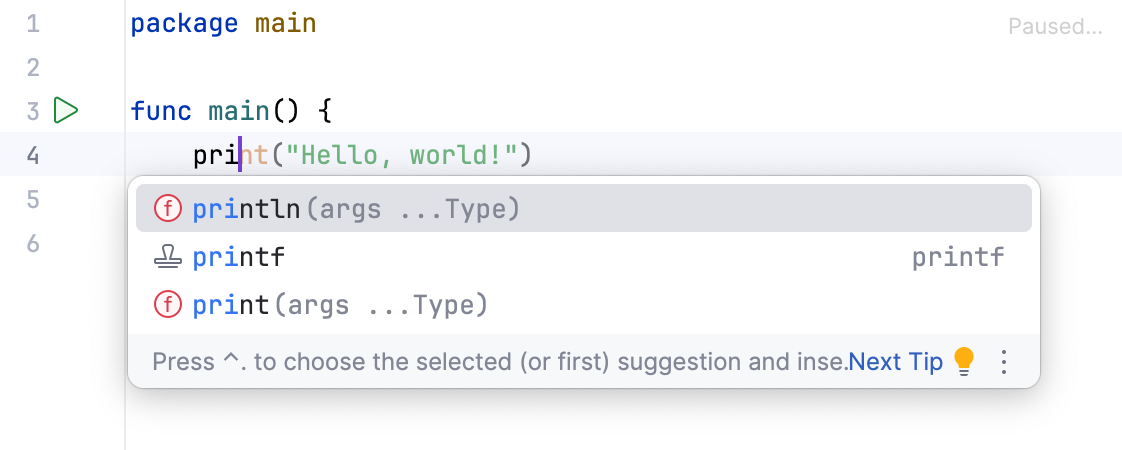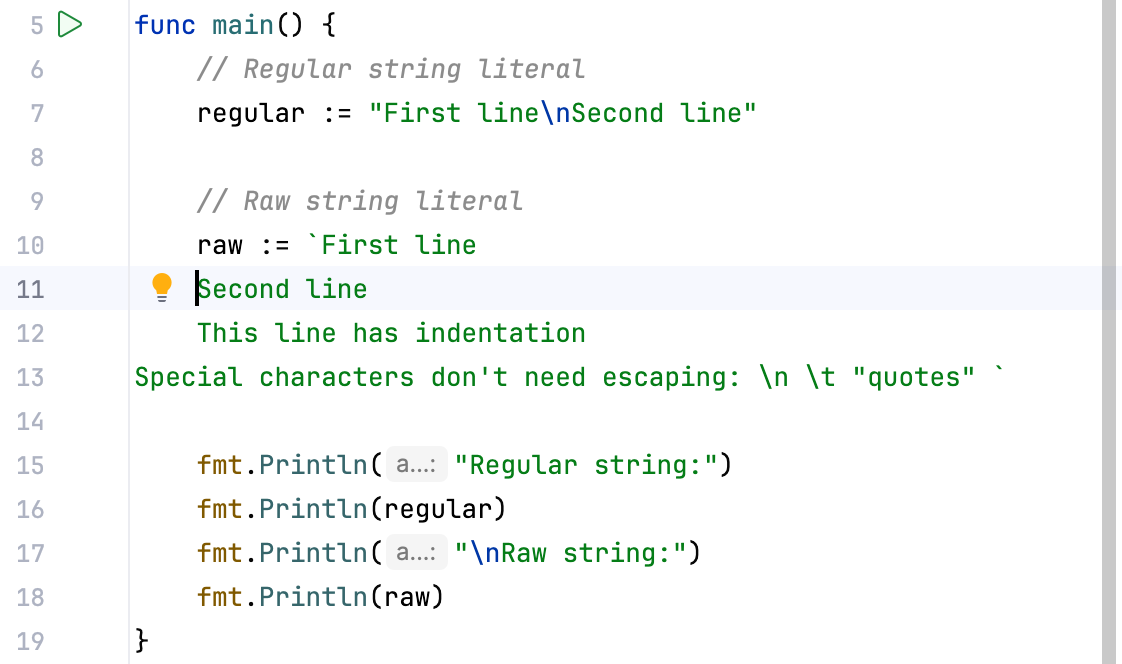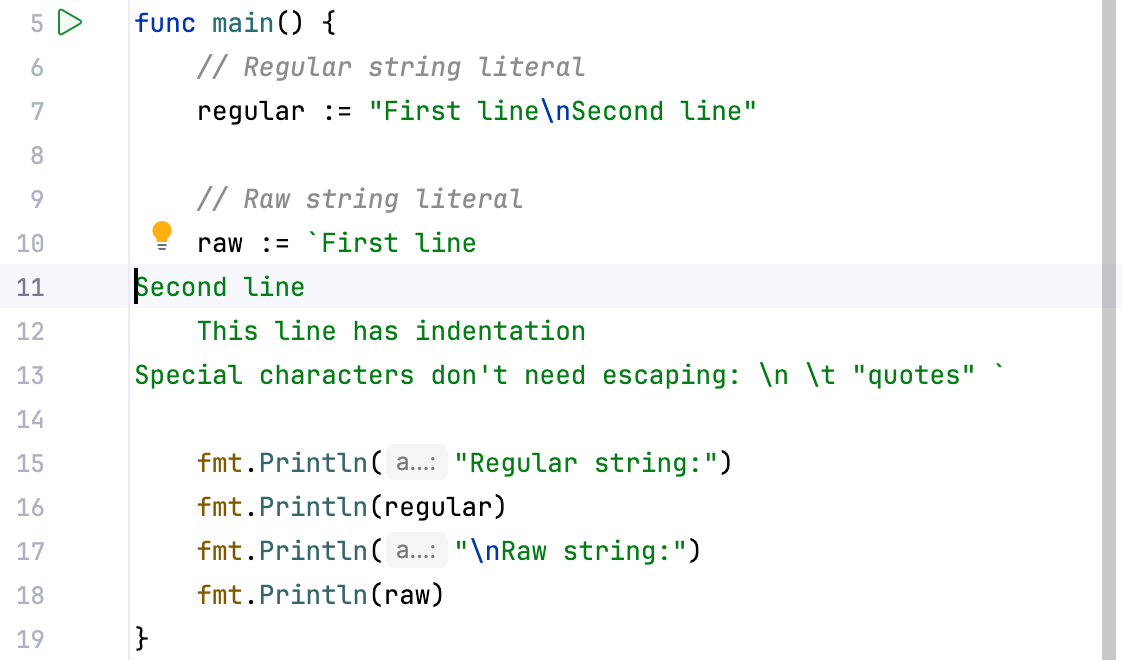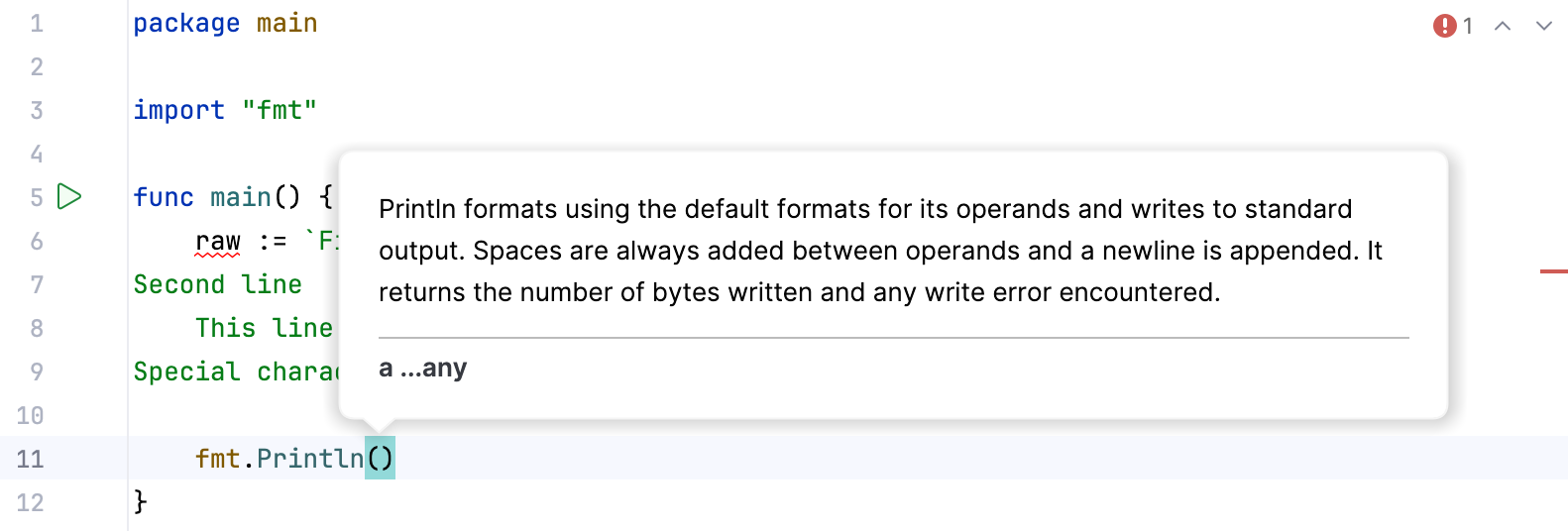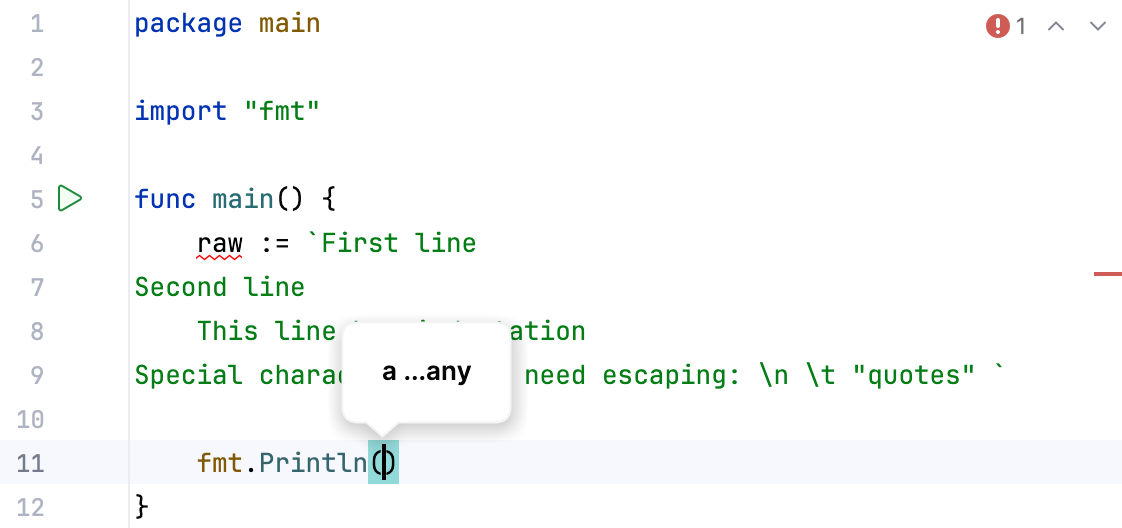Go configuration
In GoLand, you can configure settings for rename operations, suggestions in the code completion list, quick documentation, and so on. To set these options, open settings by pressing Ctrl+Alt+S and navigate to .
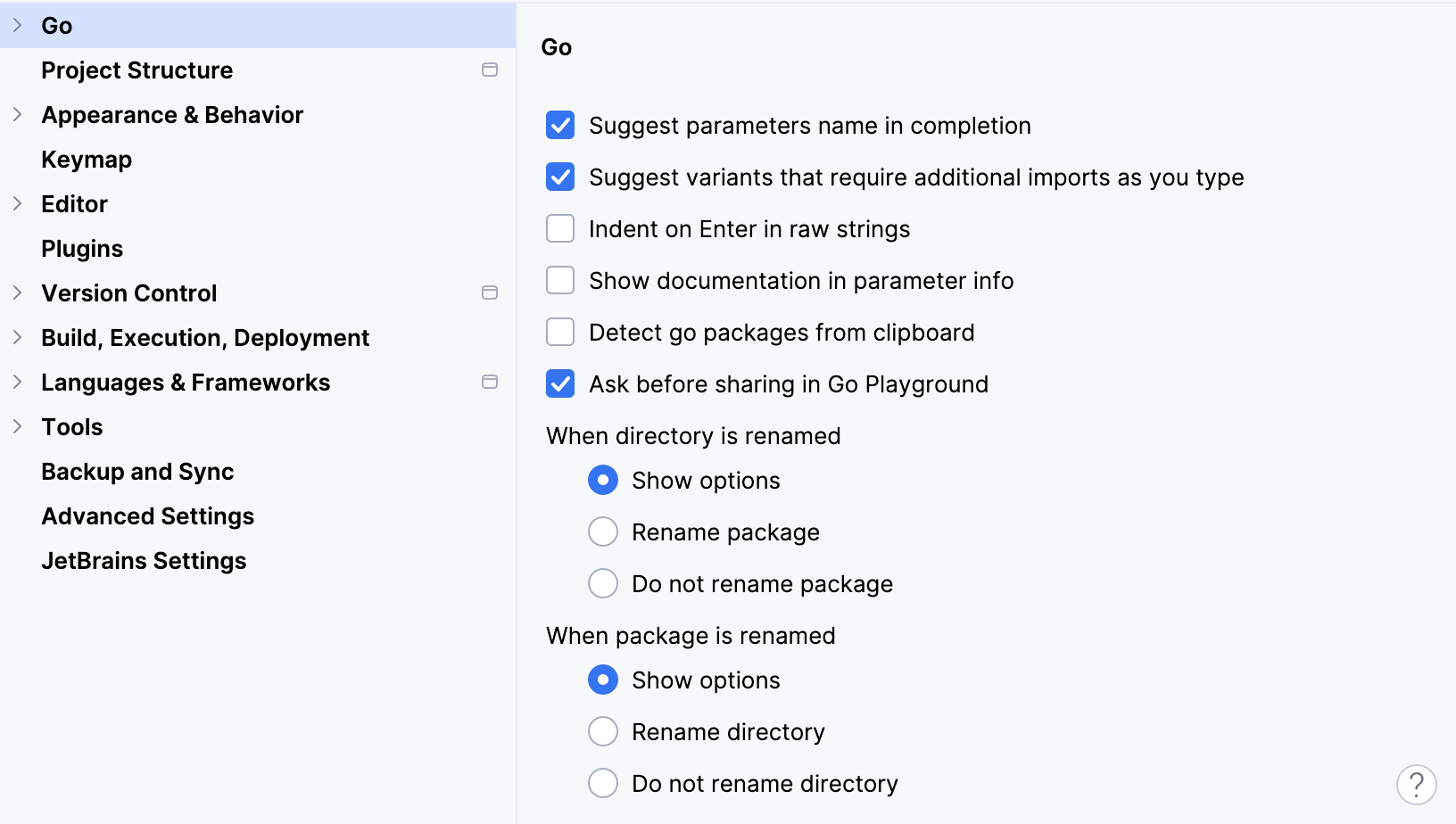
Item | Description | ||||
|---|---|---|---|---|---|
Suggest parameters name in completion | Generates variable names for parameters. For example, if you select the | ||||
Suggest variants that require additional imports as you type | Adds variants of code constructs that require package imports to the code completion list.
| ||||
Indent on Enter in raw strings | Preserves indentation for raw string literals when you press Enter. Raw string literals are sequences of characters enclosed in backticks (for example,
| ||||
Show documentation in parameter info | Displays documentation about a function.
| ||||
Detect go packages from clipboard | Displays a dialog suggesting you add a package to the GOPATH. The dialog appears when you copy a link to a package that is not yet in your GOPATH (for example, | ||||
Ask before sharing in Go Playground | Displays a dialog asking whether you want to share your code in the Go Playground (https://go.dev/play). | ||||
When directory is renamed | Performs the selected action when you rename a directory in a project:
| ||||
When directory is renamed | Performs the selected action when you rename a directory in a project:
| ||||
When package is renamed | Performs the selected action when you rename a package in a project:
| ||||
When file is renamed | Performs the selected action when you rename a file in a project:
| ||||
When JSON is pasted | Performs the selected action when you paste a JSON string:
|