Delete an Organization
When you encounter organizations in Hub that are no longer used or relevant, you can delete them from the system. You can delete organizations from the Organizations list, or directly on the profile page of the organization itself.
Deleting an organization does not delete any of the resources that are assigned to it. For example, the projects that are assigned to the deleted organization are retained in the system. Instead of being grouped by their parent organization, the projects are listed independently.
To delete one or more organizations in the Organizations list:
Open the Organizations page.
Select one or more organizations in the list. Use the search box to narrow down the number of displayed organizations.
Click the Delete button in the toolbar.
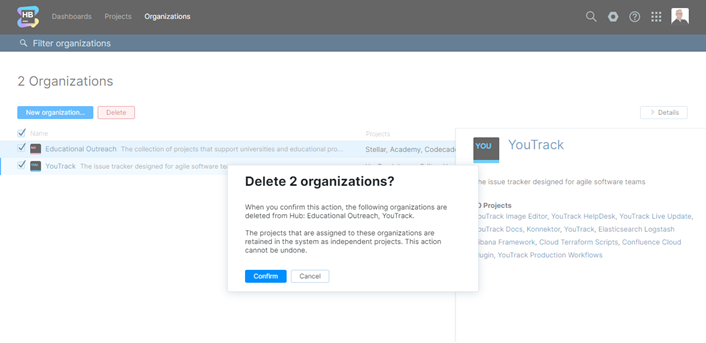
Click the Confirm button.
The organization is deleted from Hub.
Any project that was assigned to the deleted organization is now listed as an independent project on the Projects list.