Manage Access Permissions
An organization is, basically, a group of projects that gives you another scope of granting access permissions.
When you grant a role to a user or a group in an organization, you grant access to all projects that belong to this organization.
To grant a role in an organization:
Open the Organizations page.
From the list, select the organization for which you want to set up access permissions.
Select the Access tab.
Click the Grant role... button in the toolbar.
The Grant Role dialog will be displayed.
Select the role from the list.
-
Select groups and users to whom you want to grant selected role.
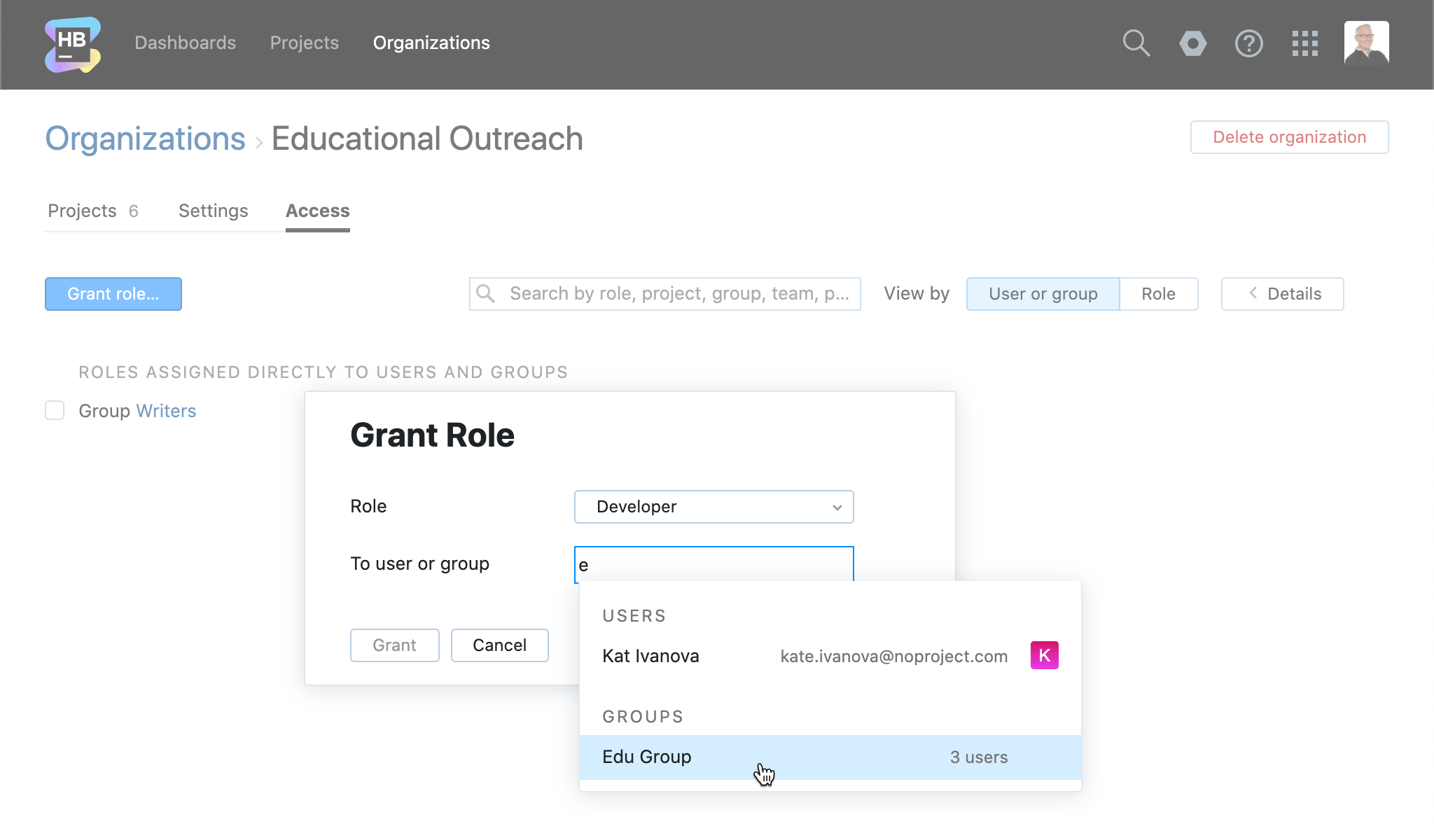
When done, click the Grant button.
The selected role is granted to selected users and groups in the current organization.
Selected users and groups have access with the selected role in all projects within the current organization.
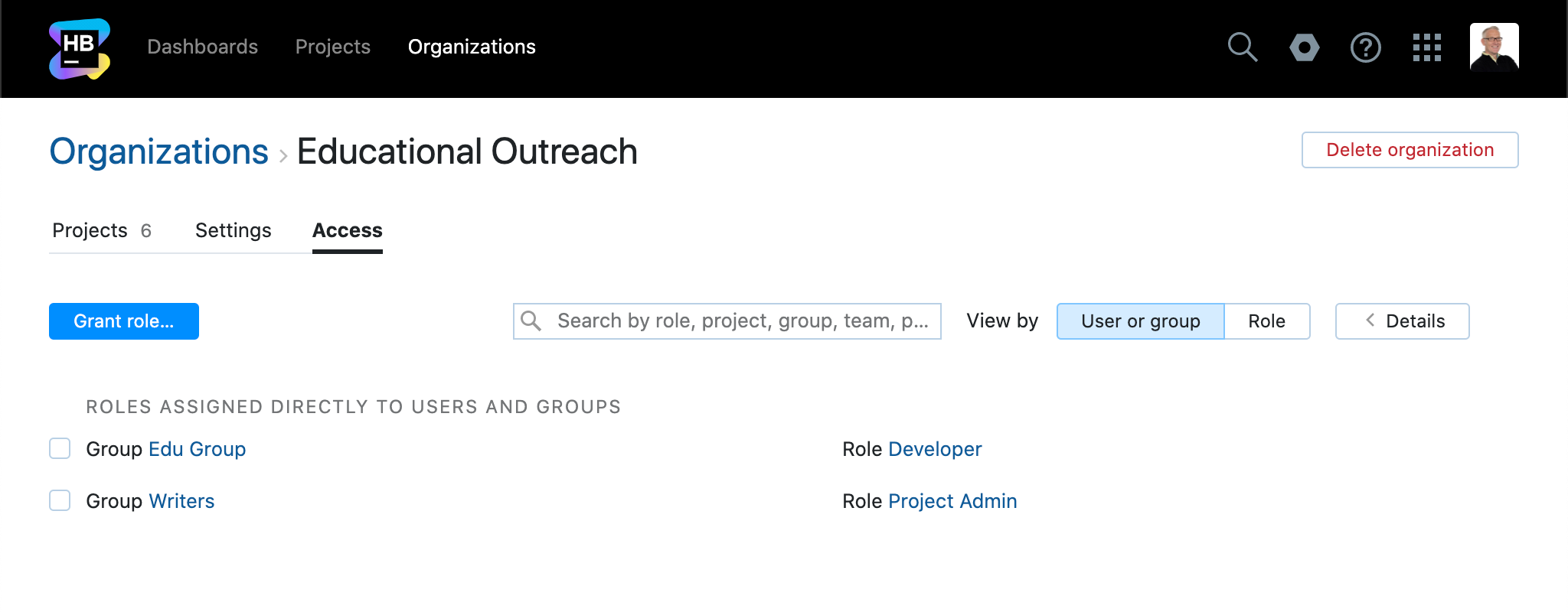
To revoke access:
Open the Organizations page.
From the list, select the organization for which you want to adjust access settings.
Select the Access tab.
Depending on the selected View by mode, in the list, select either the target group or a user from whom you want to revoke access, or a target role.
Click the Revoke role button.
The selected role is revoked from the group or user in the current organization.
You can also grant or revoke roles within organization scope on the pages of target users or groups.