Access management
Users authenticate to IDE Services Cloud through a configured authentication provider, managed via JetBrains Hub, the centralized authentication platform for JetBrains products.
Each IDE Services Cloud instance comes with a preconfigured JetBrains Hub. It handles user authentication across all suite products. When a user logs in, Hub verifies credentials and grants access to IDE Services products.
Hub centralizes the management of user data, such as credentials, ensuring controlled access to features and operations across the IDE Services suite.
Access JetBrains Hub
You can access Hub directly from the IDE Services Web UI.
Log in to the IDE Services Web UI to open the dashboard.

Click Configure in the Authentication widget.

You will be redirected to the Hub UI.

The following access management operations are available from JetBrains Hub:
Option | Description |
|---|---|
Connect IDE Services to third-party authentication services. | |
Manage user accounts and their access rights in connected services. | |
Add users to groups that let you assign roles, permissions, and licenses to multiple users at once. | |
Define a collection of Hub permissions that you can assign to single users and groups. |
Promote User to Administrator
Navigate to JetBrains Hub as described above.
In the top navigation menu, click Groups:
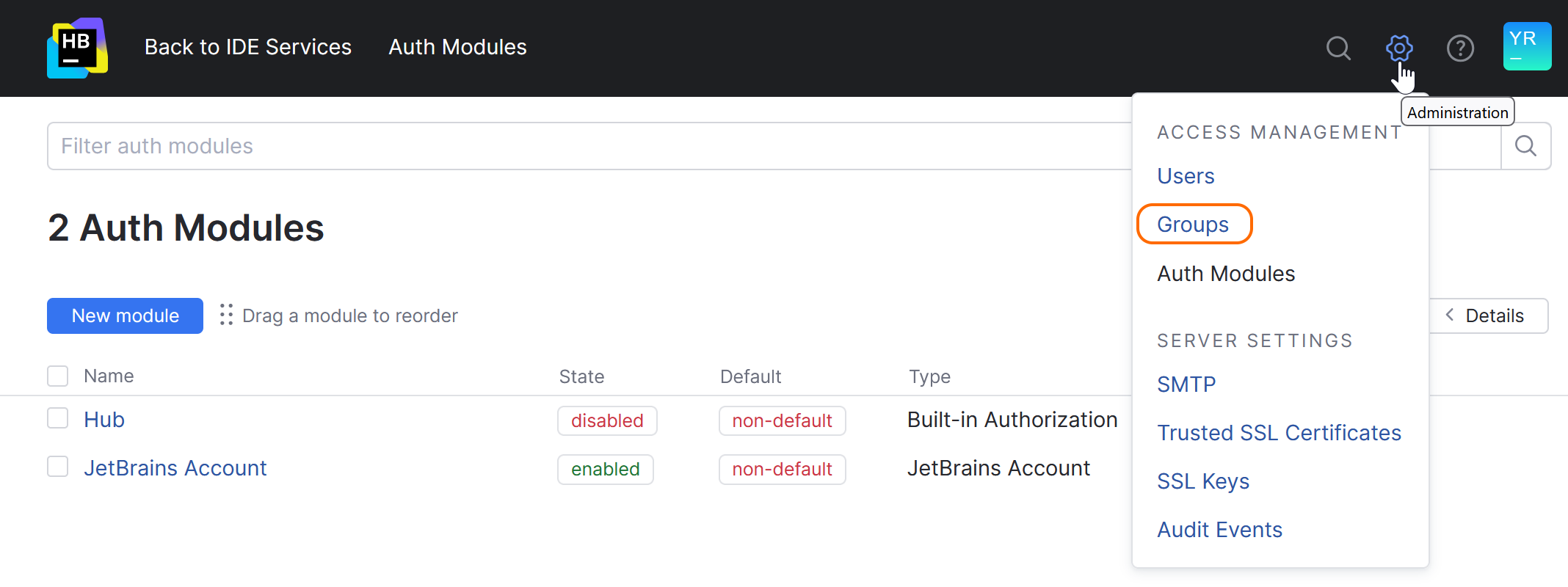
Open the IDE Services Administrators group:
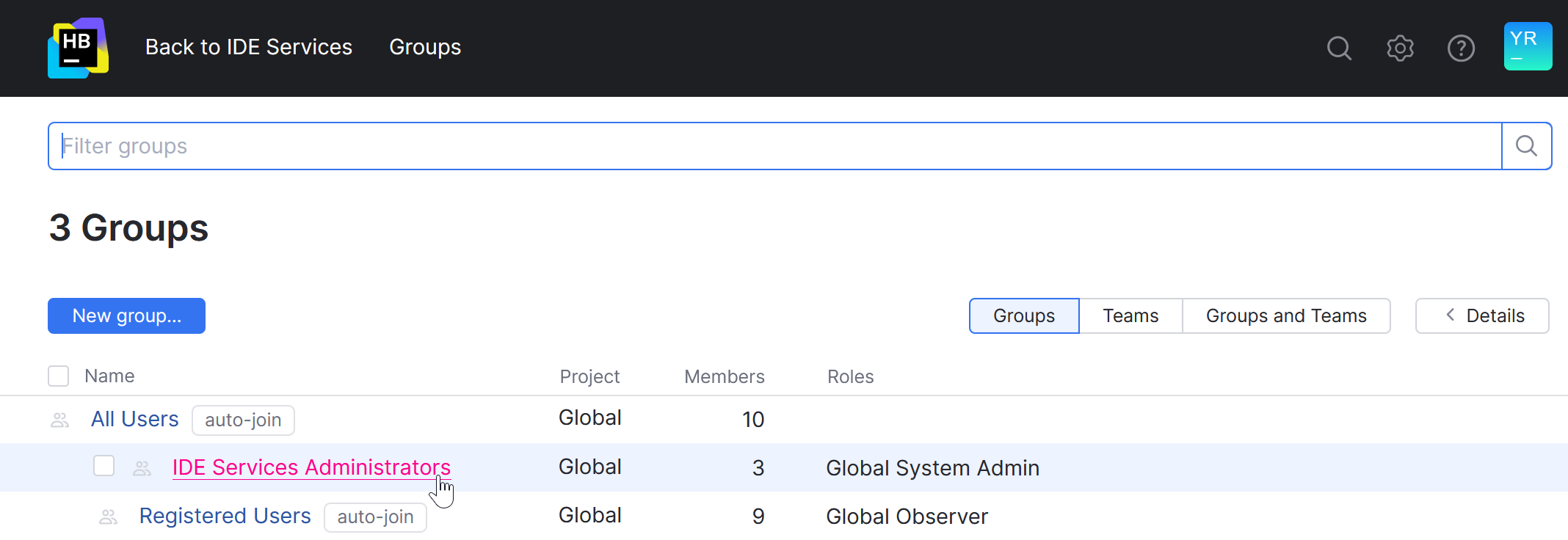
Click Add user and pick one from the list:
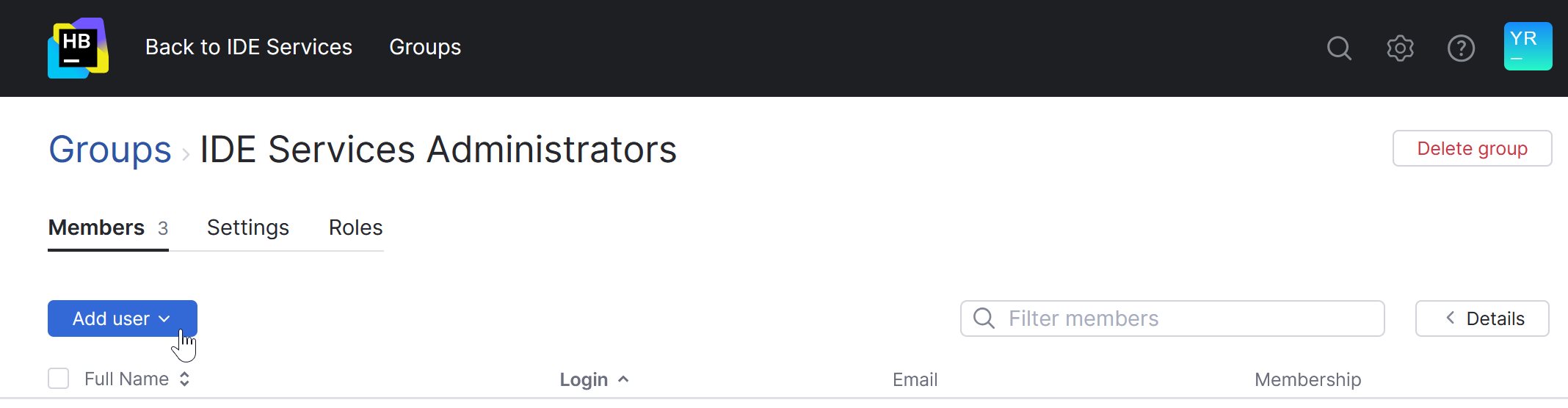
The selected user will be added to the IDE Services Administrators group and granted admin access.