Step through the program
Stepping is the process of controlling step-by-step execution of the program.
After you have started the debugging session and suspended your program, IntelliJ IDEA provides you with a set of stepping actions. The choice of a particular stepping action depends on your strategy, such as whether you need to go directly to the next line or inspect the intermediate method calls as well.
The stepping buttons are located on the Debug tool window toolbar.
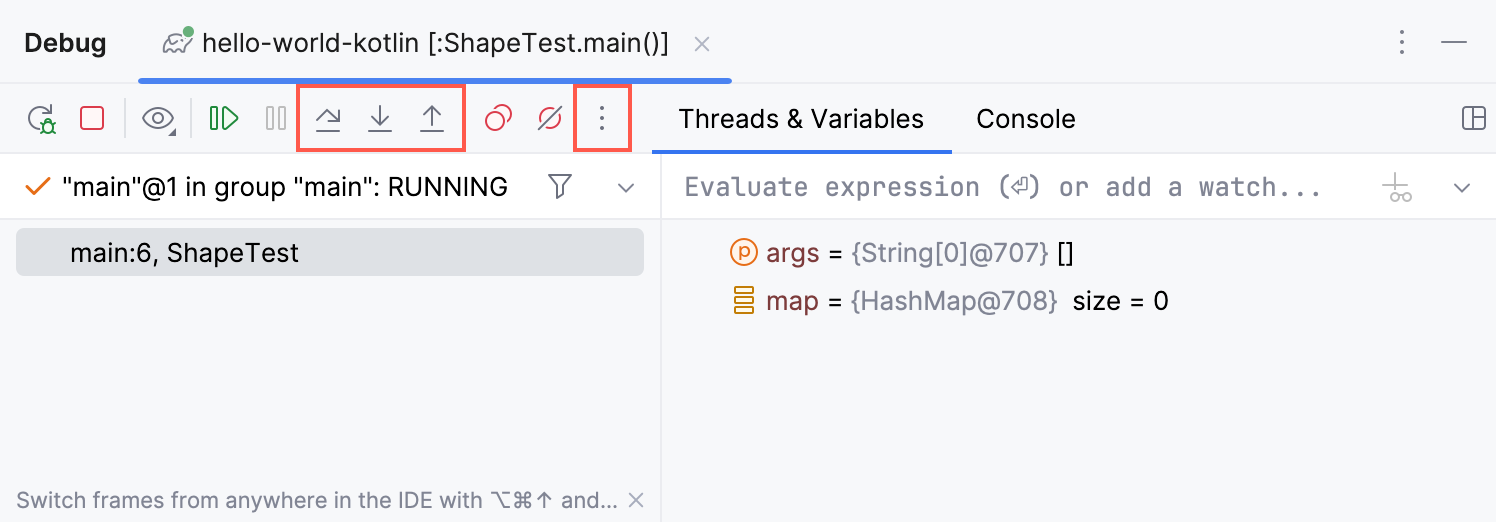
Step over
Steps over the current line of code and takes you to the next line even if the highlighted line has method calls in it. The implementation of the methods is skipped, and you move straight to the next line of the caller method.
In the example, line 5 is about to be executed. If you step over, the debugger will move straight to line 6 without visiting the count() method.
If there are breakpoints inside the skipped methods, the debugger will stop at them. To skip any breakpoints on the way, use Force step over.
Step into
Enters the method to show what happens inside it.
If there are several method calls on the line, IntelliJ IDEA asks you which method to enter. This feature is called Smart step into.
You can configure Smart Step Into to be automatically used every time when there are multiple method calls on the line. Alternatively, it can be invoked only when you expressly do so. To configure this feature, go to and set the Always do smart step into option as required.
Some methods (for example, methods of standard Java classes like System) are skipped by Step into as you normally might not need to debug them. This list can be fine-tuned on the page of the Settings dialog (Ctrl+Alt+S) .
Smart step into
Smart step into is helpful when there are several method calls on a line, and you want to be specific about which method to enter. This feature allows you to select the method call you are interested in.
Select Smart Step Into from the
menu or press Shift+F7.
Click the method. Alternatively, select the method using the arrow keys or the tab key, and then confirm the selection by pressing either Enter or F7.
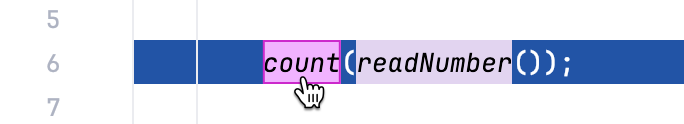
You can configure Smart Step Into to be used instead of the regular Step Into every time there are multiple method calls on the line. This is done in .
Step out
Steps out of the current method and takes you to the caller method.
Step out of code block
Steps out of the currently executed code block, such as an if statement or a for loop, without exiting the enclosing method.
In the example, the action exits the for loop. Note that the loop is executed anyway, and it would print all the numbers to the console as if we had stepped through each iteration.
Run to cursor
Continues the execution until the position of the caret is reached.
Place the caret at the line where you want the program to pause.
Select Run to Cursor from the
menu or press Alt+F9.
Also, you can Run to Cursor by hovering over the line and clicking the Run to Cursor icon.
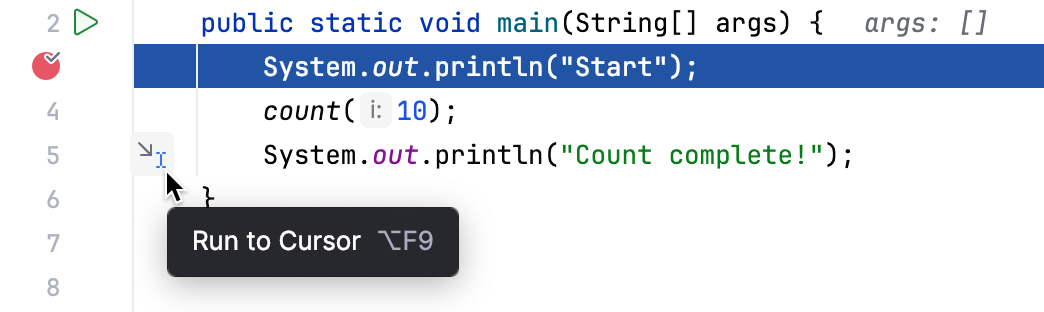
You can configure whether you want Run to Cursor to work on clicking a line number in .
In the example, Run to Cursor will continue the execution and stop after the count() method as if there were a breakpoint. If there are actual breakpoints in the skipped code, the program will be suspended upon reaching them.
To skip any breakpoints on the way, use Force run to cursor.
In the case of multithreaded execution, Run to Cursor attempts to keep stepping in the current thread or coroutine. If a different thread hits the target line before the original thread, IntelliJ IDEA will hold the later thread and wait 1 second for the original thread to catch up. After the timeout, IntelliJ IDEA will suspend the program in that later thread and notify you about it. If more threads or coroutines reach the destination, Run to Cursor defaults to waiting for the current thread and resumes the thread that was suspended earlier.
Measure execution time with Run to Cursor
When you use Run to Cursor, it records the execution time for the skipped code fragment and labels each line in the gutter. You can use the labels to navigate to the methods' implementations, whose lines will also be marked with the same type of performance labels.
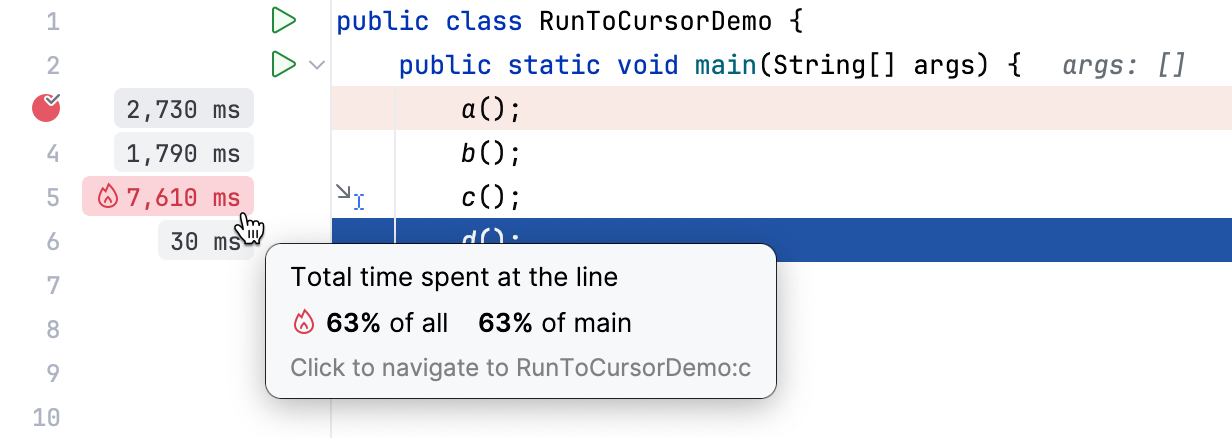
To turn this feature off, right-click a label and select Disable Recording Time with Run to Cursor.
Force step into
Steps in the method even if this method is skipped by the regular Step Into.
In the example, we jump right into the implementation of the System.out.println() method, while the regular Step Into would proceed to the next iteration of the loop.
Force run to cursor
Continues the execution until the position of the caret is reached. All breakpoints on the way are ignored.
Place the caret at the line where you want the program to pause.
Select Force Run to Cursor from the
menu or press Ctrl+Alt+F9.
Force step over
Steps over the current line of code and takes you to the next line even if the current line has method calls in it. If there are breakpoints in the called methods, they are ignored.
Reset frame
Allows you to undo the last frame and restore the previous frame in the stack. This can be useful, for example, if you've mistakenly stepped too far, or want to re-enter a function where you missed a critical spot.
Note that this option only affects local variables and does not restore the overall program state in that it does not revert values for static and instance variables. This may result in an altered program flow.
In the Threads tab, hover over the frame you want to reset, then click the Reset Frame button that appears.
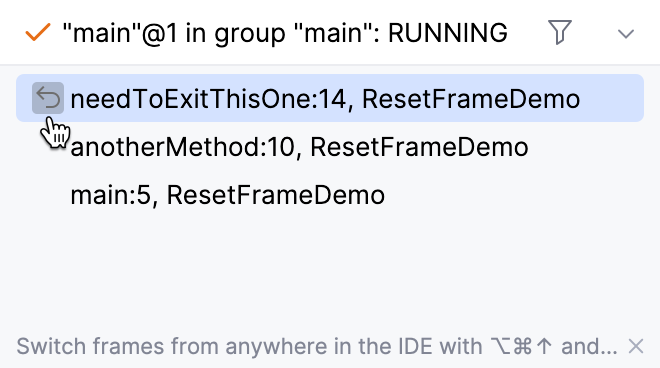
In the example, dropping the frame returns you to main() as if count has never been executed. There are no static or instance variables, which were affected, however the console output, which has been already produced and can be considered a side effect, stays.
Troubleshoot skipped breakpoints
IntelliJ IDEA may skip breakpoints under the following circumstances:
The breakpoint was hit in another thread while stepping or performing Run to Cursor
The breakpoint was hit within a code block evaluated by a feature such as auto-expressions or watches.
If that happens to breakpoints that are critical for your debugging session, do the following to prevent IntelliJ IDEA from missing them:
Perform stepping or Run to Cursor from a breakpoint that only pauses the current thread
Turn off the following features:
Improve stepping speed
Debugger features consume resources and may impact stepping performance. If the performance is not satisfactory, follow the recommendations provided in this chapter to optimize it.
Use the Overhead feature to identify the cause(s) of performance degradation.
Disable or minimize the use of the following features if they are not required for your project:
The Show Method Return Values option. You can access it under on the debugger's toolbar.
The Alternate view for Collections classes option ()
'toString' object view ()
Simplify the conditions for breakpoints and watchpoints, especially frequently hit ones.
During the debugging session, switch to a view with fewer elements.
Configure stepping behavior
Press Ctrl+Alt+S to open settings and then select .
Option | Description |
|---|---|
Skip synthetic methods | Select this checkbox to suppress stepping into synthetic methods (methods generated by the compiler) while debugging. |
Skip constructors | Select this checkbox to suppress stepping into constructors while debugging. |
Skip class loaders | Select this checkbox to suppress stepping into class loaders while debugging. |
Skip simple getters | Select this checkbox to suppress stepping into simple getter methods (that is, methods designed just to return the necessary value) while debugging. |
Do not step into the classes | Select this checkbox to suppress stepping into the specified classes while debugging. The list of classes contains entries of two types:
By default, the list contains some standard Java SDK class patterns so that you do not have to waste your time stepping into Java class libraries. Use the checkboxes in the list to disable/enable particular patterns temporarily. Use the |
Evaluate finally blocks on pop frame | Select whether you want to evaluate |
Resume only the current thread | Select this checkbox, if you need to resume only the active thread when stepping. |