Mix Java and Kotlin in one project
Convert a Java file to Kotlin file
From the main menu, select Ctrl+Shift+Alt+K. The resulting Kotlin file appears in place of the original Java file.
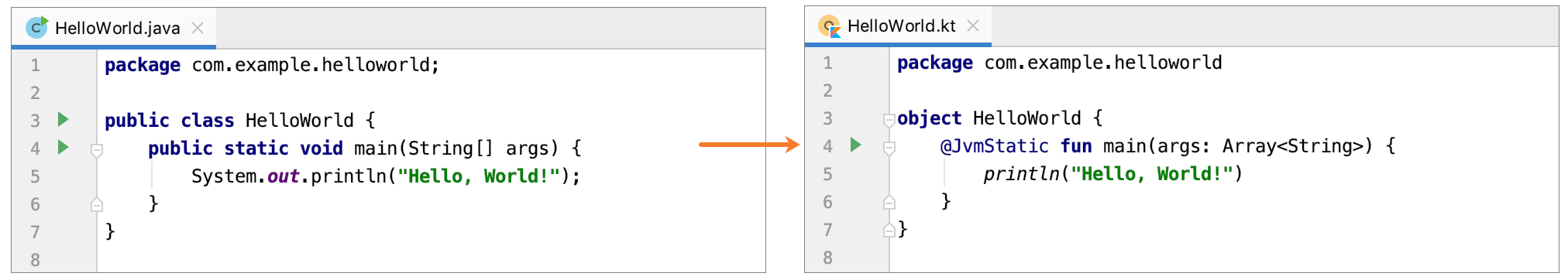
Create Java files in Kotlin projects
Create a new Kotlin-JVM or Kotlin-JavaScript project.
In the Project Tool Window, select the target package or directory, where you want the Java class to be created.
Press Alt+Insert, select Java Class from the popup, select its kind, and specify its name.
Create Kotlin files in Java projects
In a Java project, select the target location, press Alt+Insert and choose Kotlin file from the popup.
-
If this is first time you create a Kotlin file in a Java project, the banner informs you about the problem.
Click the link Configure, and select the desired configurator.
-
In the Create Kotlin Java Runtime Library dialog that opens, do the following:
Choose the modules to configure (if there are several modules in a project)
Specify which Kotlin runtime library should be used.
Note that in the future the configuration action is not required.
