Python
Python Plugin extends IntelliJ IDEA with the full-scale functionality for Python development.
Prerequisites
Before you start working with Python, make sure that the following prerequisites are met:
Python SDK is downloaded and installed on your machine.
The required framework SDKs are downloaded and installed on your machine.
For more information, refer to their respective download and installation pages:
Changes to the UI
After installing the Python plugin, the following changes are introduced to the IntelliJ IDEA user interface:
The Python module type is added to the New Project and New Module wizards.
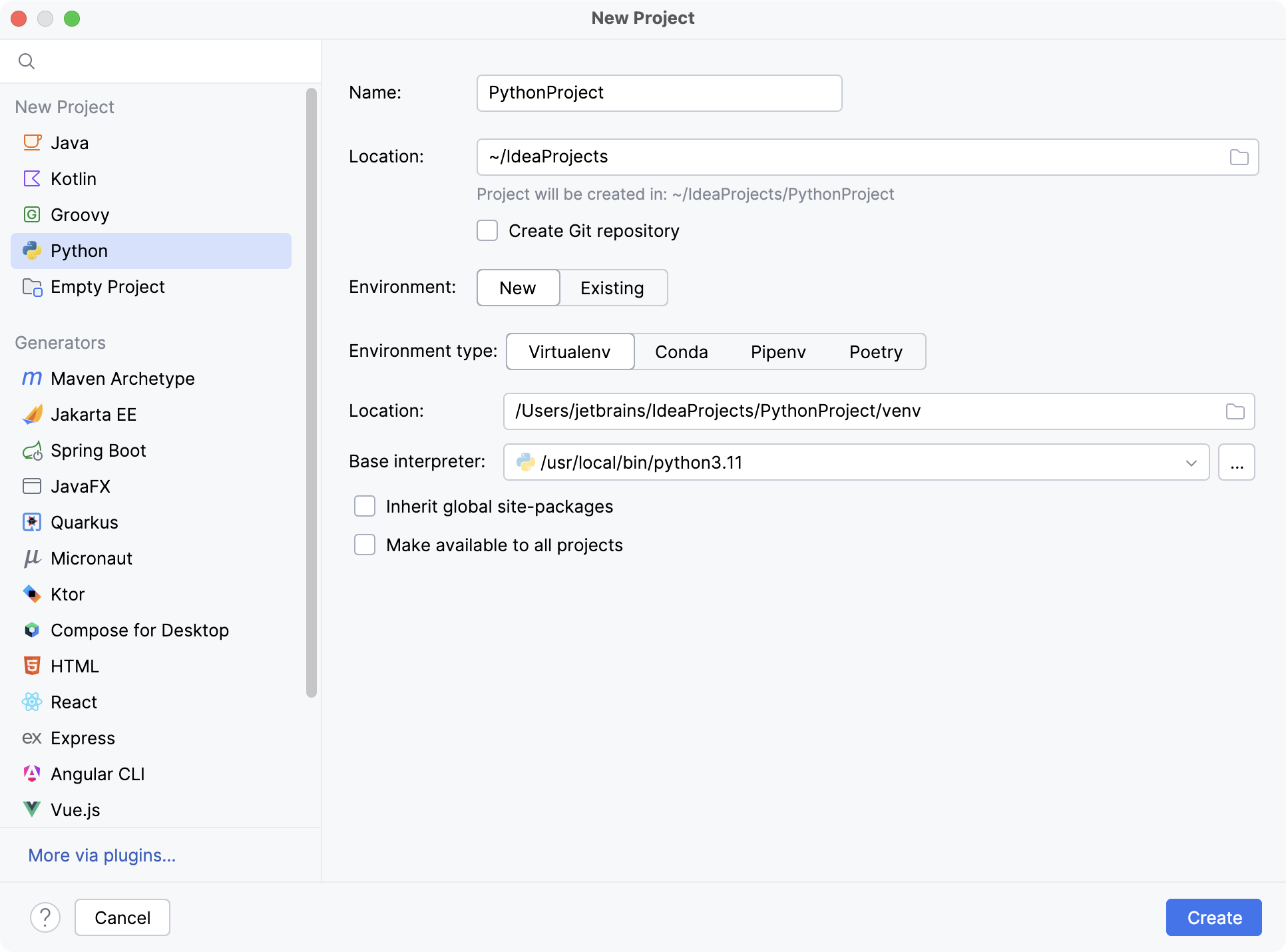
The Python file type is added to the menu. You can create Python files, Python unit tests, and Python stub files.
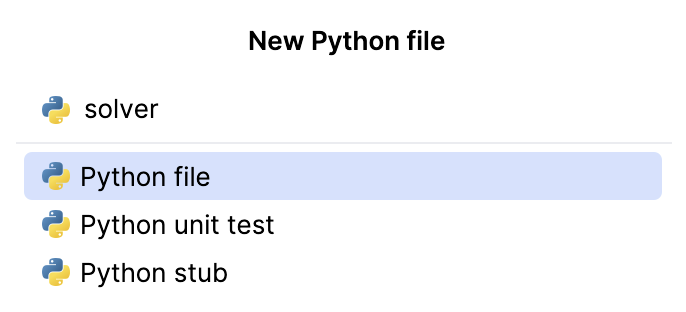
The Python SDK can be configured in the Add new SDK popup under the SDKs node in the Project Structure dialog.
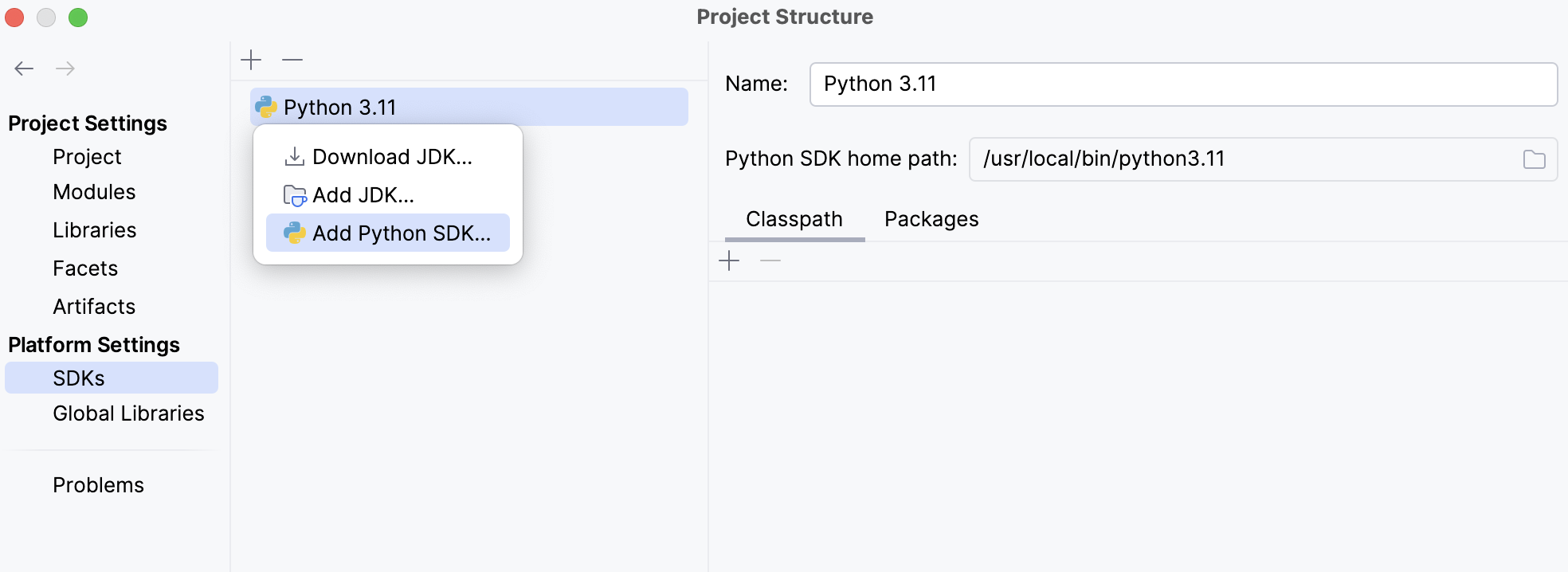
Python-specific commands are added to the menu.
Django is implemented as a facet that can be attached to a Python module either when creating a new project, or by using Modules or Facets pages in the Project Structure dialog.
The plugin also includes Python and Django-specific run/debug configurations, inspections, intention actions, and refactorings.
Besides that, the following elements are added to the Settings dialog:
Python code style, colors and fonts, live templates.
Python-related options on the Stepping page.
Python console pages.
Python External Documentation and Python Integrated Tools pages.