Quarkus run configuration
The Quarkus run/debug configuration defines how to run your Quarkus application in IntelliJ IDEA. It is automatically created if your project contains Quarkus dependencies. This run configuration runs your Quarkus application in development mode enabling live reload.
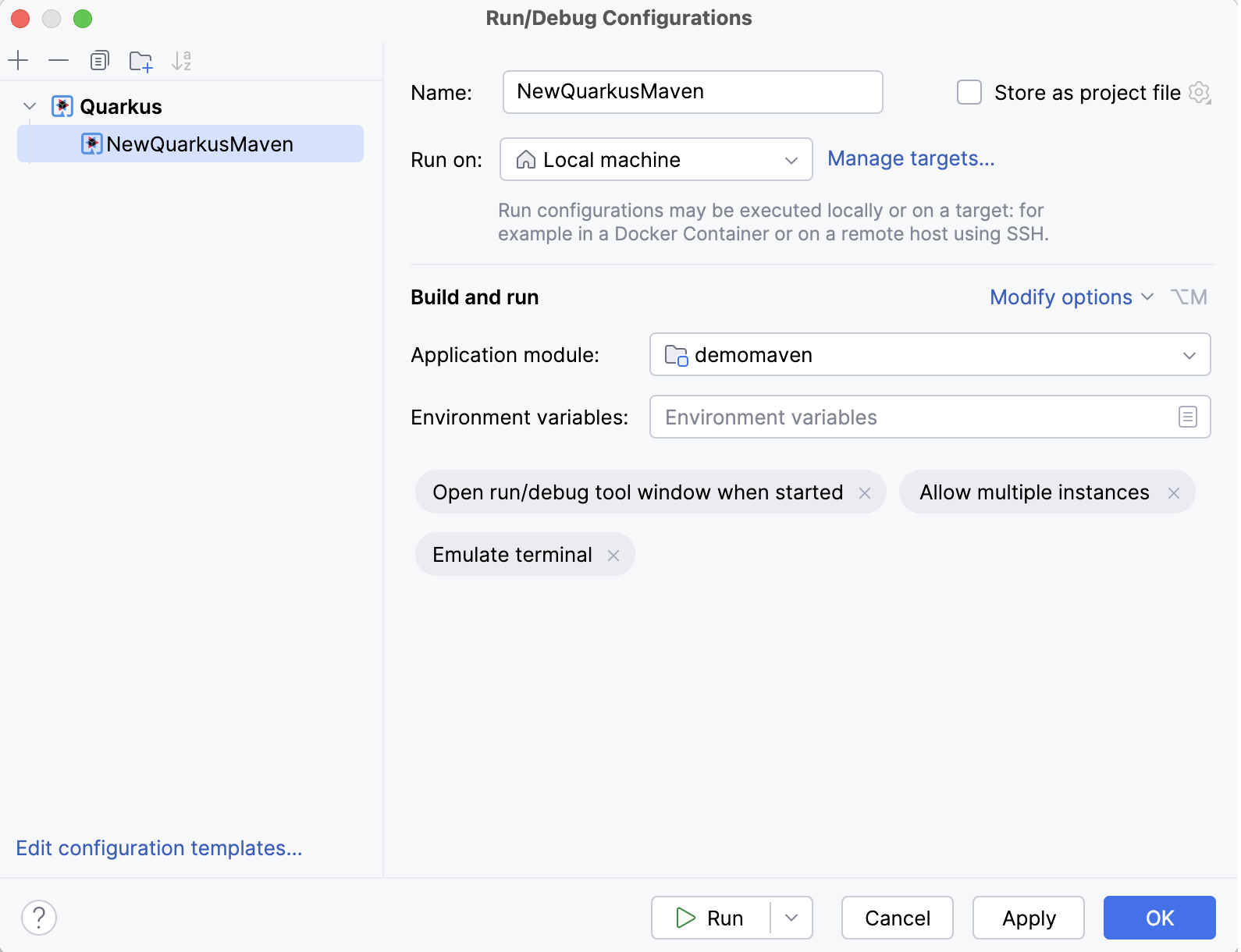
Main parameters
Item | Description |
|---|---|
Name | Specify a name for the run configuration to quickly identify it among others when editing or running. |
Run on | Select the target environment where you want to run the configuration. Besides running it locally, you can select to run your application on a remote machine via SSH or in a Docker container. For more information, refer to Run targets. |
Store as project file | Save the run configuration settings to a file that you can share with other team members. The default location is .idea/runConfigurations. However, if you do not want to share the .idea directory, you can save the configuration to any other directory within the project. By default, this option is disabled, and IntelliJ IDEA stores run configuration settings in .idea/workspace.xml. |
Application module | Select the root module of the application. |
More options
Operating system
Item | Description |
|---|---|
Allow multiple instances | Allow multiple instances of this run configuration to execute at the same time. By default, this option is disabled, which means that when you run the configuration, other active sessions of the configuration will terminate. |
Environment variables | Click |
Emulate Terminal | Emulate the native Quarkus CLI in the Run tool window. This parameter is currently available in Maven projects only. |
Java
Item | Description |
|---|---|
Do not build before run | Run the application straight away without launching the build process. |
VM options | Specify the options to be passed to the Java virtual machine when launching the application, for example, When specifying JVM options, follow these rules:
-Xmx1024m -Dspaces="some arg" -Dmy.prop=\"quoted_value\" -Dfoo=${MY_ENV_VAR}
Use code completion in this field: start typing the name of a flag, and the IDE suggests a list of available command line options. This works for The |
Logs
Specify which log files generated while running or debugging the application should be displayed in the console on the dedicated tabs of the Run or Debug tool window.
Quarkus
Item | Description |
|---|---|
Run profile | Specify profiles to be used in the application. |
Add arguments | Pass arguments to your application. Use the same syntax as for specifying the VM options. |
Before launch
Select tasks to be performed before starting the selected run/debug configuration. By default, the Build task will be performed.
Quarkus Application run configuration
IntelliJ IDEA also comes with the Quarkus Application run configuration. It is automatically created when you run your application from the Run gutter icon in a class annotated with
@QuarkusMain.
Unlike the Quarkus run configuration, which uses build tool tasks to start the application, the Quarkus Application uses the java command.
This run configuration is almost identical to the Application run configuration; refer to it for description of the run configuration parameters.