Rename projects
In most cases, the name of a PyCharm project is the same as the name of its root folder, so the easiest way to change the name of a project is renaming its root folder.
Right-click the root folder of your project and select from the context menu or press Shift+F6.
In the dialog that opens, choose the rename strategy.
If the project name is the same as the name of its root folder, select Rename directory.
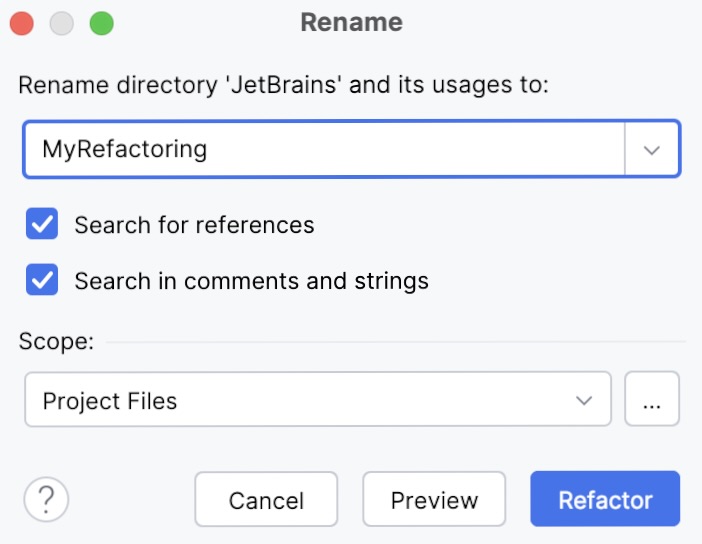
PyCharm will perform the Rename refactoring so that all the references to the directory throughout the code remain valid.
If the project name is different from the name of its root folder, select Rename project.
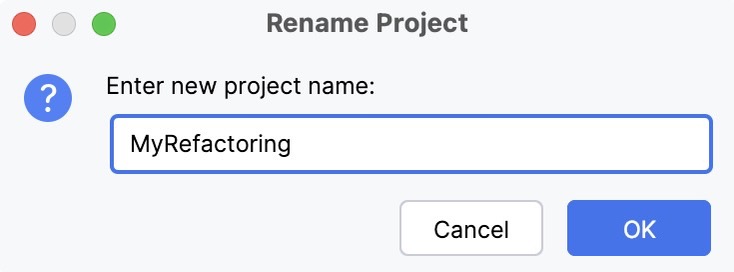
Alternatively, select from the main menu and type the new name of the project in the dialog that opens.
Also, select this option if your application is deployed to a remote server and the project root folder is mapped to the server root.