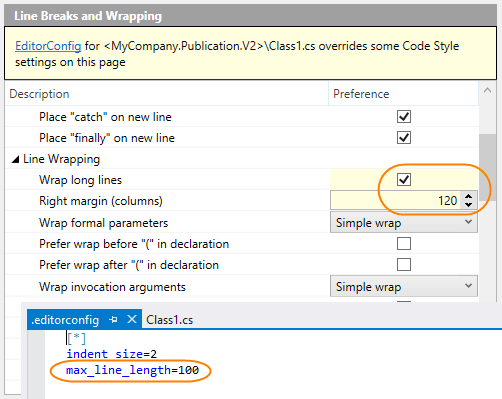Unreal Engine
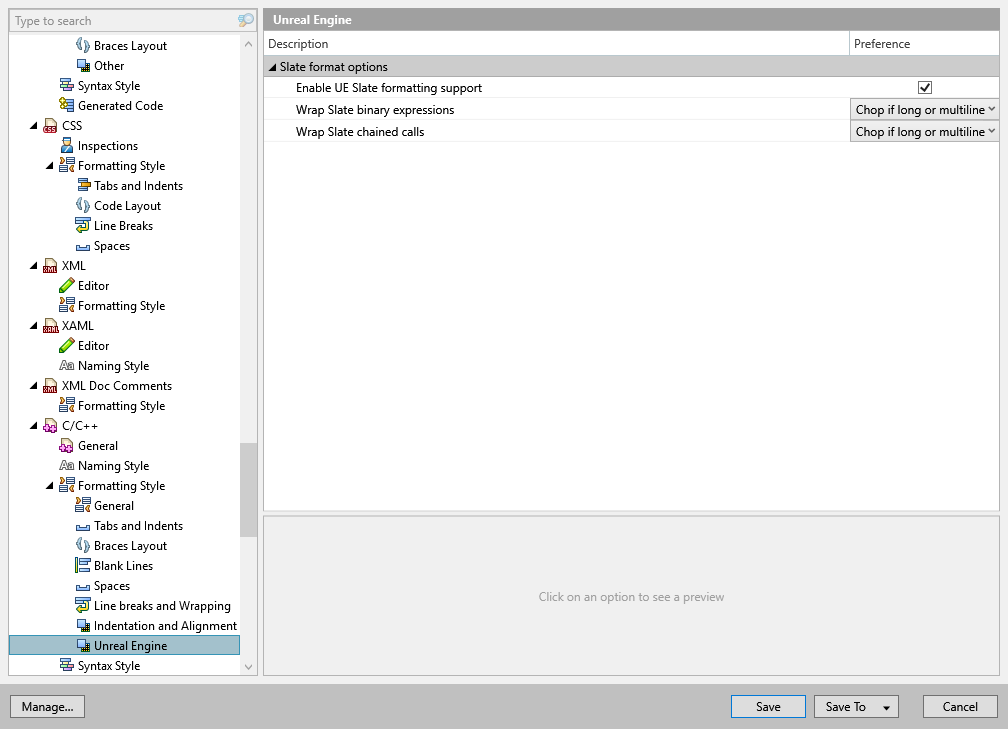
On this page, you can adjust formatting preferences that affect C++ code in Unreal Engine projects.
The options that you configure on this page apply in the following cases:
When code is automatically formatted on editing or after pasting (you can toggle auto-formatting on the page of ReSharper options Alt+R, O.
When ReSharper produces new code with code completion and code generation features, applies code templates and performs refactorings.
When you reformat existing code.
If there are .editorconfig, .clang-format, or _clang-format files that affect your solution, preferences on this page could be overridden by EditorConfig styles or Clang-Format styles. You will see a yellow warning if at least one preference on the page is overridden by EditorConfig or Clang-Format styles for the current file, each overridden preference will also be highlighted with yellow. For example: