NuGet Restorer
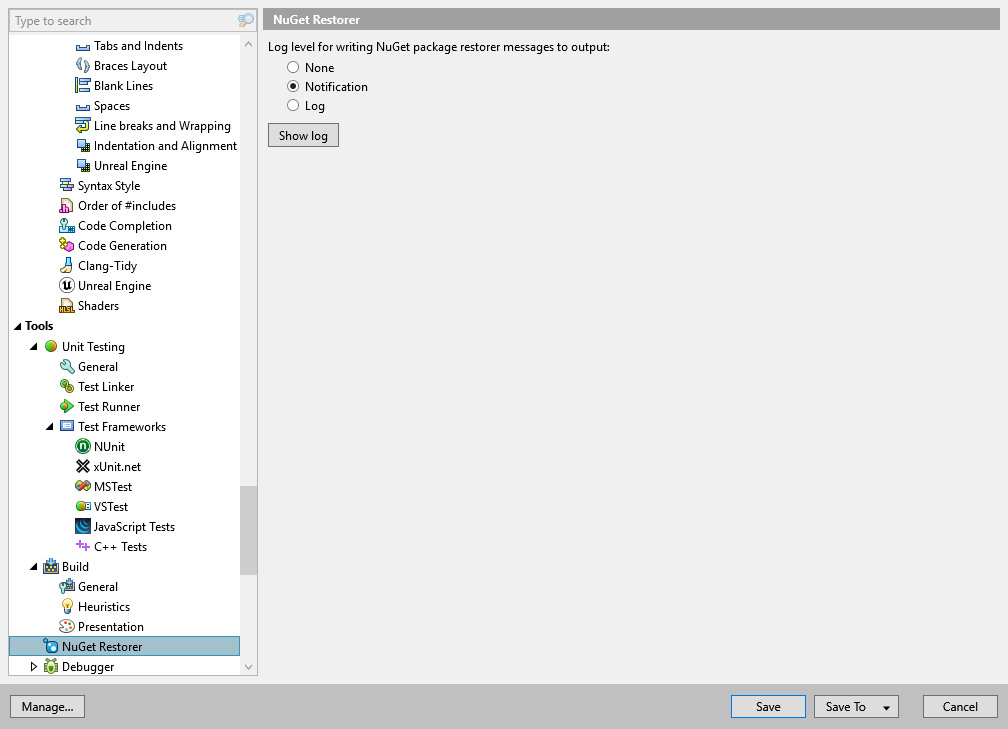
On this page of ReSharper options, you can configure ReSharper's NuGet package restorer.
ReSharper also provides its own implementation of NuGet restorer, which works with all Visual Studio versions. By default, ReSharper makes sure that all related NuGet packages are restored before each build, but you can disable it by clearing the corresponding checkbox on the page of ReSharper options Alt+R, O. If the automatic restore is disabled, you can always run it manually by clicking Restore NuGet packages ![]() on the toolbar of Build & Run window.
on the toolbar of Build & Run window.
Log level for writing NuGet package restorer messages to output | If logging to the Output window is enabled on the page of ReSharper options, you can use this selector to specify which NuGet restorer messages should be logged. |
Show log | Click this button to display log messages from NuGet restorer in the current Visual Studio session. |