Running A Plugin
A plugin generated from the template can be run through one of the Run/debug configurations or from the command-line on Windows, macOS, and Linux.
From Run Configurations
The included run configurations are shortcuts for the aforementioned command-line invocations. Choose one of the following configurations in Rider and click Run or Debug:
Rider (Unix)– Launches Rider on Unix-systems (macOS/Linux). Automatically compiles the frontend part using IntelliJ SDK.Rider (Windows)– Launches Rider on Windows. Automatically compiles the frontend part using IntelliJ SDK.VisualStudio– Launches Visual Studio with ReSharper.
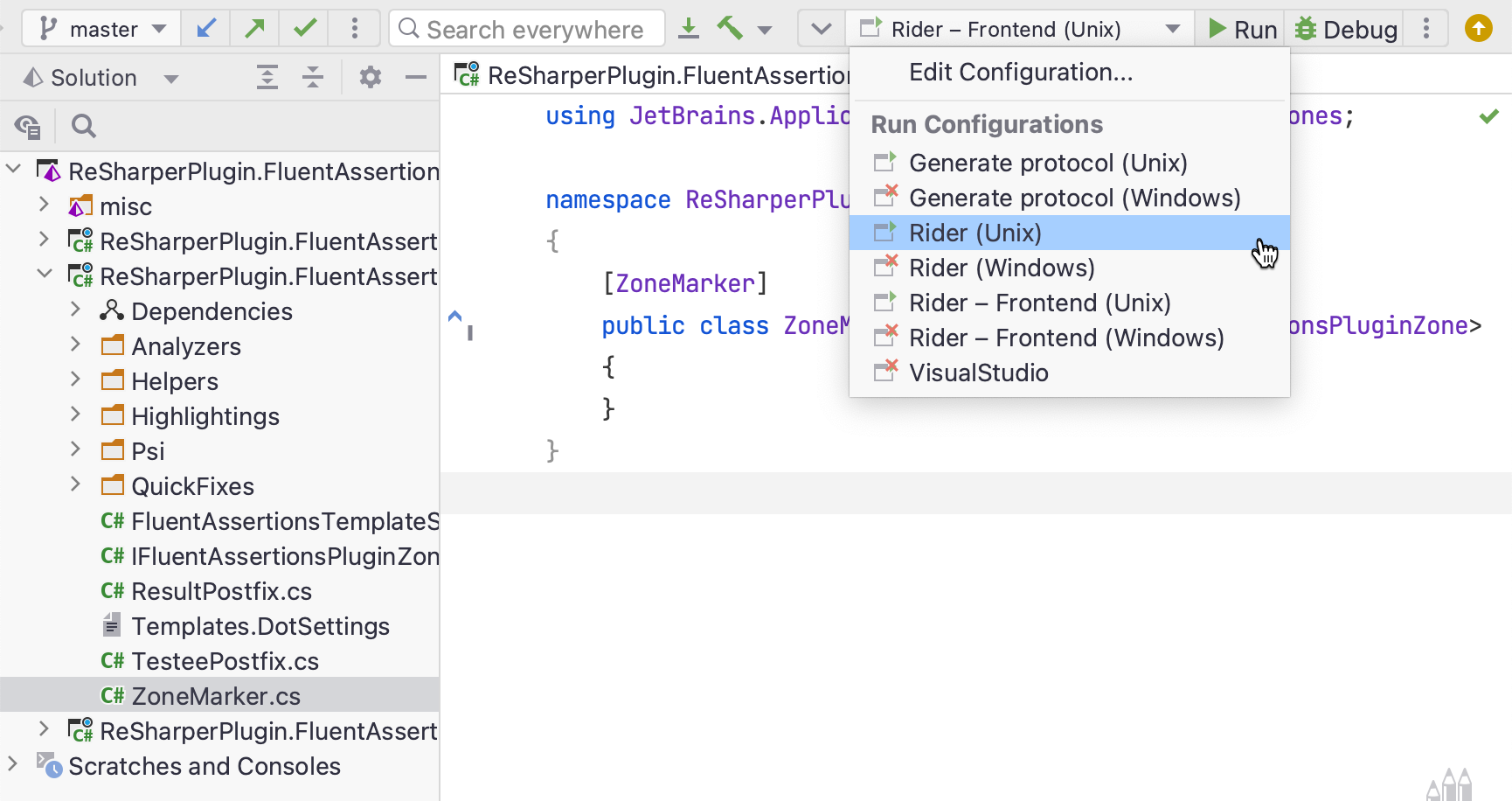
If your plugin has a frontend part, you will see a Rider configuration in IntelliJ IDEA as well that works cross-platform.
From Command-Line
From the root directory, you can run your plugin inside ReSharper and Rider from the command-line:
To launch Rider on Windows, you can run the gradlew.bat script as follows:
To launch Rider on macOS or Linux, you can run the gradlew script as follows:
To launch ReSharper in an experimental Visual Studio instance, you can run the runVisualStudio.ps1 script: