Using Auto-Properties
Auto-implemented properties (also known auto-properties) allow declaring type properties that do not have additional logic in a simpler way. By default, Rider encourages using of auto-properties when possible, but this behavior is configurable.
By default, Rider highlights most of the properties that could be converted to auto-properties and suggests the corresponding quick-fix or fix in scope:
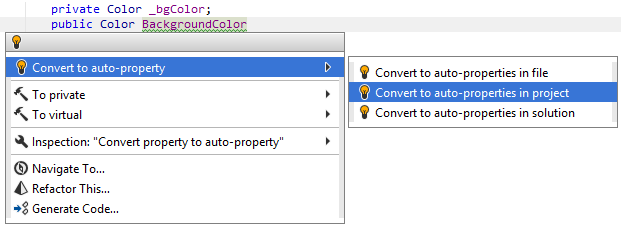
If you do not want Rider to suggest this, you can disable the code inspection that detects it (Convert property to auto-property). In this case, properties with backing fields are not highlighted and quick-fixes are not suggested, but you can still apply the conversion with the context action or with the corresponding refactoring:
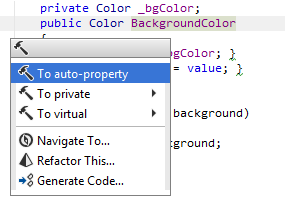
The reverse functionality of converting existing auto-properties to properties with backing field is also available with the corresponding context action. You can also generate default bodies for property accessors using the To compound property context action:
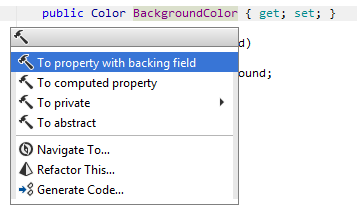
Another option to convert properties to auto-properties in a bulk mode is code cleanup. You can either run code cleanup with the default profile Default: Full Cleanup or run the cleanup with a custom profile solely targeted at your specific task as described below.
To convert properties to auto-properties with custom code cleanup profile
- Press Ctrl+Alt+S, or alternatively choose on Windows and Linux or on macOS.
- Go to the Code Cleanup settings page: .
- Create a new profile as described in the Code Cleanup section. In the Selected profile settings section for the new profile, tick the Use auto-property, if possible check box. Optionally, you can enable other code cleanup tasks in this profile.
- Click Save to apply the modifications and let Rider choose where to save them, or save the modifications to a specific settings layer using the Save To drop-down list. For more information, see layer-based settings.
- Select the scope where you want to use auto-properties:
- Choose Code | Code Cleanup in the main menu.
- In the Code Cleanup dialog that opens, select the newly created profile.
- Click OK. Rider will use auto-properties in the selected scope.
See Also
Procedures:
- Naming Style
- Managing and Applying Code Formatting Rules
- File and Type Layout
- File Header Style
- Code Syntax Style: Namespace Imports
- Code Syntax Style: Implicit/Explicit Typing
- Using Auto-Properties
- Making Fields Readonly
- Code Syntax Style: Multiple Attributes
- Code Syntax Style: Modifiers
- Code Syntax Style: Optional Member Qualifiers
- Reformatting XML Doc Comments
- Removing Code Redundancies