Features
You can start with watching this 3-minute video where Matt Ellis gives a short overview of JetBrains Rider features for Unity Development.
Editor tips
- JetBrains Rider marks classes, methods and fields that are implicitly used by Unity directly in the editor.
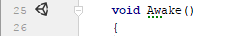
- The
UnityEngine.ColorandUnityEngine.Color32colors are highlighted, and hitting Alt+Enter will open the colour palette editor to modify the color. Also named colours andColor.HSVToRGBare supported.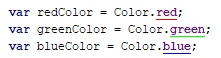
Event functions
- You can generate event functions using Unity Event Functions the Generate Code menu (Alt+Insert). This action is also available from Alt+Enter on a Unity-based class' name.
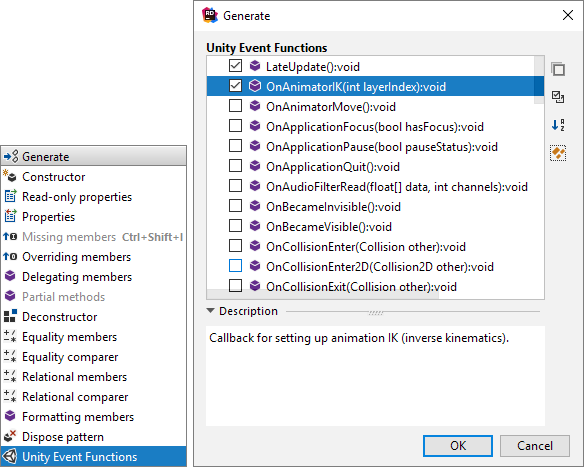
- Auto-completion will suggest event function names when declaring methods in Unity-based classes, and expand to include method signature. Simply start typing an event function within a class deriving from a known Unity class, such as
MonoBehaviour.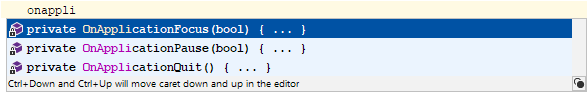
- Descriptions for event functions and parameters in Unity based classes are shown in tooltips and Quick Documentation.
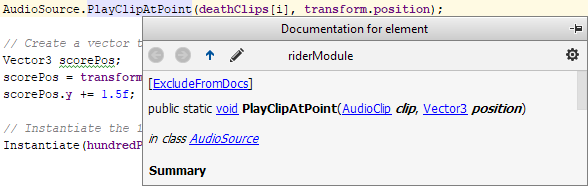
Inspections and quick-fixes
- When the Solution-Wide Analysis is enabled, JetBrains Rider understands implicitly used fields and event functions and do not highlight them as not accessed.
- Empty event functions are shown as dead code, with a quick-fix to remove them.
- Using the
SyncVarAttributeinside any class other thanNetworkBehaviouris treated as an error. - A quick-fix is suggested to create a serialized field from a usage of an unresolved symbol:
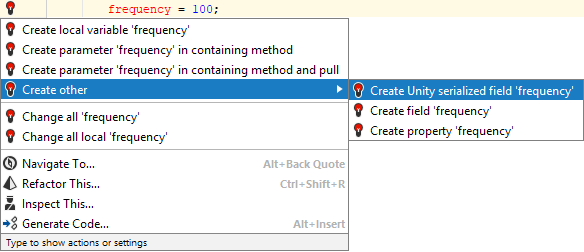
- JetBrains Rider ensures that all of your event functions have correct signatures: it highlights incorrect signatures and offers a quick-fix to correct them:
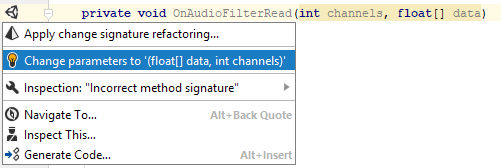
- JetBrains Rider warns you against using an inefficient string literal comparison with the
tagproperty, and provides a quick-fix to rewrite this as a call toCompareTag.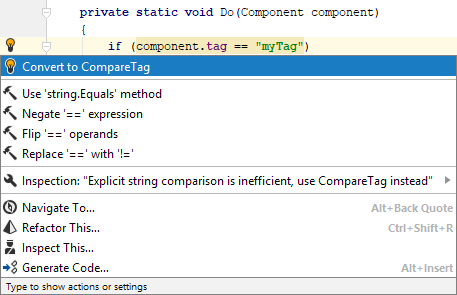
- JetBrains Rider warns you if you try to use the
newkeyword to create a new instance of a class deriving fromMonoBehaviourorScriptableObject. A quick-fix is suggested to usegameObject.AddComponent<T>()orScriptableObject.CreateInstance<T>()instead. - There are also inspections for the
[InitializeOnLoad]and[InitializeOnLoadMethod]attributes, ensuring that they have the correct method or constructor signatures, and JetBrains Rider will grey out a redundant[InitializeOnLoad]attribute if the class doesn't have a static constructor, with a quick-fix to either quickly remove the attribute, or create the constructor.
External annotations
A lot of Unity-specific assemblies are annotated with External Annotations to improve code inspection when you make use of these assemblies.
- Treating code marked with attributes from
UnityEngine.dll,UnityEngine.Networking.dllandUnityEditor.dllas implicitly used. - Marking
Component.gameObjectandObject.nameas not-nullable. -
Debug.Assertmarked as assertion method to help null-value analysis (e.g. "value cannot be null" afterDebug.Assert(x != null)). -
Debug.AssertFormat,LogFormat, etc. gets string formatting helper functionality. -
Assertions.Assertmethods marked as assertion methods to help null-value analysis. -
EditorTestsWithLogParser.ExpectLogLineRegexgets regular expression helper functionality. - Various attributes now require the class they are applied to derive from a specific base type. E.g.
[CustomEditor]requires a base class ofEditor. - Support for Unity 2017.2's modularised UnityEngine assemblies.
Support for .shader files
JetBrains Rider provides the initial support for ShaderLab syntax in .shader files, with limited support for Cg/HLSL blocks.
- Syntax and syntax error highlighting for ShaderLab syntax.
- Color Assistance:
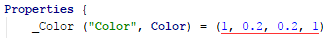
- JetBrains Rider provides simple completion based on words found in the current file.
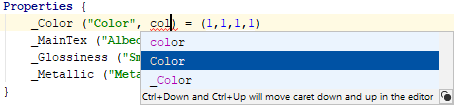
- Brace matching and highlighting, comment/uncomment (Ctrl+Alt+/), and to-do explorer support.
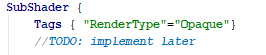
- Code folding.
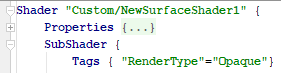
- [Cg/HLSL] Syntax highlighting for
CGPROGRAM/CGINCLUDEblocks and.cgincfiles. - [Cg/HLSL] Simple word based completion in Cg/HLSL blocks.
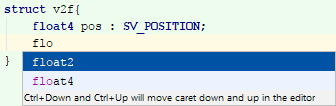
Live templates
- JetBrains Rider offers a number of file templates for new C# script, tests, and shader files:
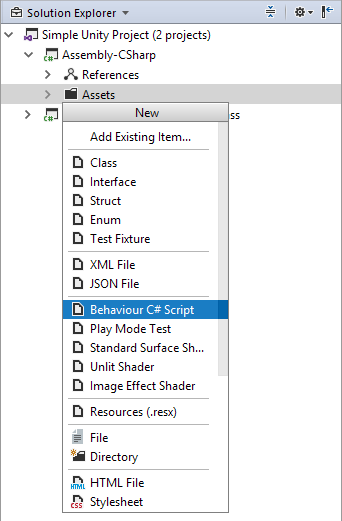
Last modified: 19 April 2018