Keyboard shortcuts in predefined keymaps
In this section, you will find keyboard mappings for the most popular predefined Rider's keymaps.
Among all of the predefined keymaps, you will most probably choose one of the following:
Visual Studio/ Visual Studio (macOS)— this keymap is recommended for users who:
have no experience with other IDEs;
have experience with plain Visual Studio;
have experience with Visual Studio + ReSharper and who preferred the 'Visual Studio' keyboard scheme in ReSharper.
ReSharper/ ReSharper (macOS)— this keymap is recommended for users who have experience with Visual Studio + ReSharper and who preferred the 'ReSharper 2.x/IntelliJ IDEA' keyboard scheme in ReSharper.
Default (IntelliJ IDEA)/ Mac OS X 10.5+ (IntelliJ IDEA)— this keymap is recommended for users who have experience with IntelliJ IDEA or some of the JetBrains IntelliJ-platform-based IDEs and who preferred to use the 'Default'/'Mac OS X 10.5+' keymap there.
If you are using Rider on macOS, it is recommended to choose a keymap with the OSX suffix, for example Visual Studio OSX.
To switch between keymaps, choose on Windows and Linux or on macOS, pick the desired keymap in the Keymaps selector, and click Save.
In addition to keymaps distributed with JetBrains Rider, you can install the following keymaps via plugins:
When consulting this documentation, you can see keyboard shortcuts for the keymap that you use — choose it with the selector at the top of the page:
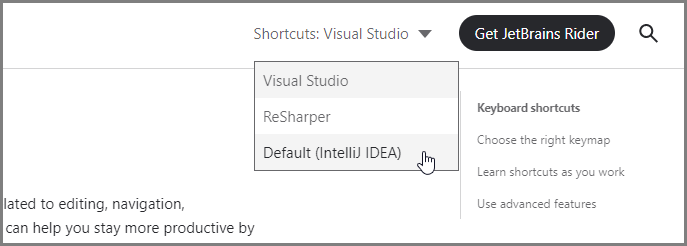
In this section:
Please use the table of contents navigation to browse articles from this section.