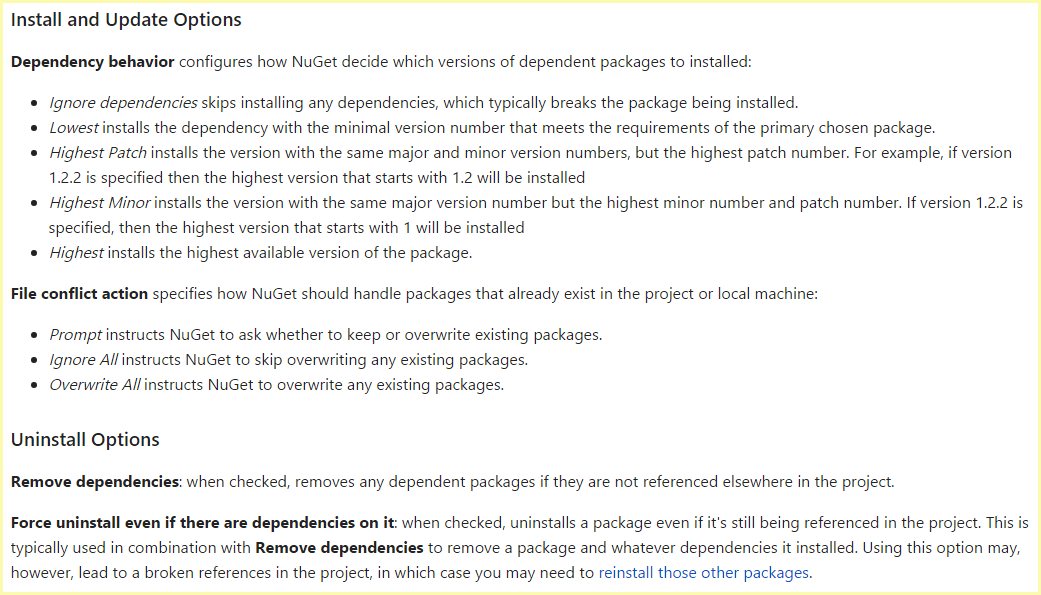NuGet
On this page, you can configure Rider's NuGet package manager.
Search
| Include prerelease | If this option is enabled, JetBrains Rider will search and install pre-release versions of packages. That is when the package version includes a suffix such as -alpha, -beta, or -rc. For more information, see package versioning guidelines in Microsoft docs. |
| Include unlisted | If this option is enabled, Rider will search and install versions of packages that are at unlisted on the server (for example, at NuGet website). You may want to use this option to see outdated versions of packages. |
| Search in dotnetfeed*.blob feeds | NuGet feeds on blob.core.windows.net are hosted with Sleet, which does not support query parameters and sends the entire index when queried. If you have such feed among your custom NuGet feeds, there might be memory issues because Rider will get too much data when trying to display packages available in that feed. This option lets you disable querying of such feeds, but it does not affect updating and restoring of packages that are already installed from those feeds. This option is disabled by default to avoid the memory issues mentioned above. You might want to enable this option if you have to use feeds at blob.core.windows.net (they will start with https://dotnetfeed*.blob ), but as soon as you find and install the required packages, we recommend disabling this option. |
Restore
| Allow Rider to restore missing packages | This option defines global NuGet package restore policy. You may want to disable NuGet package restore if you have poor Internet connection, or if you work with a large solution with complex dependencies, where restoring packages with default settings can actually break compilation. |
| Automatically restore missing packages when necessary | This option affects different scenarios, where Rider automatically restores NuGet packages — for example when opening or building projects. By the way, automatic NuGet restore before building can be toggled on the settings page. Note that automatic NuGet package restore will be disabled if the Allow Rider to restore missing packages option is disabled. |
| .NET Core restore engine | By default, JetBrains Rider uses its own implementation of the .NET Core restore engine. You can enable the MSBuild engine instead, which you may need if you use Paket dependency manager in your projects. Even more, this option will be automatically set to MSBuild if JetBrains Rider detects Paket configs in your solution. Note that the MSBuild support is experimental, and credential provider will not work with this option, i.e. if you use private NuGet feeds and configured your credentials on the Sources tab of the NuGet window, MSBuild engine will not be able to use these credentials. |
Package management
| Default package management format | Use this selector to choose which NuGet package management format will be used:
By default, JetBrains Rider tries to automatically detect, which format should be used based on the project type or other projects in the solution. |
Credential providers
| Use credential providers | This selector lets you choose the authentication method for private NuGet feeds. The default Rider integrated providers support credentials in the form of a username/password combination as well as for MyGet and Visual Studio Team Services (VSTS). For private feeds that use plugin-based authentication method, choose NuGet/.NET CLI plugins or NuGet/.NET CLI plugins, then Rider integrated. |
Preferences in the Install and Update and in Uninstall sections work exactly the same as in Visual Studio package manager: