Set Command Line Arguments
The EzArgs plugin provides a convenient way for passing arguments to C++ run/debug configurations by writing them in a dedicated box on the toolbar.
The specified options are used for the current project when running a debugging session, just like the command line arguments set through the project properties.
Enter the arguments in the text box or choose recent arguments from the dropdown list.
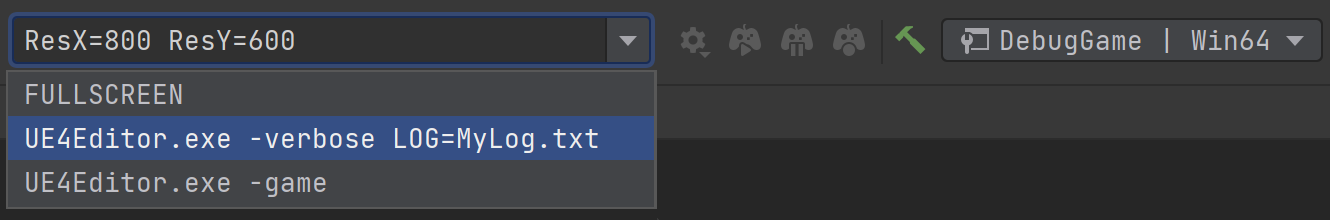
Installation
You can install the EzArgs plugin from the plugin repository (Marketplace) or from a local archive file (ZIP or JAR).
Install plugin from repository
Press Ctrl+Alt+S to open IDE settings and select Plugins.
Find the plugin in the Marketplace and click Install.
To install a specific version, go to the plugin page in the JetBrains Plugin Repository, download and install it as described in Install plugin from disk. For example, you can do it if the most recent version of the plugin is broken.
Install plugin from disk
After you download the plugin archive (ZIP or JAR), do the following:
Press Ctrl+Alt+S to open IDE settings and select Plugins.
On the Plugins page, click
and then click Install Plugin from Disk.
Select the plugin archive file and click OK.
Click OK to apply the changes and restart the IDE if prompted.