Automation Concepts
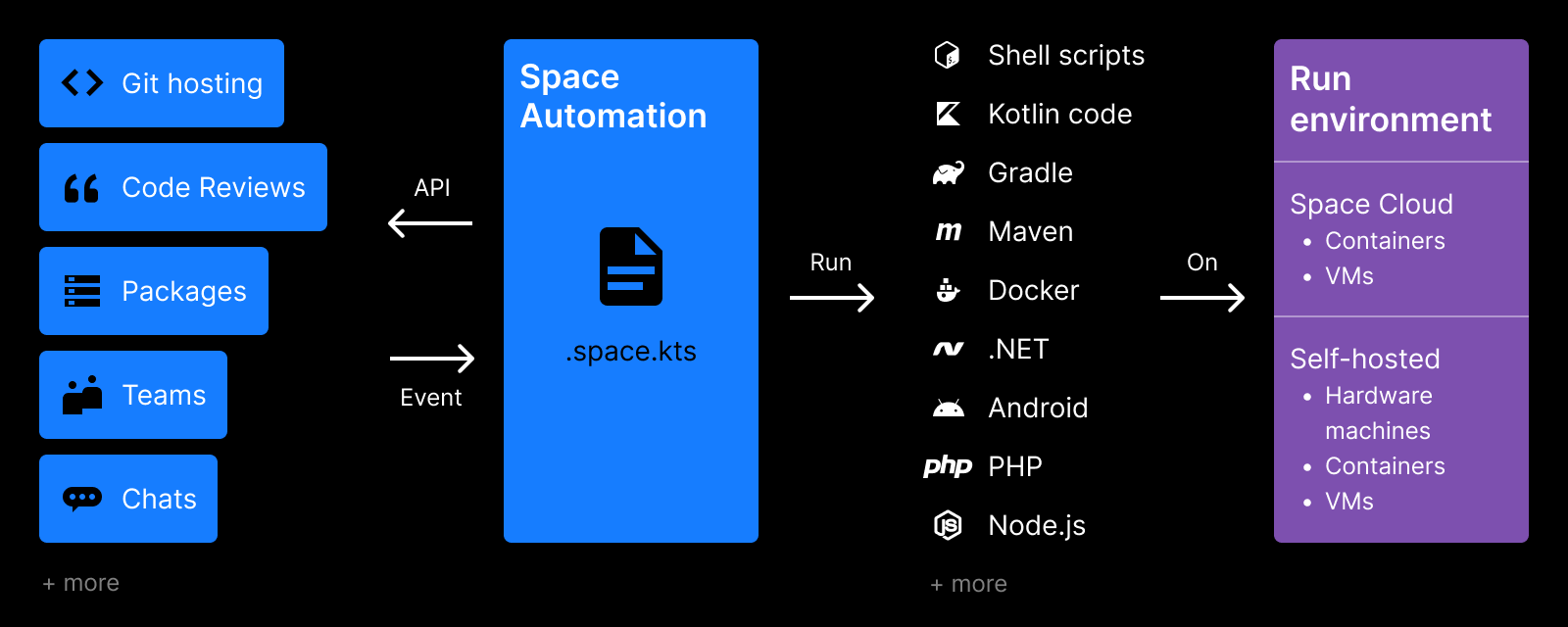
What is Space Automation?
The main purpose of Automation is CI/CD: Using the script file stored in the project repository, you can build, test, and deploy the project.
Configuration as code
Scripts are the only way to configure Automation. The Automation UI you see in Space is used only to visualize script results: logs, tests, artifacts, etc. Scripts are written with a special DSL (domain-specific language).
Kotlin-based DSL
The DSL is based on Kotlin programming language, so you can use Kotlin data types and language structures right inside your automation script.
For example, a simple script that runs gradlew build in the ubuntu:latest Docker container:
Automation script
The automation script must be stored in the .space.kts file in the root directory of a project. To edit .space.kts, you can use either Space code web-editor or IntelliJ IDEA. The latter is recommended as IDEA provides automatic code completion and code inspections for DSL scripts.
Note that there can be only one .space.kts file in a project repository.
Main concepts
step | Step is the main building block in Automation. It describes:
|
job | Job is a defined task consisting of steps. The simplest automation script consists of one |
worker | A host machine that runs your Automation jobs. There are two types of workers: cloud workers provided by Space (virtual machines) and self-hosted workers – workers that you can set up and run on your own infrastructure. |
deployment | A process of delivering source code changes to a deployment environment (deployment target). |
deployment target | It is a destination target for a deployment. For example, it could be a staging, pre-production, or a production server. |