Delete a Repository
On the repository page, click Settings:

The Repository Settings page will open.
Scroll down the Repository Settings page and click Delete repository.
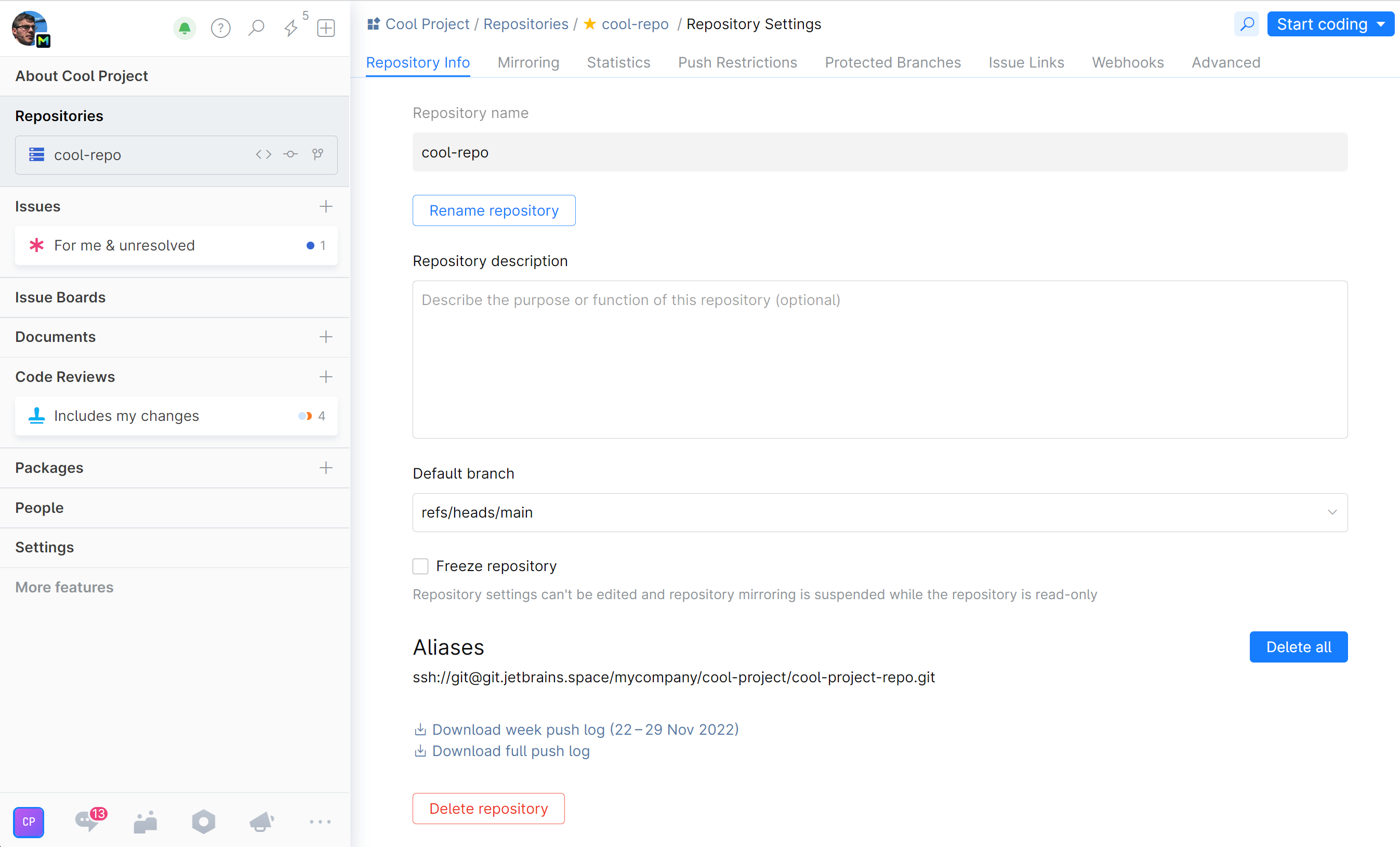
If you see the button Detach repository, it means that the repository is attached to another project and can't be deleted.
If a repository has been attached to another project (or several projects), it should be detached from all the projects except one, and only then it can be deleted.
Last modified: 18 August 2023