Move a Repository to Another Project
You can move a repository from one project to another or attach a repository to another project, making it possible to access and use the same repository from both projects. Having the repository in two separate projects may be useful to maintain separate code review or issue tracker workflows for two independent teams.
A repository is always moved and attached in its bare form. No code review, comments, or issues will be copied along with the repository.
If a repository has been attached to another project (or several projects), it cannot be deleted from either project. First, it should be detached from all the projects except one, and only then it can be deleted.
Code reviews and comments associated with the detached repository will remain in the project in the archived state. You'll be able to reply to the existing comments, but won't be able to post new ones.
Move a repository from one project to another
Navigate to the repository that you want to move.
On the repository page, click Settings:

Under the Repository info tab, scroll down the page and click Move repository to another project:
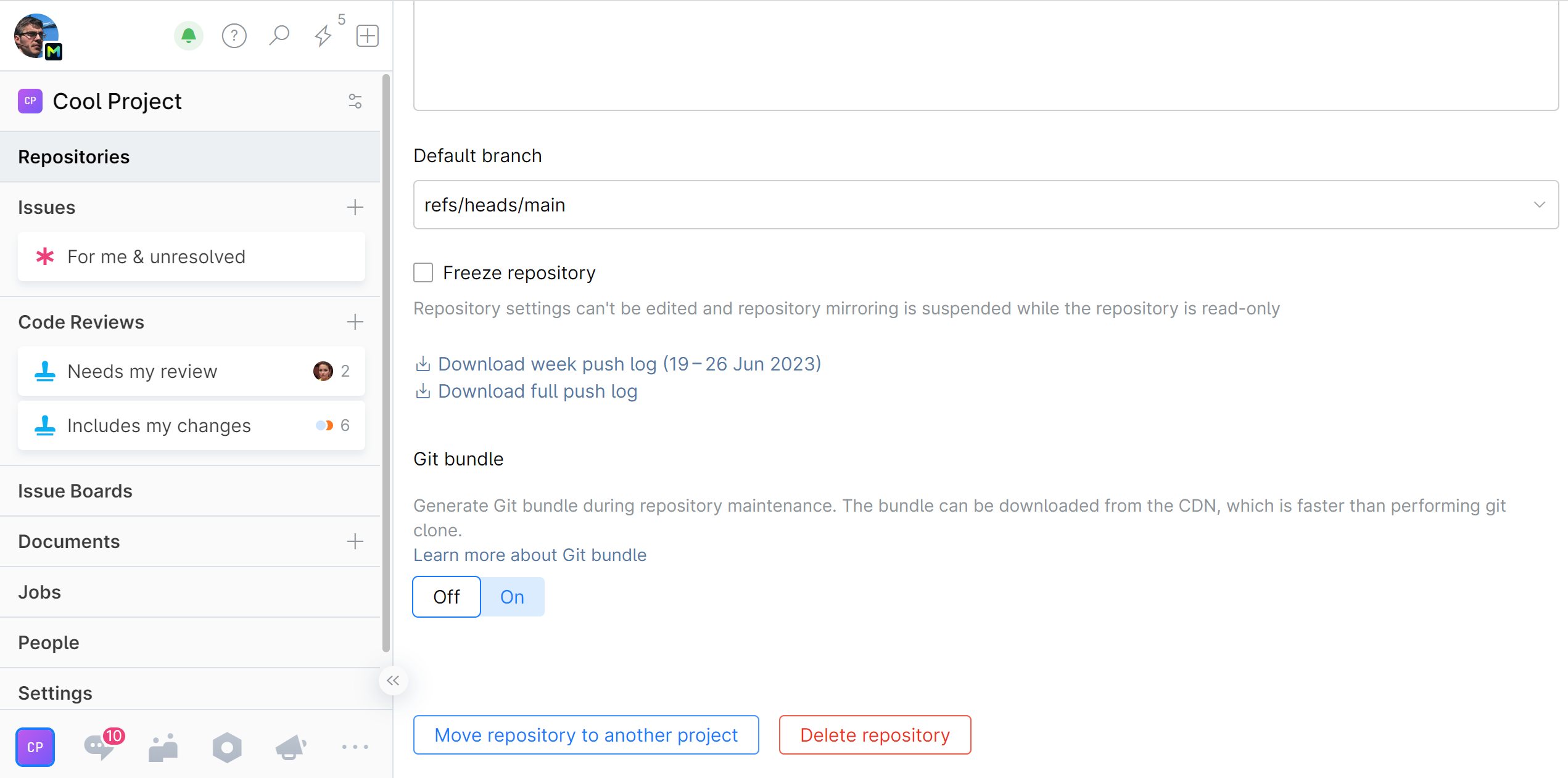
Select the project you want to move your repository to. Make sure the option Remove reference to repository from this project is selected:
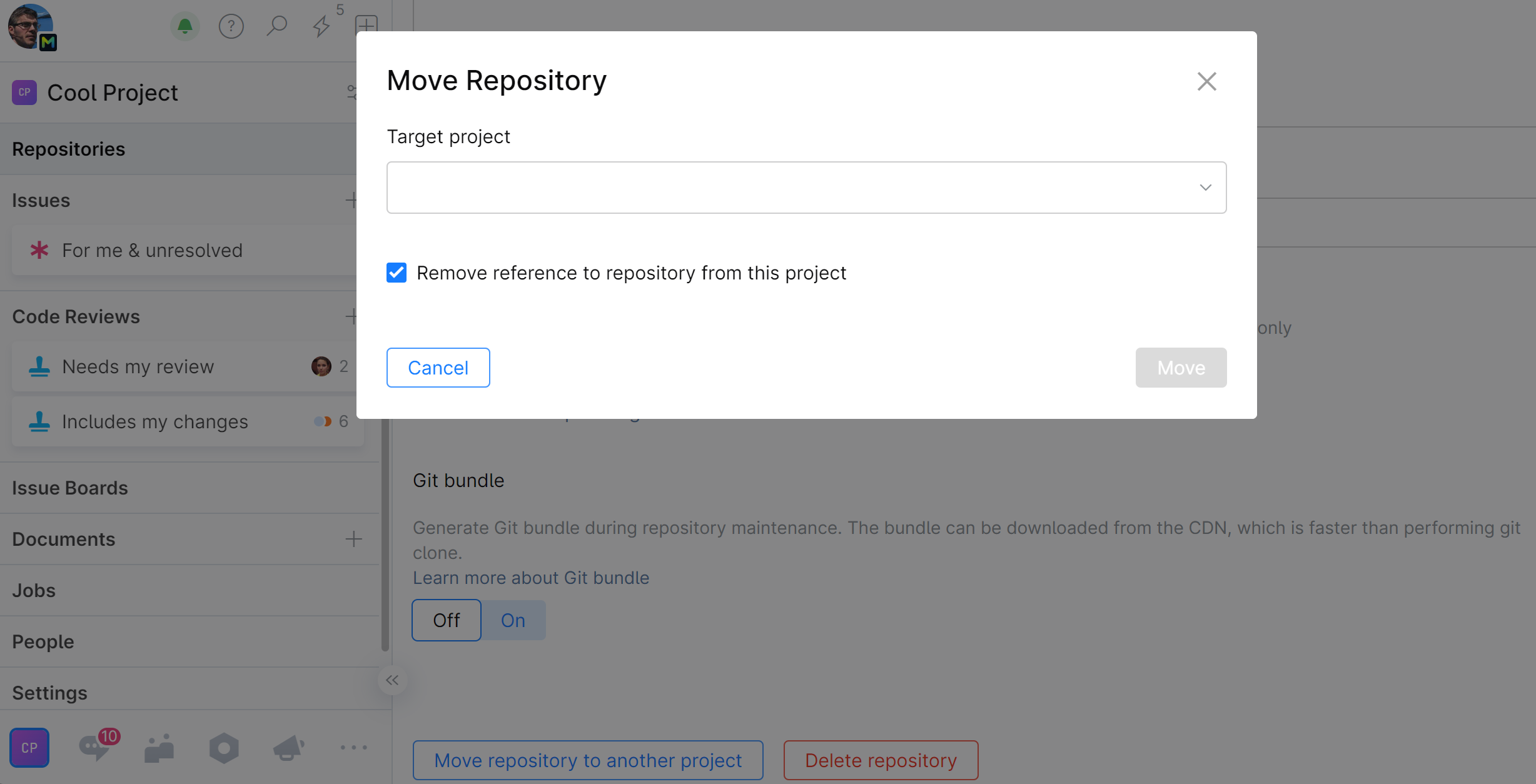
Click Move.
The repository will be detached from the current project and attached to the one you've selected.
Attach a repository to another project
Navigate to the repository that you want to attach to another project.
On the repository page, click Settings:

Under the Repository info tab, scroll down the page and click Move repository to another project:
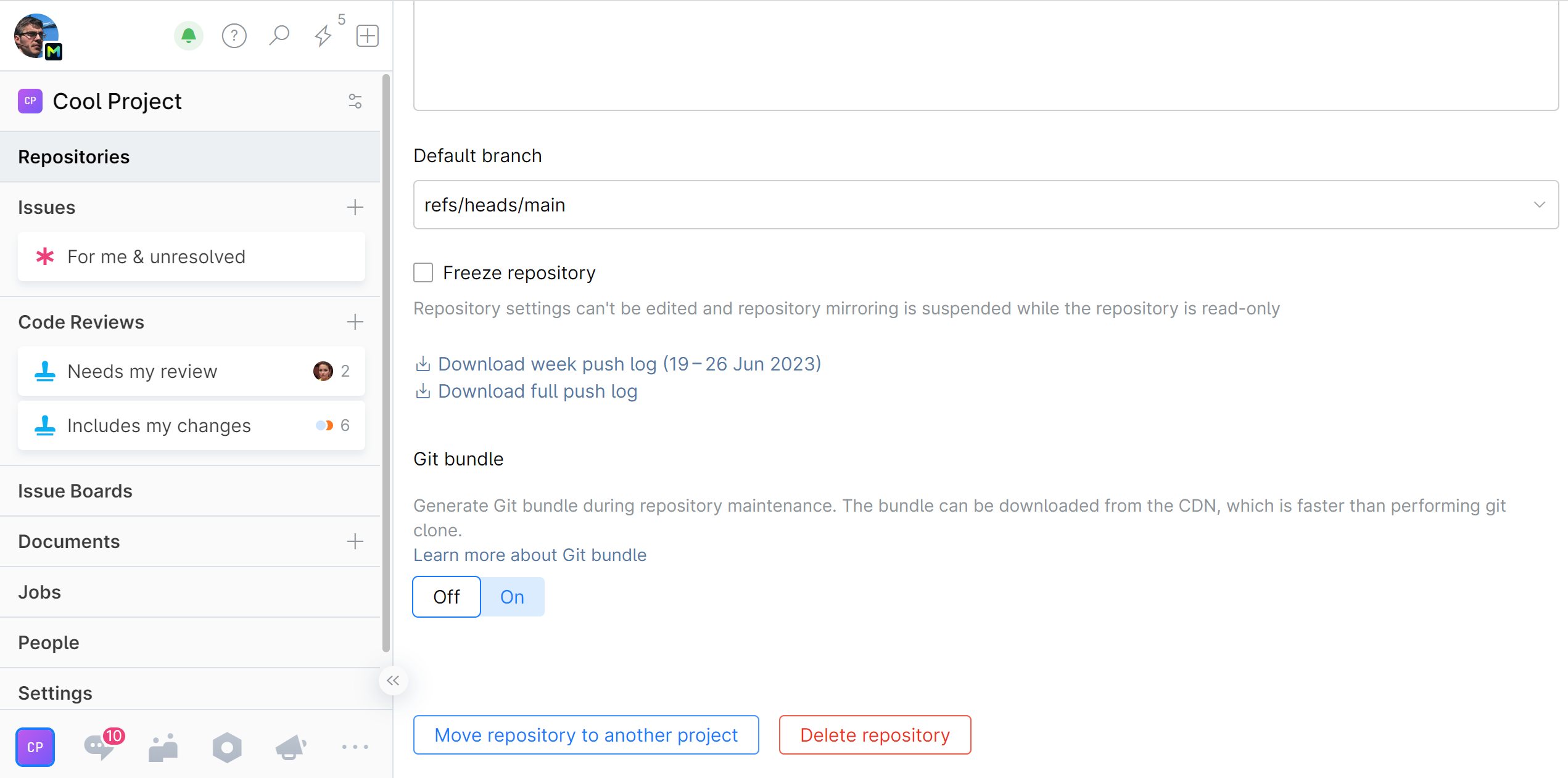
Select the project you want to attach your repository to. Uncheck the option Remove reference to repository from this project:
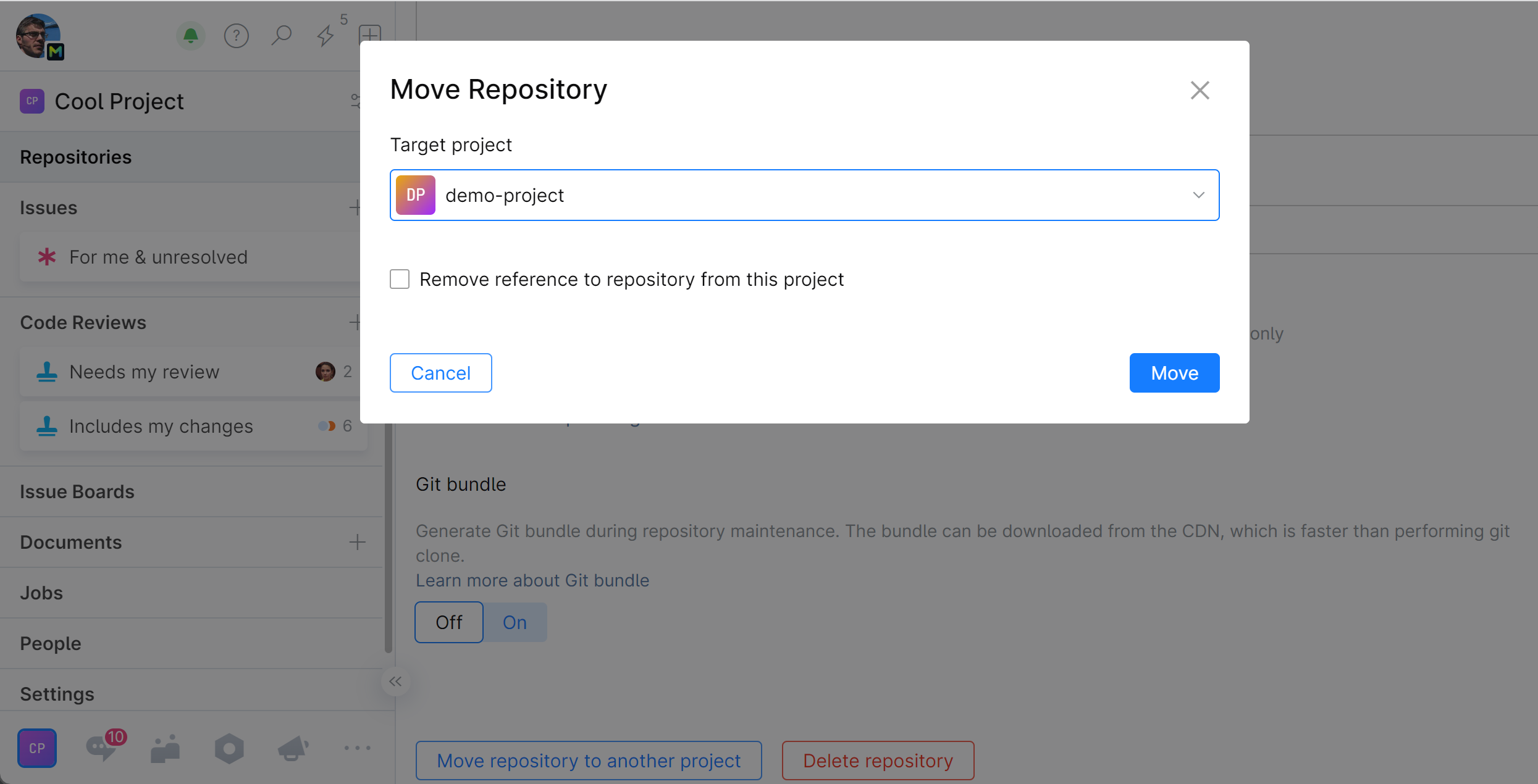
Click Move.
The repository will be attached to the project you've selected while remaining attached to the current project.
Detach a repository
If you no longer need a certain repository in your project, you can delete it unless it is attached to another project. In this case, you can detach it from the project:
Navigate to the project and open the repository that you want to detach.
On the repository page, click Settings:

Scroll down the page and click Detach repository.
The repository will be removed from the project.
Code reviews and comments associated with the detached repository will remain in the project in the archived state. You'll be able to reply to the existing comments, but won't be able to post new ones.