Don't get assigned to reviews while absent
Upsource can assign you to a review as a reviewer or watcher under a custom workflow. If you're planning to be on leave, you can enable the Out of office mode for a specified number of days. This will pause automated review assignments and email reminders to review changes in existing reviews while you are absent. Other notifications will still be sent.
To enable the Out of office mode, go to your profile and push a corresponding button:
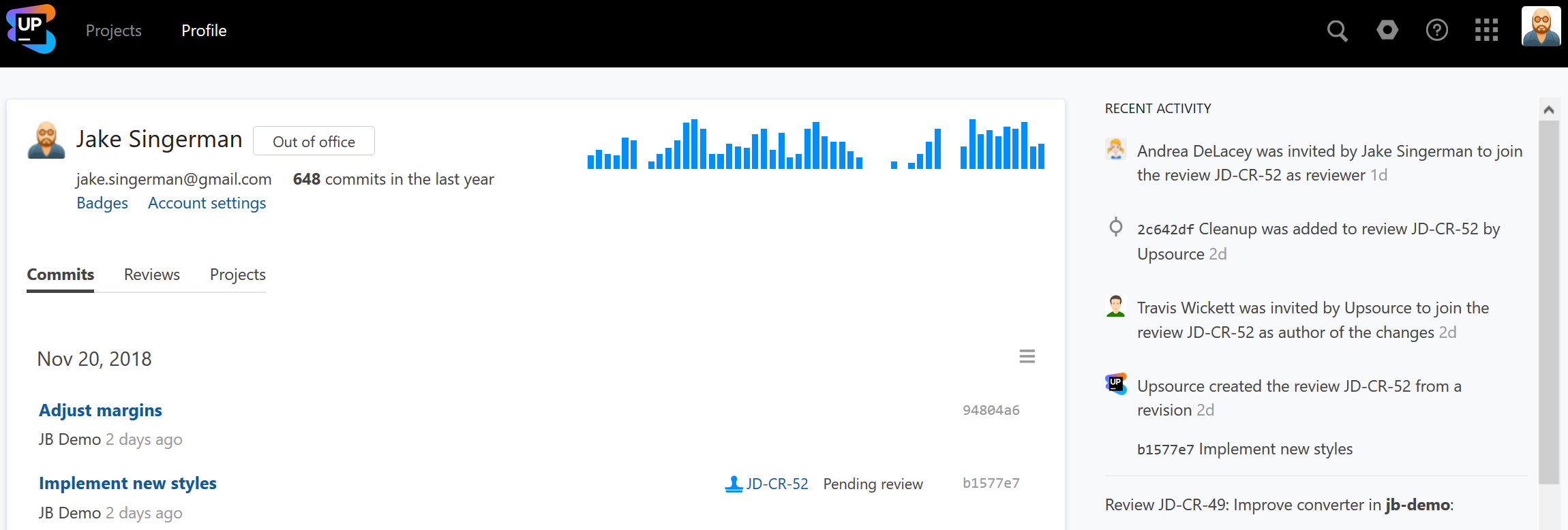
Other users will be able to see your absence information on your profile page:
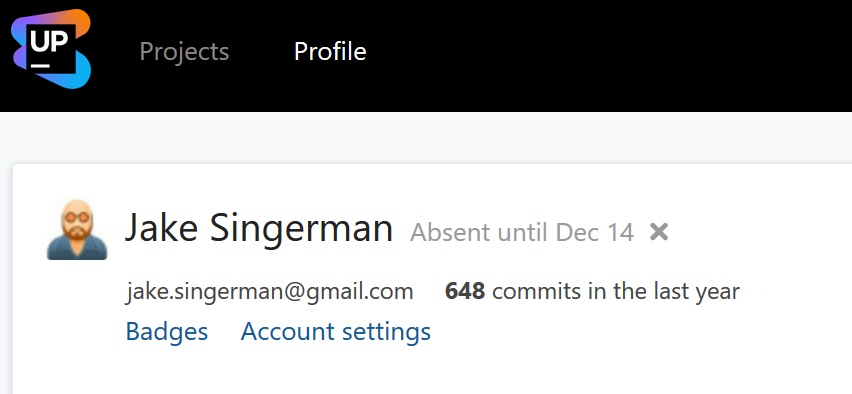
.. and when they try to assign you to a review:
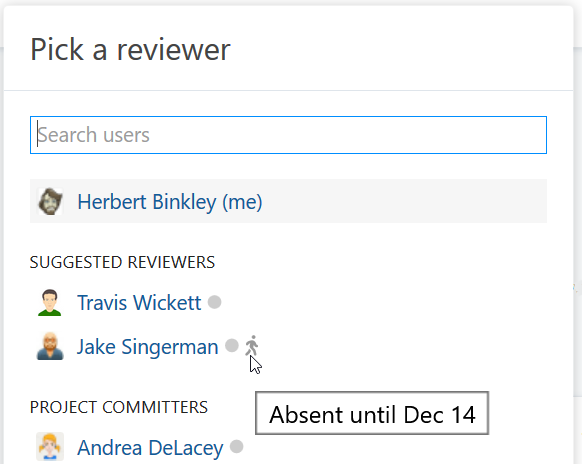
Last modified: 09 July 2020