Database Export
Each YouTrack Cloud instance uses its own in-process database.
With a hosted instance, you do not have access to configure the database location or restore your instance from a backup file. These operations are managed by the YouTrack support team.
However, you are able to create a backup of your database and export it to your local machine. This can be helpful in cases where you want to port the data to another YouTrack site or for troubleshooting purposes. Each backup file contains a snapshot of your database, including all the attachments that are stored in your instance at the time the file was created.
Export the Database
To access your database management settings, from the main navigation menu, select .
YouTrack Cloud only stores a single backup file on the server. The YouTrack support team maintains a separate collection of backup copies for each instance. For more information, see YouTrack Cloud Database Backups.
The first time you access this page, all you see is the option to create the export file. Click the Create export file button to create a backup copy of your current database on the server.
Once you have created the export file, the page displays the date when the backup file was created and the size of the archive package.
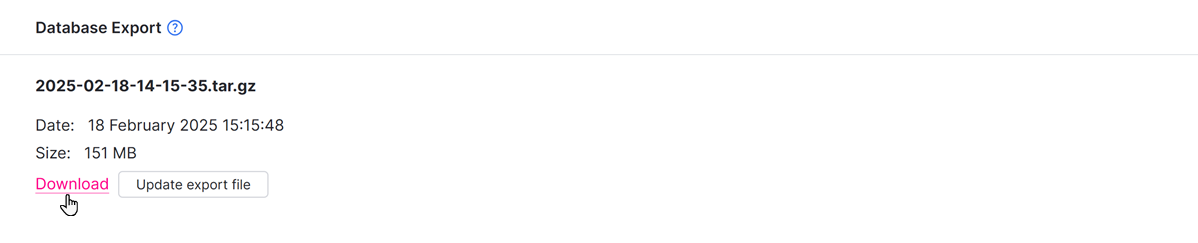
The following controls are available:
Control | Description |
|---|---|
Download | Downloads a copy of the archive package to your local directory. |
Update export file | Updates the contents of the backup file on the server. Use this option when you want to create a backup copy of your current database. To cancel the update of the export file, click the Stop button. |
Use Cases for Database Export
In general, you don't need to worry about backing up your YouTrack Cloud instance. The YouTrack support team stores a robust collection of backup files that can be used to restore your instance.
However, you may find that you need to export a copy of your database in the following situations:
Use Case | Guidelines |
|---|---|
Your security plan requires that you store local copies of your data. | In this case, you should take extra steps to ensure the security of your data. YouTrack stores passwords in the database as salted hashes. Each user's password is hashed with a different, randomized salt. The salted passwords are hashed using the SHA-256 cryptographic hash function. When you export a copy of your YouTrack database, the data (excluding passwords) is decrypted on the fly. If you export and store backup copies of your database, we recommend that you apply filesystem-level or full disc encryption to the machine that you use to store the data. |
You want to migrate your database from YouTrack Cloud to an on-premise installation. | The database used for YouTrack Cloud is compatible with a YouTrack Server installation. You can run YouTrack Server using a copy of the database from your YouTrack Cloud instance. In this case, follow the instructions provided for a Cloud to Server migration. To perform this operation successfully, the version of the backup file should be the same or earlier than the version of YouTrack to which you restore the YouTrack Cloud database. |