Delete an Article
Deleting articles in YouTrack is not to be taken lightly. Each article has the potential to contain a wealth of information that, when lost, may be difficult to recover.
Before deleting any knowledge base article, it's important to consider the potential impact on users and ensure that appropriate measures are taken to redirect readers to alternative resources or provide updated information when necessary.
To delete an article:
From the main navigation menu, select
Knowledge Base.
Click the
Show more icon of the article you want to delete in the article list.
Select
Delete from the drop-down list.
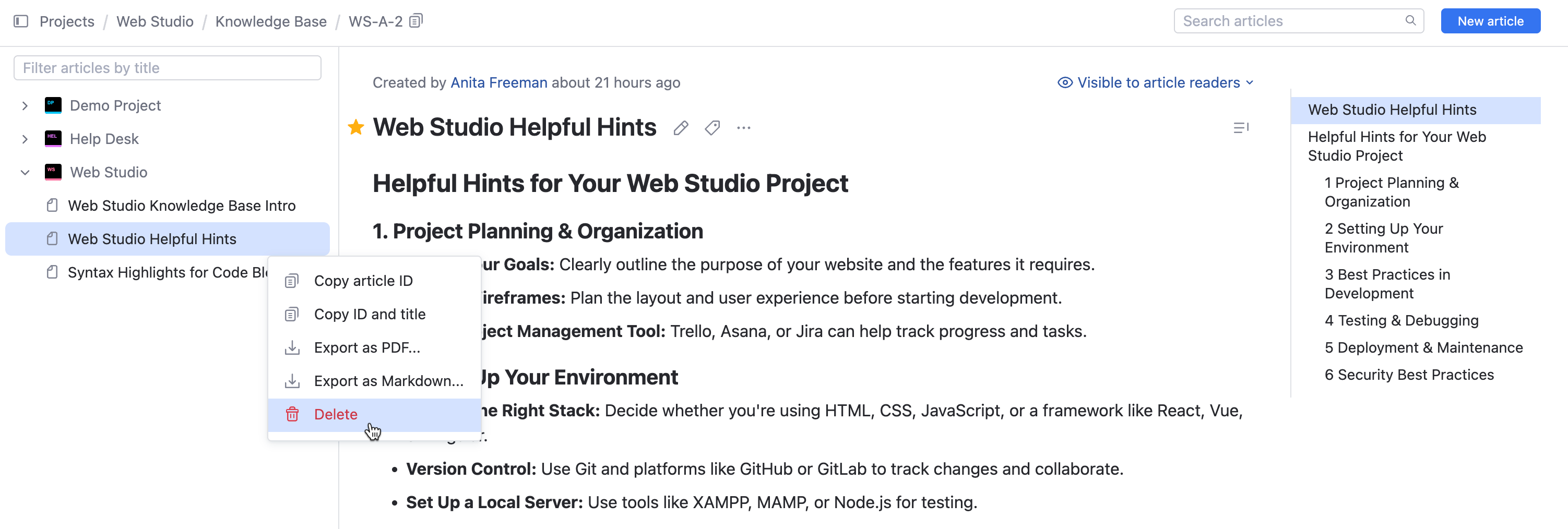
A dialog opens to inform you that deleting an article is permanent and cannot be undone.
Click the Delete button to permanently delete the article.
Restoring Deleted Articles
Administrators can restore recently deleted articles from a dedicated page in the Administration section of the application. The Deleted Items page displays all recently deleted items that have the option of being restored. For more information, see Deleted Items.
Deleted articles are only available for a short period of time before YouTrack's automated housekeeping permanently removes them. Once an article has been deleted permanently, it can only be restored from a database backup.
To ask that one or more deleted articles be restored to your YouTrack Cloud instance, submit a support request. We'll do our best to locate the articles and restore them to your instance. However, we cannot guarantee that the restored articles contain all the data that was lost. There may be updates that were applied after the backup was created that cannot be recovered.
Deleting Articles Permanently
Articles that are deleted from YouTrack are preserved in the database for a short period of time. This makes it possible to restore them if they were deleted by mistake. If you want to delete a batch of articles, you can delete them permanently and reduce the size of your database. Administrators can permanently delete recently deleted articles from the Deleted Items list. For specific instructions, see Deleted Items.
Another way to delete articles permanently is to delete the project they belong to from YouTrack. This action is mostly used to get rid of old projects you no longer use, but is also an effective way to remove outdated content from your knowledge base. For instructions, see Delete a Project.