Groups
The Groups page in YouTrack displays a list of groups.
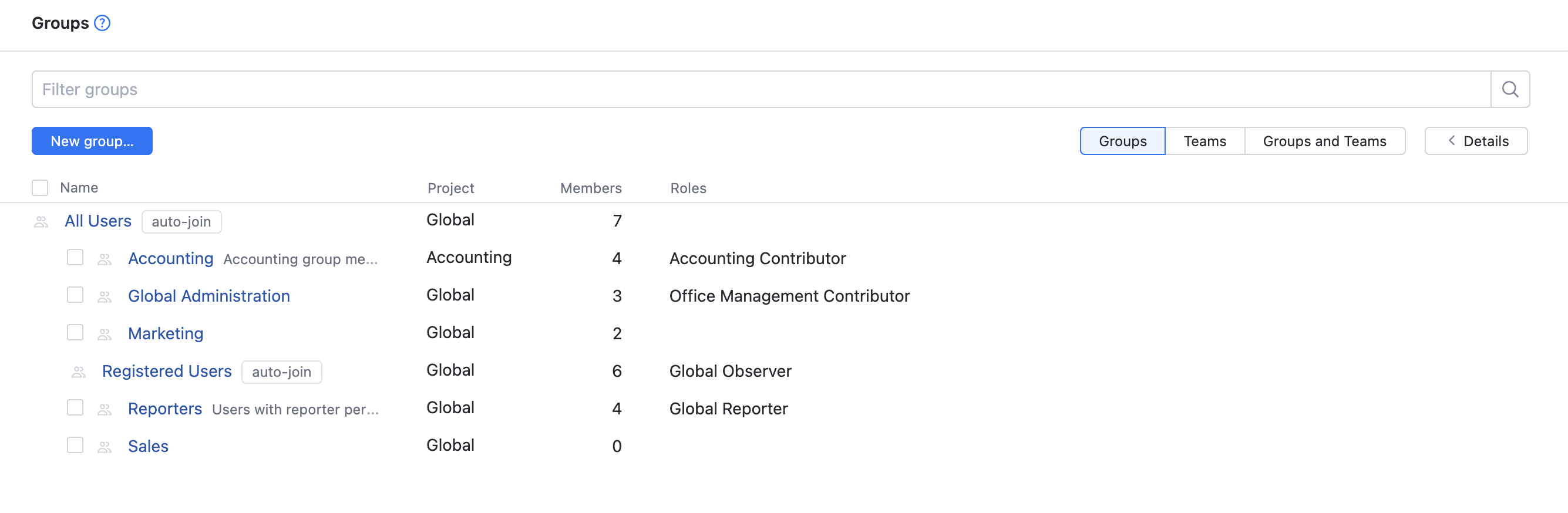
A group is a collection of user accounts. Groups let you manage multiple accounts more efficiently. You can grant and restrict access to specific features in YouTrack for all group members at once.
The following operations are available on this page:
Select a group in the list to display additional information. The Details sidebar displays all the roles that are assigned to the group and the project in which this role is applied.
The group also inherits roles that are assigned to a parent group. For example, roles that are assigned to the All Users group are available to all the groups that are nested under this group. Roles that are assigned to parent groups are not shown in the Details sidebar.
Click the name of a group in the list to open the profile page for the selected group. On the profile page for the group, you can perform the following operations:
Teams
The Groups page also contains a list of all the project teams in YouTrack. As you have exactly one project team for every YouTrack project, this is basically an overview that shows you how many members are assigned to each project team and which roles are assigned to the team in each project.
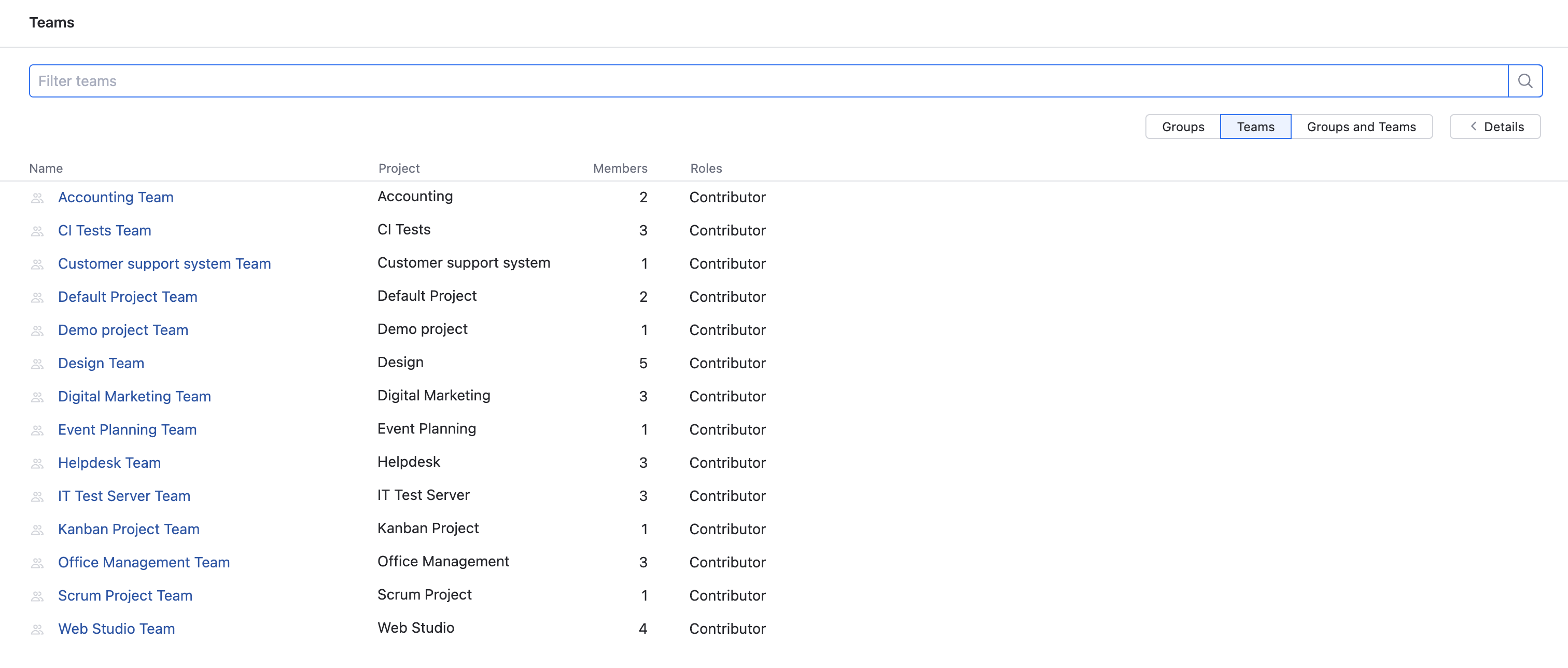
The following actions are available in this view:
Select a project team in the list to display additional information in the Details sidebar.
Click the name of a project team to open the Team tab on the Edit Project page. From here, you can add members to and remove members from the project team. For more information, see Manage the Project Team.
Groups and Teams
On the Groups and Teams tab, you have access to a mixed mode that shows both groups and project teams in a single list. In this view, project teams are marked with a team badge.
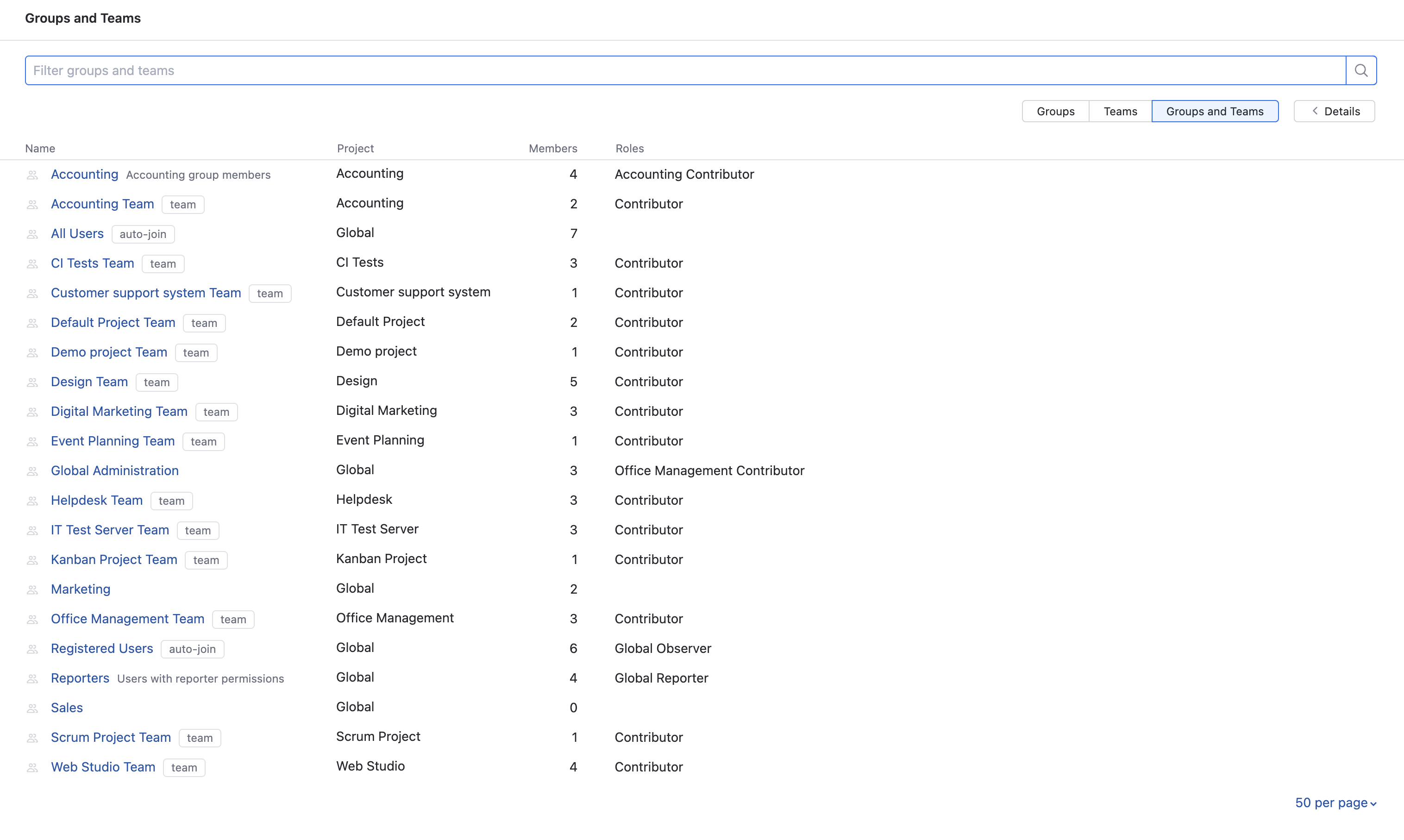
The information in this view helps you identify groups that duplicate the memberships and role assignments that are available to users as members of a project team. If you find a group that can be safely merged into a project team without affecting access rights in other projects, you can merge it into a project team from the Groups tab. For more information, see Merge a Group into a Project Team.
Searching for Groups and Teams
The Groups page features a search box that allows you to filter the list. YouTrack supports the following attributes in search queries that are applied as a filter on the Groups page.
Attribute | Value | Description |
|---|---|---|
id | <group id> | Returns a group with the specified ID. |
name | <group name> | Returns a group by its name. |
user | <user name> <user login> | Returns groups where a user with the specified name or username is a member. |
parent | <group> | Returns sub-groups of the specified parent group. |
subgroup | <group> | Returns a parent group that contains the specified sub-group. |
project | <project name> <project key> | Returns all groups from the specified project. |
has | user | Returns groups that have at least one member. |
subgroup | Returns groups that have at least one sub-group. | |
ownRole | Returns groups that have been granted at least one role in a project directly. | |
icon | Returns groups that use a custom logo. | |
is | allUsers | Returns the All Users group. |
autoJoin | Returns groups for which the auto-join option is currently enabled. | |
required2FA | Returns groups for which the option to require two-factor authentication (2FA) is currently enabled. |
Supported sub-queries
Sub-query | Description |
|---|---|
access(project: project, with: role) | Returns groups that have the specified role granted in the specified project. |
access(project: project, with: permission) | Returns groups that have been granted the specified permission in the specified project. |
access(project: project) | Returns groups that have been granted any permission in the specified project |
access(with: role) | Returns groups that have been granted the specified role in any project. |
access(with: permission) | Returns groups that have been granted the specified permission in any project. |