Match Change Authors and YouTrack Users
To link VCS changes and process commands in commit messages, YouTrack has to find a user account that matches the author of the commit message. If a command is specified in the commit message, it is applied based on the access permissions that are granted to the user account in YouTrack.
For VCS integrations, the ability to apply commands to issues is limited to users who are members of the Committers group in the VCS integration settings.
First, YouTrack searches for a user account whose email address matches the email address of the commit author. If found, the command is executed on behalf of this user.
If none of the users in the Committers group has such an email address, YouTrack tries to find a match by name. It takes the value that is provided by the integrated VCS and compares it to the list of VCS usernames that are stored in the Hub accounts for users who belong to the Committers group.
GitHub and GitLab provide the value that is stored as the Name.
Bitbucket provides the value that is stored as the Nickname.
If the author of the commit message cannot be found in YouTrack, the command is not applied. The username is shown in red text on the VCS changes tab. The warning tooltip provides information that you can use to fix the problem.
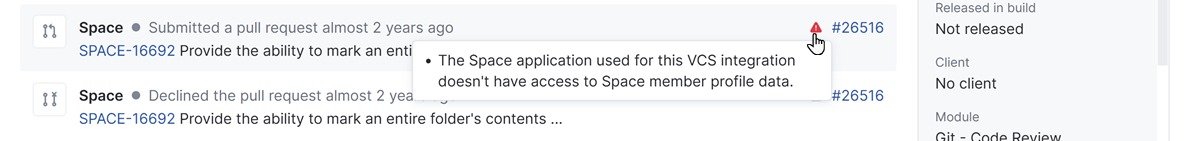
There are basically two things that users can do to fix this problem:
Use the same email address for their accounts in YouTrack and the integrated VCS.
Add their name (or nickname for Bitbucket) to the list of VCS usernames in their accounts.